Anaconda 환경에서 TensorFlow 업데이트
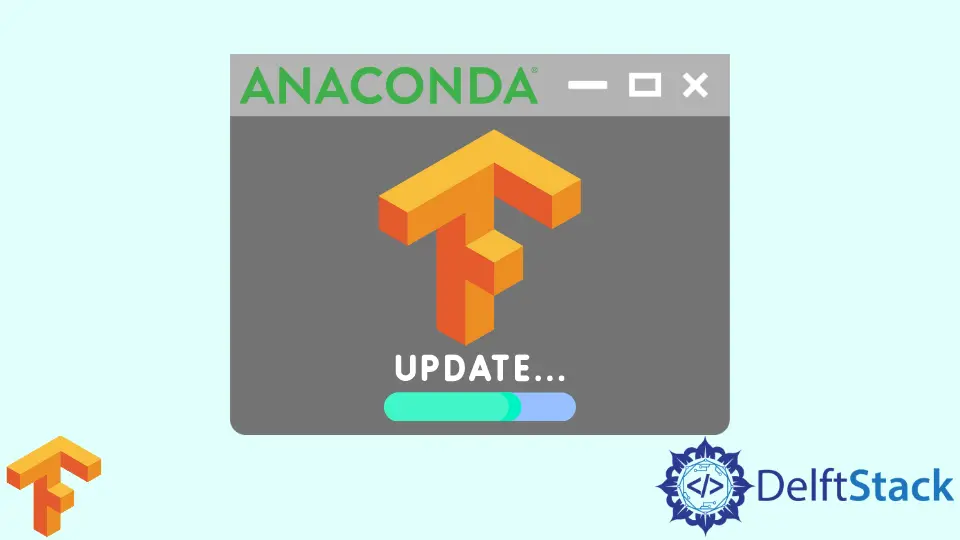
이 게시물에서는 Anaconda 환경을 사용하여 TensorFlow를 업데이트합니다.
Anaconda 환경에서 TensorFlow 업데이트
Anaconda 환경을 사용하여 TensorFlow를 직접 업데이트할 수 있습니다. 먼저 python, pip 및 anaconda를 이미 설치했는지 확인해야 합니다.
Anaconda 환경을 사용하여 TensorFlow를 업데이트하려면 아래 언급된 명령을 직접 사용할 수 있습니다.
conda update tensorflow
Windows 터미널 또는 Anaconda 터미널에서 이 명령을 실행할 수 있습니다. 여기서는 Windows 터미널에서 이 명령을 실행할 것입니다.
출력:
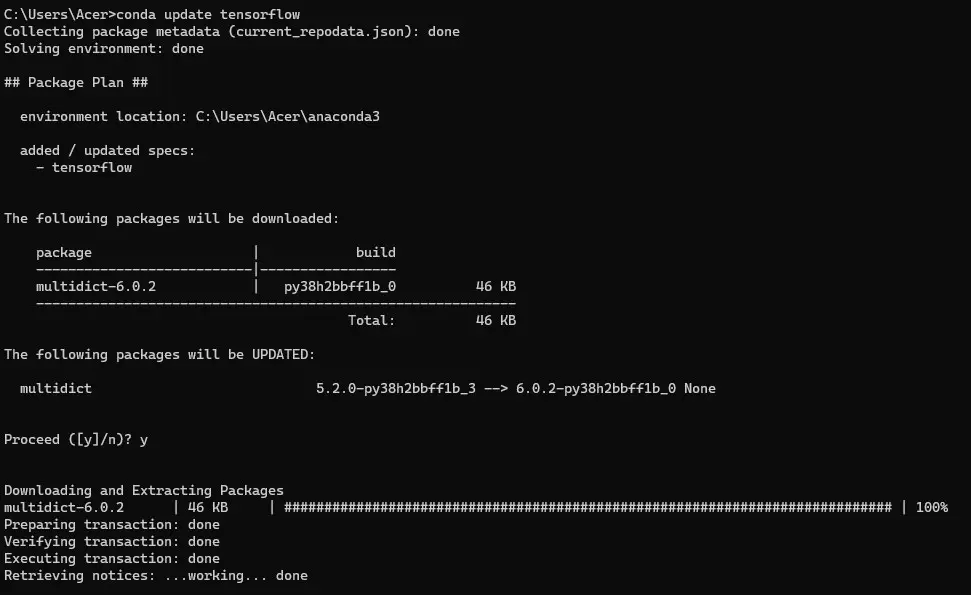
Anaconda 환경에서 TensorFlow를 특정 버전으로 업데이트
TensorFlow를 특정 버전으로 업데이트할 수도 있습니다. 이를 위해서는 먼저 시스템에 설치된 TensorFlow 버전을 확인해야 합니다.
다음 명령을 사용하여 버전을 확인할 수 있습니다.
conda list tensorflow
출력:
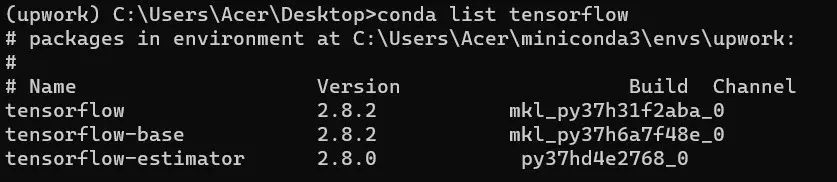
보시다시피 TensorFlow의 버전은 2.8.2입니다. 이제 TensorFlow의 최신 버전을 확인하고 그에 따라 업데이트하십시오.
TensorFlow의 모든 버전을 확인하려면 다음 명령을 사용할 수 있습니다.
conda search tensorflow
출력:
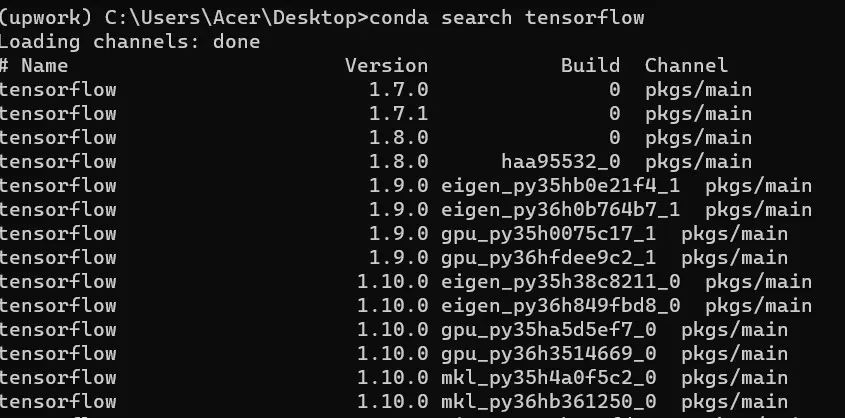
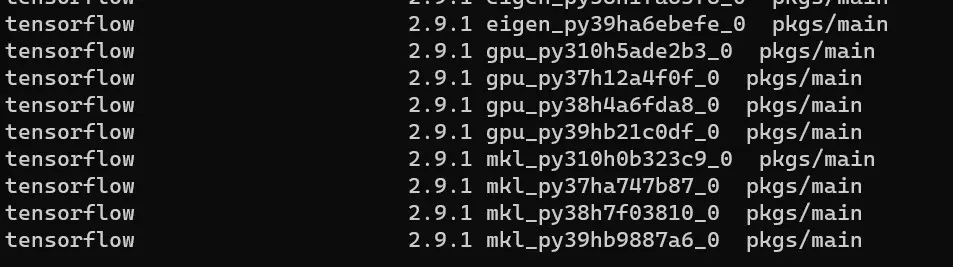
보시다시피 TensorFlow의 최신 버전은 2.9.1입니다.
최신 버전을 업데이트하려면 다음과 같이 TensorFlow의 버전을 지정하여 최신 버전을 설치해야 합니다.
conda install tensorflow==2.9.1
출력:
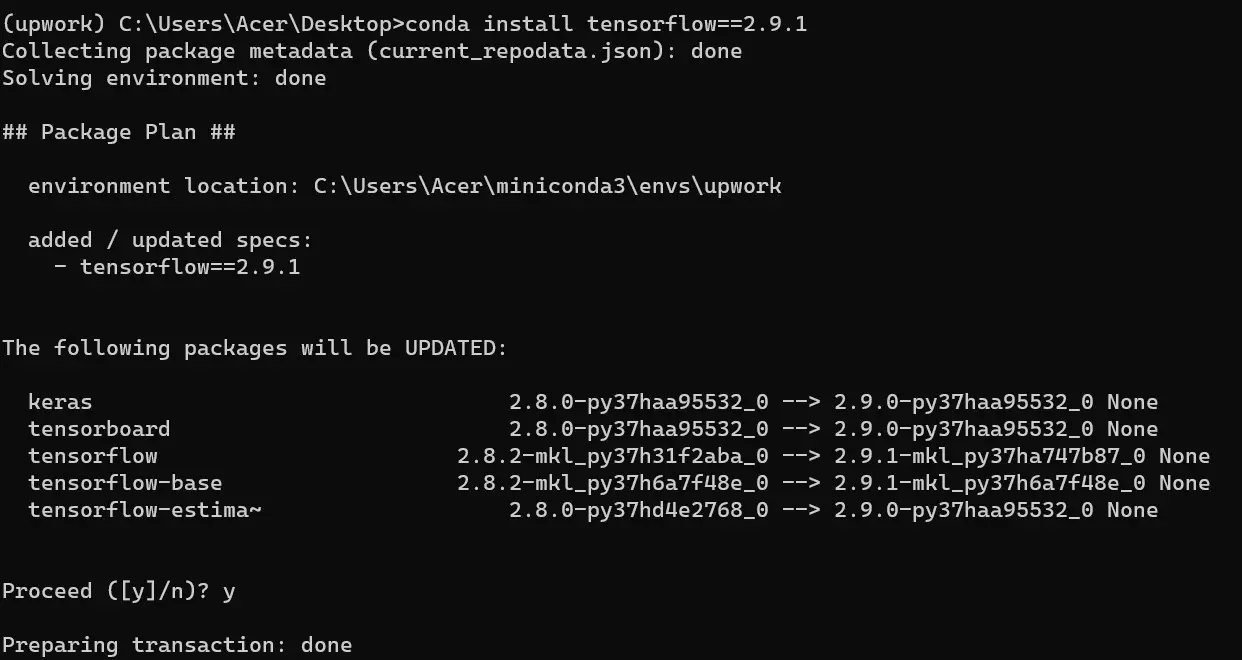
TensorFlow 설치가 완료되면 TensorFlow 버전을 다시 확인할 수 있습니다.
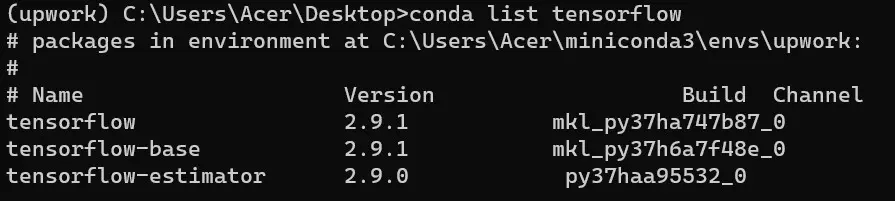
Shiv is a self-driven and passionate Machine learning Learner who is innovative in application design, development, testing, and deployment and provides program requirements into sustainable advanced technical solutions through JavaScript, Python, and other programs for continuous improvement of AI technologies.
LinkedIn