R에서 문자열 연결
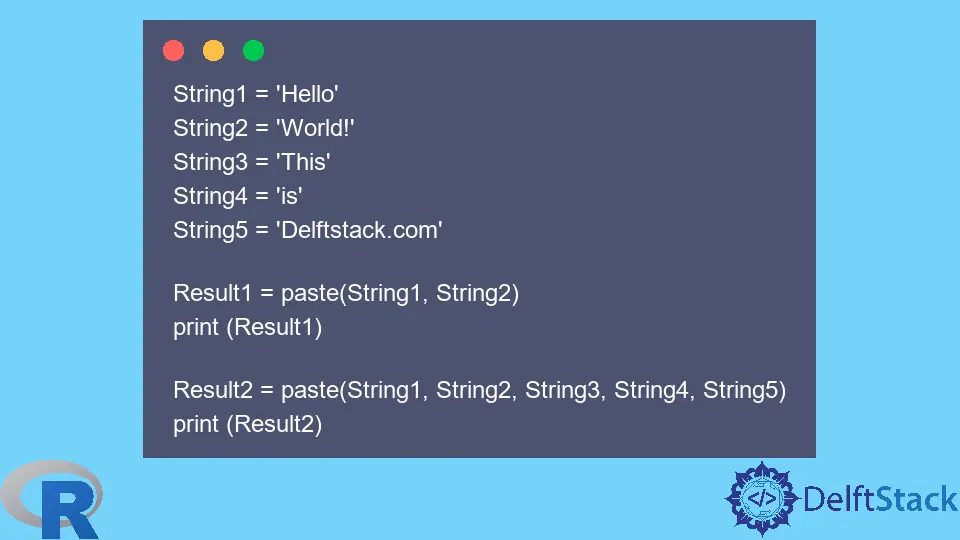
문자열을 연결하여 둘 이상의 문자열을 연결할 수 있습니다. R 언어에는 문자열을 연결하는 몇 가지 방법이 있습니다. 이 튜토리얼은 R에서 문자열을 연결하는 방법을 보여줍니다.
R에서 paste() 메서드를 사용하여 문자열 연결
paste()는 R에서 문자열을 연결하는 가장 일반적인 방법입니다. 하나의 필수 매개변수와 두 개의 선택적 매개변수를 사용합니다.
paste() 함수의 구문은 다음과 같습니다.
paste(Strings, sep="", collapse=NULL)
어디:
문자열은 연결할 문자열입니다.sep는 두 문자열 사이에 추가되는 구분 문자입니다. 공백이나 다른 문자가 될 수 있습니다.collapse는 구분 기호로 사용할 선택적 문자입니다.
몇 가지 예를 살펴보겠습니다.
paste()를 사용하여 문자열 연결
간단한 연결은 구분 기호나 축소가 없는 것을 의미합니다. 여기에서 paste()의 기본 구분 기호는 공백임을 언급해야 합니다.
예:
String1 = 'Hello'
String2 = 'World!'
String3 = 'This'
String4 = 'is'
String5 = 'Delftstack.com'
Result1 = paste(String1, String2)
print (Result1)
Result2 = paste(String1, String2, String3, String4, String5)
print (Result2)
위의 코드는 먼저 두 개의 문자열을 연결한 다음 두 개 이상의 문자열을 연결합니다.
출력:
[1] "Hello World!"
[1] "Hello World! This is Delftstack.com"
paste()와 sep를 사용하여 문자열 연결
‘sep’은 구분 기호를 의미합니다. 아래 예는 구분 기호가 있거나 없는 연결을 보여줍니다.
예:
String1 = 'Hello'
String2 = 'World!'
String3 = 'This'
String4 = 'is'
String5 = 'Delftstack.com'
# without any separator
Result1 = paste(String1, String2, String3, String4, String5, sep="")
print (Result1)
# with space separator
Result2 = paste(String1, String2, String3, String4, String5, sep=" ")
print (Result2)
# with a symbol separator
Result3 = paste(String1, String2, String3, String4, String5, sep=",")
print (Result3)
이 코드는 구분 기호 없이 공백 및 쉼표 구분 기호를 사용하여 문자열을 연결합니다.
출력:
[1] "HelloWorld!ThisisDelftstack.com"
[1] "Hello World! This is Delftstack.com"
[1] "Hello,World!,This,is,Delftstack.com"
collapse와 paste()를 사용하여 문자열 연결
collapse를 사용하려면 먼저 문자열 벡터를 만든 다음 collapse와 함께 paste() 메서드에 매개 변수로 전달해야 합니다.
예:
String1 <- 'Hello'
String2 <- 'World!'
String3 <- 'This'
String4 <- 'is'
String5 <- 'Delftstack.com'
String_Vec <- cbind(String1, String2, String3, String4, String5) # combined vector.
Result1 <- paste(String1, String2, String3, String4, String5, sep ="")
print(Result1)
Result2 <- paste(String_Vec, collapse = ":")
print(Result2)
위의 코드는 먼저 문자열 벡터를 만든 다음 collapse 구분 기호를 사용하여 paste() 함수에 전달합니다.
출력:
[1] "HelloWorld!ThisisDelftstack.com"
[1] "Hello:World!:This:is:Delftstack.com"
R에서 cat() 메서드를 사용하여 문자열 연결
cat()은 paste() 메서드와 유사하게 작동합니다. 문자열과 구분 기호를 매개변수로 전달합니다.
예:
String1 <- 'Hello'
String2 <- 'World!'
String3 <- 'This'
String4 <- 'is'
String5 <- 'Delftstack.com'
Result1 <- cat(String1, String2, String3, String4, String5, sep =" ")
위의 코드는 문자열을 유사하게 연결합니다.
출력:
Hello World! This is Delftstack.com
cat()을 사용하여 연결 결과를 파일에 저장
cat()은 연결 결과를 파일에 저장할 수도 있습니다.
예:
String1 <- 'Hello'
String2 <- 'World!'
String3 <- 'This'
String4 <- 'is'
String5 <- 'Delftstack.com'
cat(String1, String2, String3, String4, String5, sep = '\n', file = 'temp.csv')
readLines('temp.csv')
위의 코드는 결과를 CSV 파일에 저장합니다.
출력:
[1] "Hello" "World!" "This" "is" "Delftstack.com"
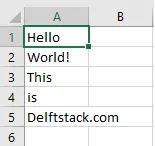
Sheeraz is a Doctorate fellow in Computer Science at Northwestern Polytechnical University, Xian, China. He has 7 years of Software Development experience in AI, Web, Database, and Desktop technologies. He writes tutorials in Java, PHP, Python, GoLang, R, etc., to help beginners learn the field of Computer Science.
LinkedIn Facebook