PowerShell ForEach 내보내기-CSV
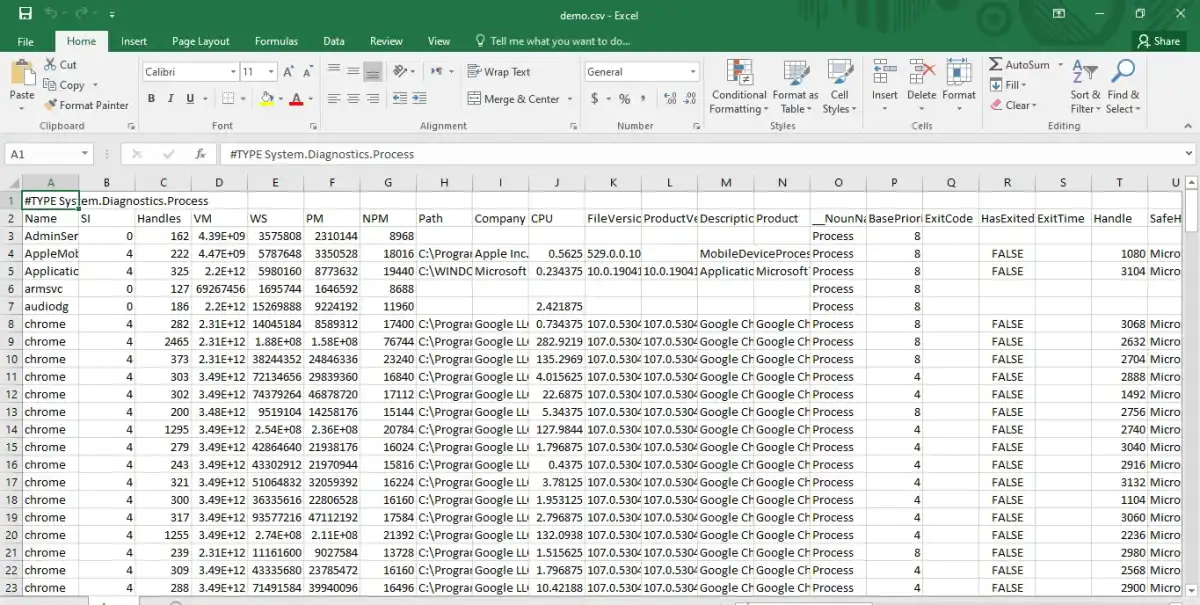
이 튜토리얼은 PowerShell에서 foreach 루프를 사용하여 CSV를 내보내는 방법을 보여줍니다.
PowerShell ForEach 내보내기-CSV
Export-CSV는 PowerShell 환경을 사용하여 지정된 데이터를 CSV 파일로 내보내는 데 사용됩니다. 여기서 Export-CSV는 foreach에서 CSV 파일의 각 열에 액세스하여 특정 데이터를 내보낼 수 있습니다. .
Export-CSV는 PowerShell 개체를 CSV 문자열로 변환하고 CSV 파일에 저장합니다. 이 명령의 구문은 다음과 같습니다.
<PowerShell Object> | Export-CSV [-Path] <string>
여기서 PowerShell 개체는 CSV 파일로 내보낼 개체이고 경로는 CSV 파일의 경로입니다. foreach 루프에서 사용하기 전에 먼저 Export-CSV 명령을 사용하는 간단한 예를 살펴보겠습니다.
Get-Process | Export-CSV -Path "E:\Upwork\Programming article\Milestone 57\PowerShell\demo.csv"
Get-Process는 모든 프로세스를 실행하는 데 사용되며 이 개체를 CSV 파일로 내보내려고 합니다. 출력을 참조하십시오.
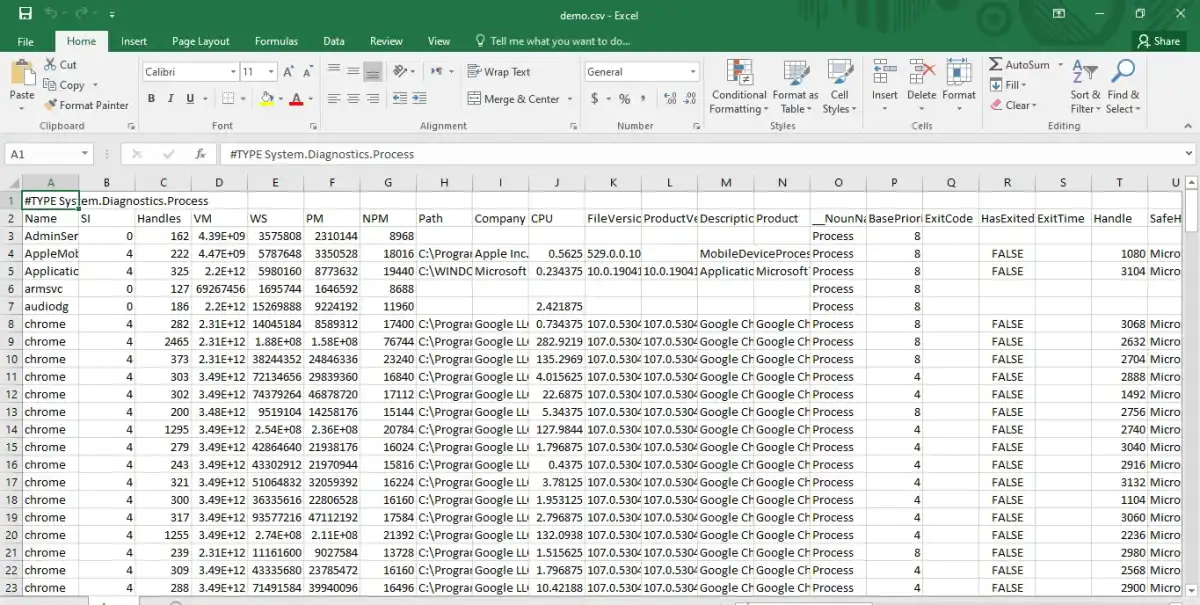
이제 foreach 루프에서 Export-CSV를 사용하여 데이터를 특정 열로 내보냅니다. 다음 명령을 참조하십시오.
$Processes = Get-Process
$Processes | ForEach-Object {
$Process =[pscustomobject]@{
'Name' = $_.Name
'Handles' = $_.Handles
'Path' = $_.Path
'Company' = $_.Company
'Description' = $_.Description
'Product' = $_.Product
'SafeHandle' = $_.SafeHandle
}
$Process | Export-CSV "E:\Upwork\Programming article\Milestone 57\PowerShell\demo.csv" -Append -NoTypeInformation -Force
}
위의 코드는 Get-Process 개체의 Name, Handles, Path, Company, Description, Product 및 SafeHandle 열만 CSV 파일로 내보냅니다. 출력을 참조하십시오.
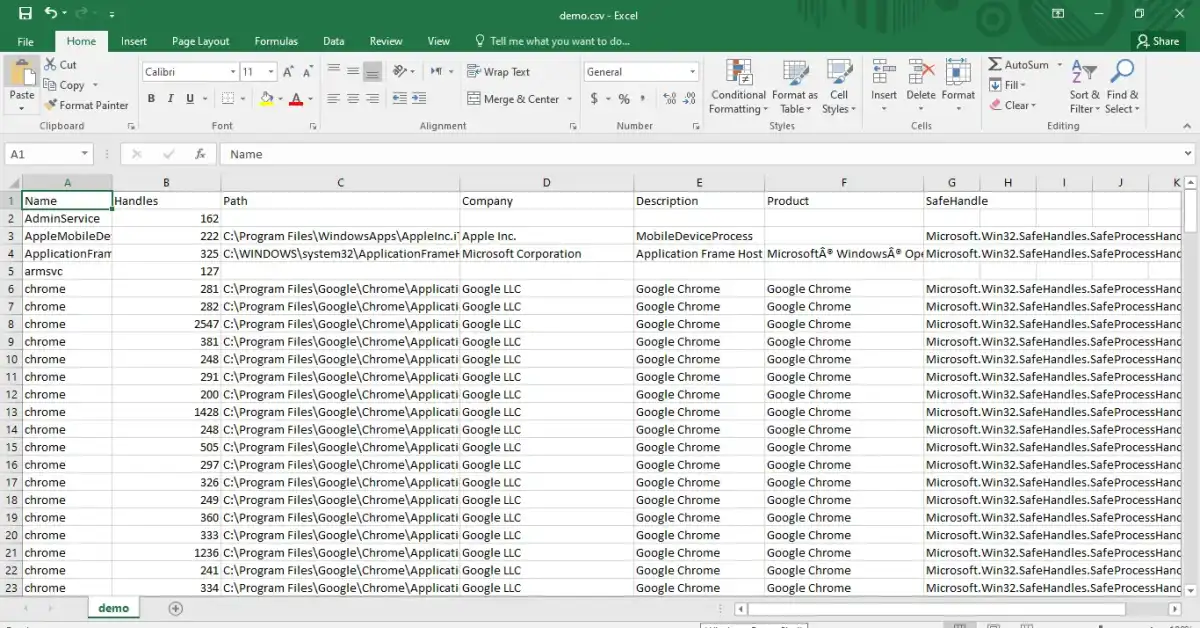
동일한 파일에 대해 이 명령을 실행할 때 파일을 닫아야 합니다.
Sheeraz is a Doctorate fellow in Computer Science at Northwestern Polytechnical University, Xian, China. He has 7 years of Software Development experience in AI, Web, Database, and Desktop technologies. He writes tutorials in Java, PHP, Python, GoLang, R, etc., to help beginners learn the field of Computer Science.
LinkedIn Facebook