Java에서 프로그램 다시 시작
Musfirah Waseem
2023년10월12일
Java
Java Restart
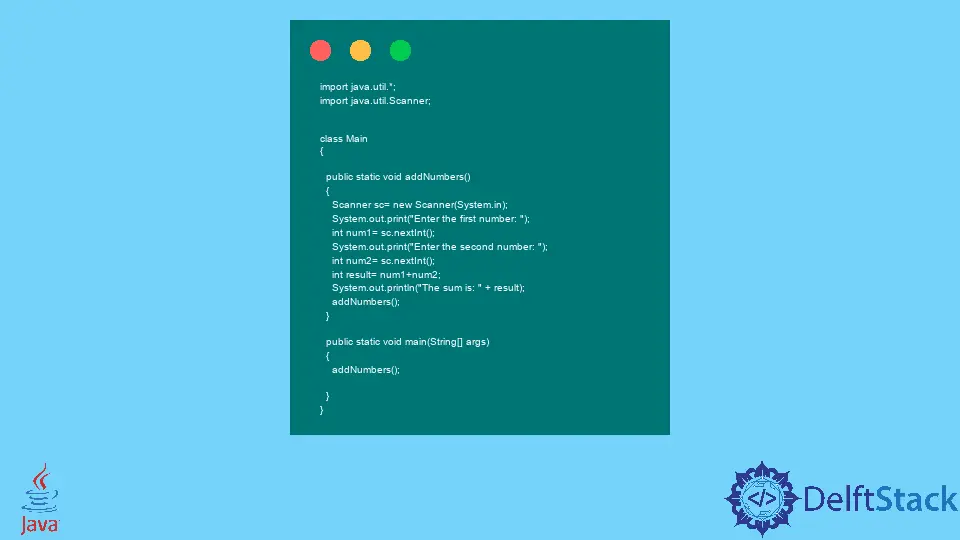
메뉴 기반 프로그램이나 게임에서는 프로그램을 다시 시작하거나 재설정하는 옵션이 필요합니다. 함수를 재귀적으로 호출하거나 조건부 루프 문을 사용하여 Java에서 프로그램을 다시 시작할 수 있습니다.
do-while 조건문 사용
import java.util.*;
import java.util.Scanner;
class Main {
public static int addNumbers(int a, int b) {
return a + b;
}
public static void main(String[] args) {
boolean flag = false;
Scanner sc = new Scanner(System.in);
do {
System.out.print("Enter the first number: ");
int num1 = sc.nextInt();
System.out.print("Enter the second number: ");
int num2 = sc.nextInt();
int result = addNumbers(num1, num2);
System.out.println("The sum is: " + result);
System.out.print("Do you want to add more numbers? Enter y for yes and n for no. ");
char input = sc.next().charAt(0);
if (input == 'y') {
flag = true;
} else {
flag = false;
}
} while (flag);
}
}
출력:
Enter the first number: 8
Enter the second number: 7
The sum is: 15
Do you want to add more numbers? Enter y for yes and n for no. y
Enter the first number: 9
Enter the second number: 4
The sum is: 13
Do you want to add more numbers? Enter y for yes and n for no. n
위의 코드는 함수를 다시 시작하기 위한 조건부 루프의 기능을 표시합니다. 사용자가 y를 입력하는 한 프로그램이 다시 시작됩니다.
중지 조건 없이 do-while 조건문 사용
import java.util.*;
import java.util.Scanner;
class Main {
public static int addNumbers(int a, int b) {
return a + b;
}
public static void main(String[] args) {
boolean flag = true;
Scanner sc = new Scanner(System.in);
do {
System.out.print("Enter the first number: ");
int num1 = sc.nextInt();
System.out.print("Enter the second number: ");
int num2 = sc.nextInt();
int result = addNumbers(num1, num2);
System.out.println("The sum is: " + result);
} while (flag);
}
}
출력:
Enter the first number: 8
Enter the second number: 7
The sum is: 15
Enter the first number: 9
Enter the second number: 4
The sum is: 13
Enter the first number: .....
위의 코드는 함수를 무한대로 다시 시작하기 위한 조건부 루프의 기능을 표시합니다. 프로그램이 다시 시작되지 않도록 하는 유일한 방법은 프로그램을 닫는 것입니다.
재귀를 사용하여 프로그램 다시 시작
import java.util.*;
import java.util.Scanner;
class Main {
public static void addNumbers(int a, int b, int c) {
Scanner sc = new Scanner(System.in);
if (c == 0) {
int result = a + b;
System.out.println("The sum is: " + result);
return;
}
int result = a + b;
System.out.println("The sum is: " + result);
System.out.print("Enter the first number: ");
int num1 = sc.nextInt();
System.out.print("Enter the second number: ");
int num2 = sc.nextInt();
c--;
addNumbers(num1, num2, c);
}
public static void main(String[] args) {
Scanner sc = new Scanner(System.in);
System.out.print("Enter the first number: ");
int num1 = sc.nextInt();
System.out.print("Enter the second number: ");
int num2 = sc.nextInt();
System.out.print("How many times do you want to restart this program? : ");
int num3 = sc.nextInt();
addNumbers(num1, num2, num3);
}
}
출력:
Enter the first number: 5
Enter the second number: 6
How many times do you want to restart this program? : 2
The sum is: 11
Enter the first number: 4
Enter the second number: 5
The sum is: 9
Enter the first number: 7
Enter the second number: 8
The sum is: 15
위의 코드는 다시 시작하기 위한 재귀 함수의 기능을 표시합니다. 프로그램은 사용자가 요구하는 횟수만큼 다시 시작됩니다.
재귀를 사용하여 중지 조건 없이 프로그램 다시 시작
import java.util.*;
import java.util.Scanner;
class Main {
public static void addNumbers() {
Scanner sc = new Scanner(System.in);
System.out.print("Enter the first number: ");
int num1 = sc.nextInt();
System.out.print("Enter the second number: ");
int num2 = sc.nextInt();
int result = num1 + num2;
System.out.println("The sum is: " + result);
addNumbers();
}
public static void main(String[] args) {
addNumbers();
}
}
출력:
Enter the first number: 5
Enter the second number: 3
The sum is: 8
Enter the first number: 8
Enter the second number: 11
The sum is: 19
Enter the first number: ...
위의 코드는 다시 시작하기 위한 재귀 함수의 기능을 표시합니다. 재귀 호출 주기에는 중지 조건이 없으므로 프로그램이 무한정 다시 시작됩니다.
튜토리얼이 마음에 드시나요? DelftStack을 구독하세요 YouTube에서 저희가 더 많은 고품질 비디오 가이드를 제작할 수 있도록 지원해주세요. 구독하다
작가: Musfirah Waseem
Musfirah is a student of computer science from the best university in Pakistan. She has a knack for programming and everything related. She is a tech geek who loves to help people as much as possible.
LinkedIn