Go에서 Electron API를 사용하여 GUI 생성
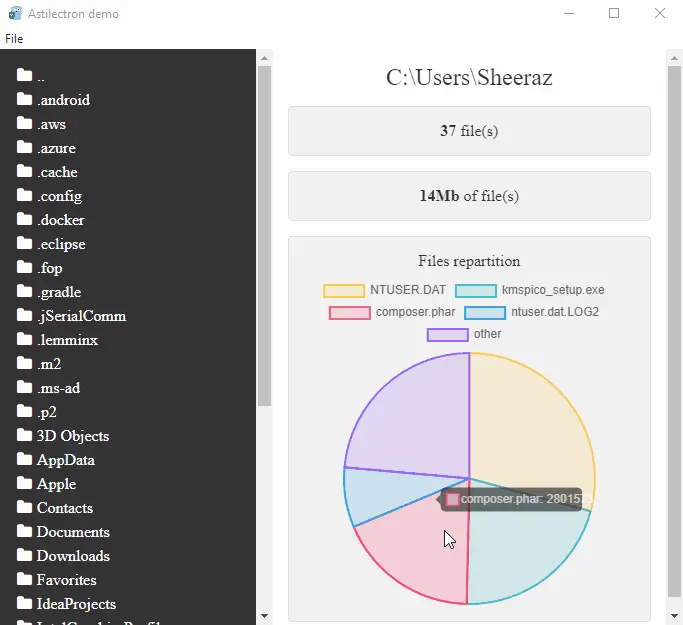
이 튜토리얼은 GoLang에서 전자 API를 사용하여 GUI를 만드는 방법을 보여줍니다.
Go에서 Electron API를 사용하여 GUI 생성
Electron API 또는 Astilelectron은 GoLang용 GUI를 만드는 데 사용됩니다. Astilelectron은 Electron으로 구동되는 패키지입니다. 이 API는 HTML, CSS, Javascript 및 GoLang을 사용하여 애플리케이션을 생성하는 Electron API 버전인 GitHub에서 제공됩니다.
Electron 패키지를 사용하기 전에 GitHub에서 가져와야 합니다. Electron 패키지의 공식 데모를 받아 실행해 봅시다.
Electron 패키지 받기 및 데모 실행
다음 단계에 따라 Astilelectron 데모를 설치하고 실행하십시오.
-
첫 번째 단계는 Astilelectron을 가져오는 것입니다. 프로젝트
src디렉터리의 cmd에서 다음 명령을 실행합니다.go get -u github.com/asticode/go-astilectron -
go-astylectron이 다운로드되면 다음 단계는 데모를 받는 것입니다. 데모를 얻으려면 다음 명령을 실행하십시오.go get -u github.com/asticode/go-astilectron-demo/...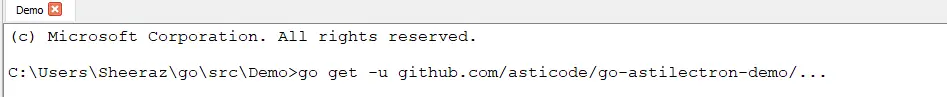
-
전자 데모가 다운로드되면 다음 단계는
YourProject/src/github.com/asticode/go-astilelectron-demo/디렉토리에서bind.go파일을 제거하는 것입니다. 나중에 바인딩할 수 있도록 파일을 삭제합니다. -
다음 단계는
아스티클론 번들러를 설치하는 것입니다. 아래 명령을 실행하여 번들러를 다운로드하고 설치합니다.go get -u github.com/asticode/go-astilectron-bundler/... go install github.com/asticode/go-astilectron-bundler/astilectron-bundler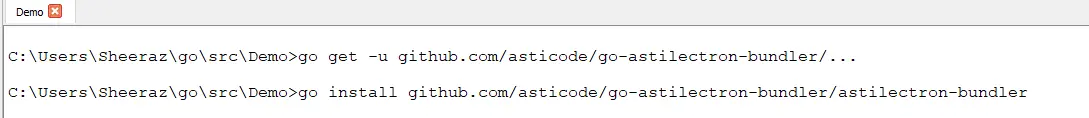
-
이제
C:\Users\Sheeraz\go\src\github.com\asticode\go-astilectron-demo디렉터리로 이동하여 다음 명령을 실행합니다.#go to the directory cd C:\Users\Sheeraz\go\src\github.com\asticode\go-astilectron-demo # astilectron-bundler command astilectron-bundler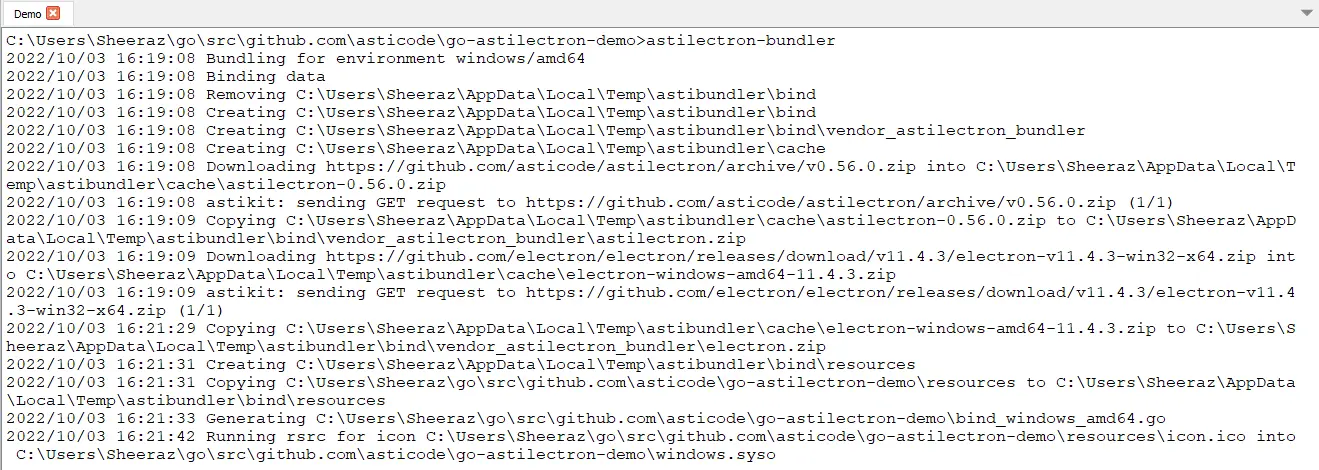
-
Bundler 명령이 성공하면 데모를 테스트할 수 있습니다.
C:\Users\Sheeraz\go\src\github.com\asticode\go-astillectron-demo\output\windows-amd64디렉터리로 이동하여Astillectron demo.exe파일을 실행합니다.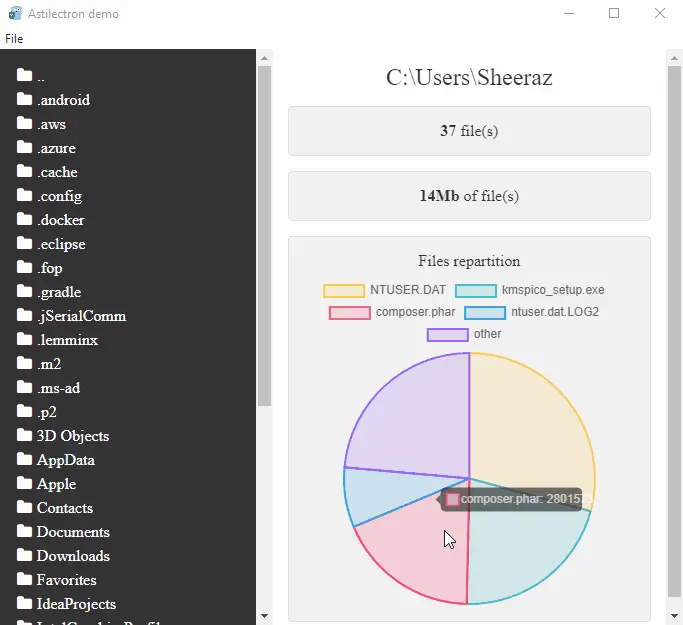
-
현재로서는 열린 폴더의 메모리 구조를 보여주는 Windows의 Astilelectron 데모를 볼 수 있지만 다른 운영 체제용 데모도 번들로 제공할 수 있습니다.
go-astillectron-demo디렉터리의bundler.json파일에 다음 부분을 추가합니다.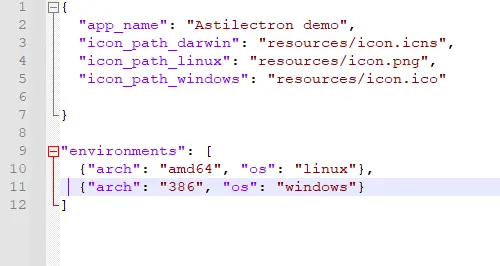
-
환경을 추가한 후 필요한 운영 체제에 대한 새
Astillectron demo.exe파일을 생성하는 프로세스를 반복해야 합니다.
Astilelectron을 사용한 HTML 예제
Astilelectron을 설치하는 위의 단계 후에 이제 응용 프로그램에 대한 고유한 GUI를 만들 수 있습니다. HTML 및 CSS를 사용하여 기본 예제를 시도해 보겠습니다.
HTML 앱을 빌드하고 실행하기 위한 GoLang 코드:
package main
import (
"fmt"
"log"
"github.com/asticode/go-astikit"
"github.com/asticode/go-astilectron"
)
func main() {
// Set the logger
demologger := log.New(log.Writer(), log.Prefix(), log.Flags())
// Create astilectron with the application name and base directory
demoastilectron, apperror := astilectron.New(demologger, astilectron.Options{
AppName: "Delftstack",
BaseDirectoryPath: "Demo",
})
if apperror != nil {
demologger.Fatal(fmt.Errorf("main: creating the astilectron is failed: %w", apperror))
}
defer demoastilectron.Close()
// Handle the signals
demoastilectron.HandleSignals()
// Start Creating the app
if apperror = demoastilectron.Start(); apperror != nil {
demologger.Fatal(fmt.Errorf("main: starting the astilectron is failed: %w", apperror))
}
// Create a New Window
var win *astilectron.Window
if win, apperror = demoastilectron.NewWindow("index.html", &astilectron.WindowOptions{
Center: astikit.BoolPtr(true),
Height: astikit.IntPtr(800),
Width: astikit.IntPtr(800),
}); apperror != nil {
demologger.Fatal(fmt.Errorf("main: new window creation is failed: %w", apperror))
}
if apperror = win.Create(); apperror != nil {
demologger.Fatal(fmt.Errorf("main: new window creation is failed: %w", apperror))
}
// Blocking pattern
demoastilectron.Wait()
}
위의 코드는 앱을 실행하는 동안 IDE에서 다운로드하는 github.com/asticode/go-astikit도 사용합니다. HTML 코드는 다음과 같습니다.
<!DOCTYPE html>
<html lang="en" >
<head>
<meta charset="UTF-8">
<title>Delftstack Login Form</title>
<style>
body {
background-color: lightgreen;
font-size: 1.6rem;
font-family: "Open Sans", sans-serif;
color: #2b3e51;
}
h2 {
font-weight: 300;
text-align: center;
}
p {
position: relative;
}
input {
display: block;
box-sizing: border-box;
width: 100%;
outline: none;
height: 60px;
line-height: 60px;
border-radius: 4px;
}
input[type="text"],
input[type="email"] {
width: 100%;
padding: 0 0 0 10px;
margin: 0;
color: #8a8b8e;
border: 1px solid #c2c0ca;
font-style: normal;
font-size: 16px;
position: relative;
display: inline-block;
background: none;
}
input[type="submit"] {
border: none;
display: block;
background-color: lightblue;
color: #fff;
font-weight: bold;
text-transform: uppercase;
font-size: 18px;
text-align: center;
}
#login-form {
background-color: #fff;
width: 35%;
margin: 30px auto;
text-align: center;
padding: 20px 0 0 0;
border-radius: 4px;
box-shadow: 0px 30px 50px 0px rgba(0, 0, 0, 0.2);
}
#create-account {
background-color: #eeedf1;
color: #8a8b8e;
font-size: 14px;
width: 100%;
padding: 10px 0;
border-radius: 0 0 4px 4px;
}
</style>
</head>
<body>
<div id="login-form">
<h2>Delftstack.com Login</h2>
<form >
<p>
<input type="text" id="username" name="username" placeholder="Username" required><i class="validation"><span></span><span></span></i>
</p>
<p>
<input type="email" id="email" name="email" placeholder="Email Address" required><i class="validation"><span></span><span></span></i>
</p>
<p>
<input type="submit" id="login" value="Login">
</p>
</form>
<div id="create-account">
<p>Don't have an account? <a href="#">Register Here</a><p>
</div>
</div>
</body>
</html>
위의 Go 코드는 go-astylectron 창에서 주어진 HTML 코드를 실행합니다. 출력을 참조하십시오.
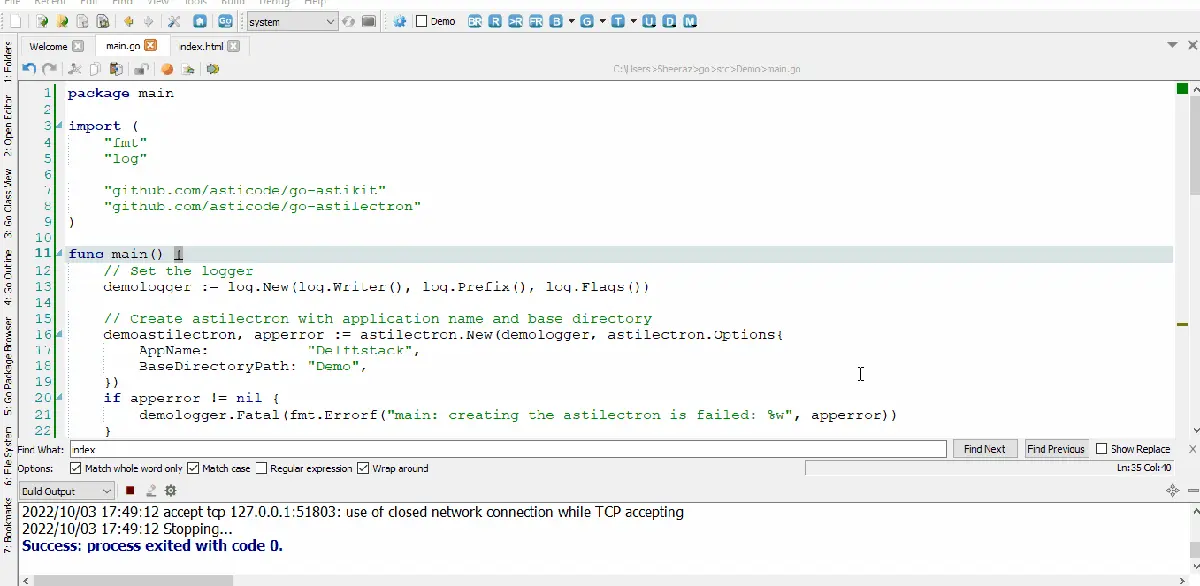
Sheeraz is a Doctorate fellow in Computer Science at Northwestern Polytechnical University, Xian, China. He has 7 years of Software Development experience in AI, Web, Database, and Desktop technologies. He writes tutorials in Java, PHP, Python, GoLang, R, etc., to help beginners learn the field of Computer Science.
LinkedIn Facebook