Git에서 브랜치 생성 및 사용
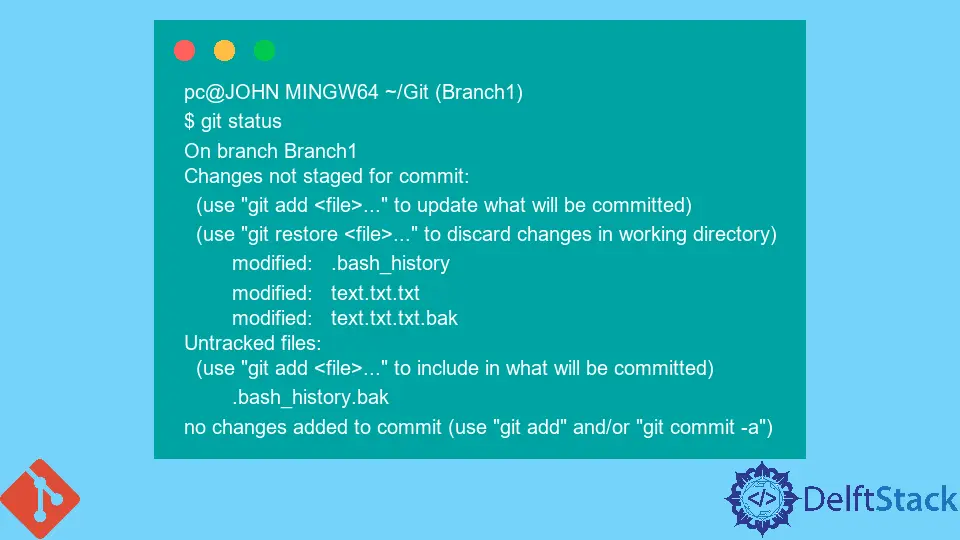
이 튜토리얼에서는 Git 브랜치를 소개합니다. Git 브랜치가 프로젝트를 구성하는 데 어떻게 도움이 되는지 알아보겠습니다.
우리가 다룰 명령 중 일부는 git branch와 git checkout입니다.
git branch 명령을 사용하여 Git에서 분기 생성, 표시 및 삭제
git branch 명령을 사용하여 분기를 생성, 표시 및 삭제합니다.
이 명령을 사용하여 다른 분기 간에 전환할 수 없습니다.
git 분기는 저장소의 모든 분기를 표시합니다.git branch <branch name>은 저장소에<branch name>새 분기를 만듭니다.git branch -d <branch name>은<branch name>브랜치를 삭제합니다. 이 명령을 실행하기 전에 먼저 변경 사항을 병합하십시오.git branch -D <branch name>은 예외 없이 분기를 삭제합니다. 결정에 대해 긍정적인 경우 이 명령을 사용하십시오.git branch -m <branch name>은 분기의 이름을 바꾸거나 이동합니다.
New_Branch라는 새 분기를 생성해 보겠습니다.
pc@JOHN MINGW64 ~/Git (main)
$ git branch New_Branch
분기가 있는지 확인하십시오.
pc@JOHN MINGW64 ~/Git (main)
$ git branch
New_Branch
* main
위의 출력에서 New_Branch와 main의 두 가지 분기가 있습니다.
이제 New_Branch를 삭제해 보겠습니다.
pc@JOHN MINGW64 ~/Git (main)
$ git branch -d New_Branch
Deleted branch New_Branch (was 78129a6).
변경 사항을 병합 해제하면 오류 메시지가 표시됩니다. git push origin --delete <branch name>을 사용하여 원격 저장소에서 분기를 삭제합니다.
git checkout -b <branch>를 사용하여 Git의 현재 변경 사항으로 새 분기 생성
git checkout 명령은 프로젝트의 분기 간에 전환합니다.
저장소의 기존 분기를 확인하려면 git checkout <branch>를 사용하십시오. 아래는 예시입니다.
$ git branch
Last_Branch
New_Branch
* main
pc@JOHN MINGW64 ~/Git (main)
$ git checkout New_Branch
Switched to branch 'New_Branch'
M .bash_history
M text.txt.txt
M text.txt.txt.bak
위의 코드에는 New_Branch와 Last_Branch라는 두 개의 분기가 있습니다. git checkout New_Branch를 사용하여 main 분기에서 New_Branch로 전환합니다.
git checkout -b <branch>를 사용하여 새 분기로 전환합니다. 예를 들어 보겠습니다.
pc@JOHN MINGW64 ~/Git (New_Branch)
$ git checkout -b Branch1
Switched to a new branch 'Branch1'
새 분기로 전환하면 Git은 현재 분기의 변경 사항을 새 분기에 자동으로 저장합니다. 이것 좀 봐.
pc@JOHN MINGW64 ~/Git (Branch1)
$ git status
On branch Branch1
Changes not staged for commit:
(use "git add <file>..." to update what will be committed)
(use "git restore <file>..." to discard changes in working directory)
modified: .bash_history
modified: text.txt.txt
modified: text.txt.txt.bak
Untracked files:
(use "git add <file>..." to include in what will be committed)
.bash_history.bak
no changes added to commit (use "git add" and/or "git commit -a")
위의 출력은 Git이 main 분기에서 Branch1으로 변경 사항을 저장했음을 증명합니다.
John is a Git and PowerShell geek. He uses his expertise in the version control system to help businesses manage their source code. According to him, Shell scripting is the number one choice for automating the management of systems.
LinkedIn