C#에서 Access 데이터베이스에 연결

이 문서에서는 C#에서 Access 데이터베이스에 연결하는 방법에 대해 설명합니다.
마이크로소프트 액세스
Microsoft Access는 향후 참조, 보고 및 분석을 위해 데이터를 저장할 수 있는 데이터 관리 프로그램입니다. Microsoft Excel 또는 기타 스프레드시트 도구와 달리 Microsoft Access를 사용하면 방대한 양의 데이터를 분석하고 관련 데이터를 효율적으로 처리할 수 있습니다.
C#에서 Access 데이터베이스에 연결
아래 단계에 따라 C#에서 Access 데이터베이스에 연결할 수 있습니다.
-
먼저 Microsoft Access를 열고 빈 데스크톱 데이터베이스를 선택합니다. 데이터베이스 이름을 지정한 다음 만들기를 클릭합니다.
-
데이터베이스에 테이블을 만들고 이름을 지정합니다.
Eid,Ename,Edept및Eaddress의 4개 열이 있는EmployeeInfo라고 부를 것입니다. -
이제 Microsoft Visual Studio를 실행하고 새 Windows Form 응용 프로그램을 만듭니다. 솔루션 탐색기에서 문서의 데이터베이스 파일을 Microsoft Access를 사용하여 생성된 프로젝트 디렉토리 폴더로 끌어다 놓습니다.
-
다음과 같은 양식 디자인을 만듭니다.
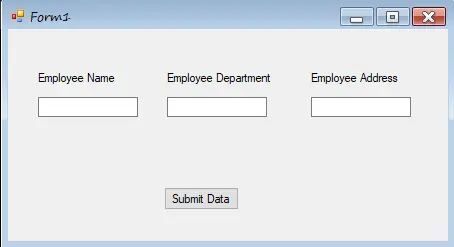
-
데이터 제출버튼 더블 클릭,1버튼 더블 클릭 시 이벤트가 생성됩니다. -
이제 연결을 위해 다음 라이브러리를 추가합니다.
using System; using System.Collections.Generic; using System.ComponentModel; using System.Data; using System.Drawing; using System.Linq; using System.Text; using System.Windows.Forms; using System.Data.OleDb; -
도구로 이동하고 목록에서데이터베이스에 연결을 선택하여 연결 문자열을 생성한 다음 프로젝트 디렉토리에서 데이터베이스를 검색합니다.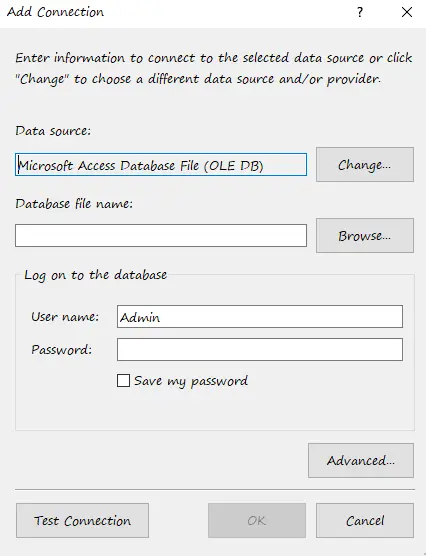
-
고급을 선택한 다음 목록에서제공자를 선택합니다. 텍스트를 연결 문자열로 복사합니다. -
이제 연결 문자열을 만들고 다음과 같이
constr유형의 정적 문자열 변수에 할당합니다.static string constr = "Provider=Microsoft.Jet.OLEDB.4.0;Data Source= " + Application.StartupPath + "/employeeinfo.mdb"; -
OleDbConnection유형 변수dbcon을 초기화하여 연결하고 연결 문자열constr을 매개변수로 전달:OleDbConnection dbcon = new OleDbConnection(constr); -
마지막으로 직원 이름, 부서 및 주소와 같은 직원 정보를 입력하는 다음 코드 줄을 추가합니다.
OleDbCommand cmd = dbcon.CreateCommand(); dbcon.Open(); cmd.CommandText = "Insert into EmployeeInfo (Ename, Edept,Eaddress)Values('" + txtEmpname.Text + "','" + txtEmpdept.Text + "','" + txtEmpaddress.Text + "')"; cmd.Connection = dbcon; cmd.ExecuteNonQuery(); MessageBox.Show("Data Inserted Successfully"); dbcon.Close();
예제 소스 코드
using System;
using System.Collections.Generic;
using System.ComponentModel;
using System.Data;
using System.Drawing;
using System.Linq;
using System.Text;
using System.Windows.Forms;
using System.Data.OleDb;
namespace WindowsFormsApplication1 {
public partial class Form1 : Form {
static string constr =
"Provider=Microsoft.Jet.OLEDB.4.0;Data Source= " + Application.StartupPath +
"/employeeinfo.mdb";
OleDbConnection dbcon = new OleDbConnection(constr);
public Form1() {
InitializeComponent();
}
private void button1_Click_1(object sender, EventArgs e) {
OleDbCommand cmd = dbcon.CreateCommand();
dbcon.Open();
cmd.CommandText = "Insert into EmployeeInfo (Ename, Edept,Eaddress.)Values('" +
txtEmpname.Text + "','" + txtEmpdept.Text + "','" + txtEmpaddress.Text +
"')";
cmd.Connection = dbcon;
cmd.ExecuteNonQuery();
MessageBox.Show("Data Inserted", "Congrats");
dbcon.Close();
}
}
}
I have been working as a Flutter app developer for a year now. Firebase and SQLite have been crucial in the development of my android apps. I have experience with C#, Windows Form Based C#, C, Java, PHP on WampServer, and HTML/CSS on MYSQL, and I have authored articles on their theory and issue solving. I'm a senior in an undergraduate program for a bachelor's degree in Information Technology.
LinkedIn