Angular의 onFocusEvent
Rana Hasnain Khan
2024년2월15일
Angular
Angular Event
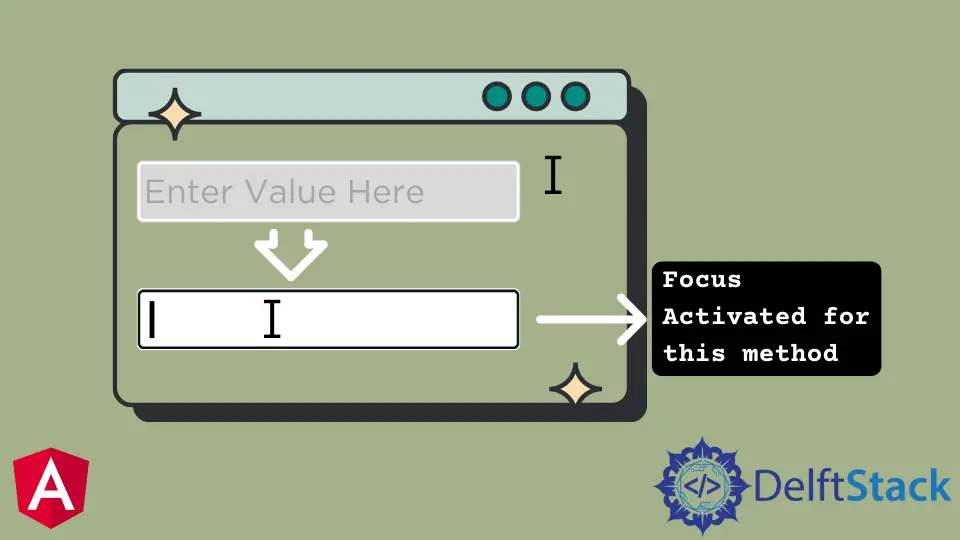
이 기사에서 우리는 Angular focus()를 다루고 어떻게 작동하는지 예를 들어 설명할 것입니다.
Angular에서 onFocusEvent() 사용
Angular 10의 focus 이벤트가 무엇이며 어떻게 사용할 수 있는지 알아보겠습니다. 요소가 포커스를 받으면 포커스 이벤트가 트리거됩니다.
# Angular
<input (focus)='functionName()'/>
포커스 이벤트에서 사용하는 NgModule은 CommonModule입니다.
포커스 이벤트를 사용하는 단계별 예제를 살펴보겠습니다.
- 사용할 수 있는 Angular 앱을 만듭니다.
app.component.ts에서 포커스 이벤트를 트리거하는 함수를 만듭니다.- app.component.html에서 input 요소를 만들고 focus 이벤트를 설정합니다.
- ng Serve를 사용하여 Angular 앱을 제공하여 출력을 확인합니다.
코드 - app.component.ts:
# Angular
import { Component } from '@angular/core';
@Component({
selector: 'my-app',
templateUrl: './app.component.html',
styleUrls: ['./app.component.css']
})
export class AppComponent {
onFocusEvent(): void {
console.log('Focus Activated for this method');
}
}
코드 - app.component.html:
# Angular
<form>
<input type="text" placeholder="Text" (focus) = 'onFocusEvent()'>
</form>
출력:
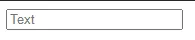
콘솔의 출력은 입력 필드에 초점을 맞출 때마다 표시됩니다.
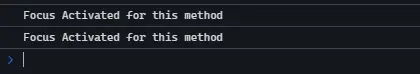
버튼을 클릭할 때 콘솔에 "Focus Activated for this method" 메시지가 표시되는 또 다른 예를 들어보겠습니다.
코드 - app.component.ts:
# Angular
import { Component } from '@angular/core';
@Component({
selector: 'my-app',
templateUrl: './app.component.html',
styleUrls: ['./app.component.css']
})
export class AppComponent {
onFocusEvent(): void {
console.log('Focus Activated for this method');
}
}
코드 - app.component.html:
# Angular
<br>
<form>
<button (focus) = 'onFocusEvent()'>Click Me!</button>
</form>
출력:
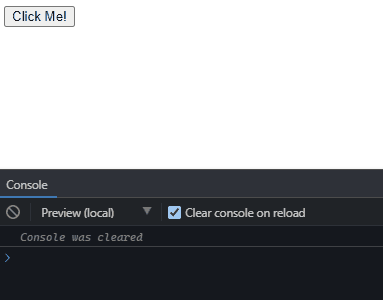
튜토리얼이 마음에 드시나요? DelftStack을 구독하세요 YouTube에서 저희가 더 많은 고품질 비디오 가이드를 제작할 수 있도록 지원해주세요. 구독하다
Rana is a computer science graduate passionate about helping people to build and diagnose scalable web application problems and problems developers face across the full-stack.
LinkedIn