Seaborn プロットのフォントサイズ
Manav Narula
2023年1月30日
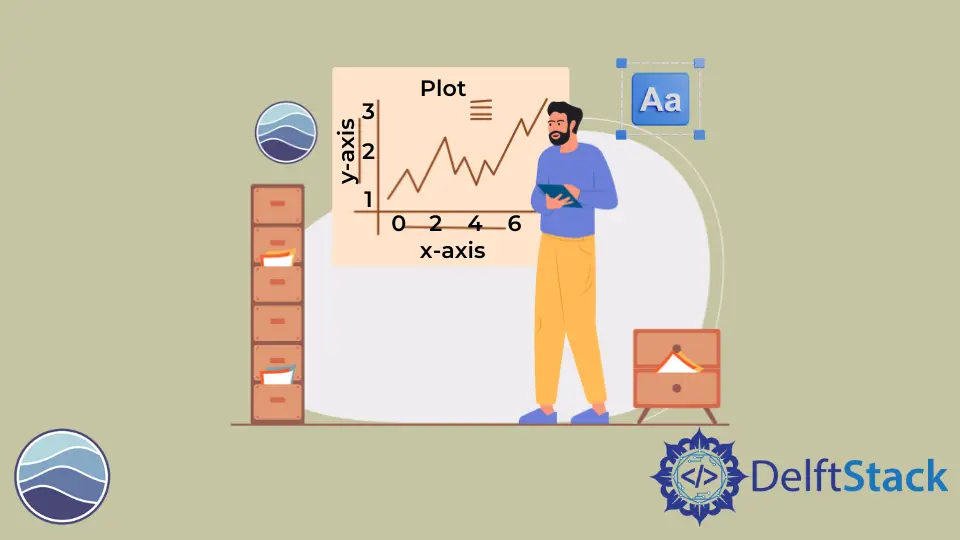
このチュートリアルでは、Seaborn のプロットのフォントサイズを変更する方法について説明します。
seaborn.set() 関数を使用して、Seaborn プロットのフォントサイズを設定する
seaborn.set() 関数を使用して、seaborn プロットの構成とテーマを変更できます。フォントサイズを設定するには、この関数で font_scale パラメーターを使用します。このパラメータは、凡例から軸ラベルとすべての両方まで、グラフ内のすべてのフォントを自動的に変更します。
その使用法を理解するには、以下のコードを参照してください。
import pandas as pd
import matplotlib.pyplot as plt
import seaborn as sns
df = pd.DataFrame(
{"Day 1": [7, 1, 5, 6, 3, 10, 5, 8], "Day 2": [1, 2, 8, 4, 3, 9, 5, 2]}
)
sns.set(font_scale=2)
p = sns.lineplot(data=df)
p.set_xlabel("X-Axis")
p.set_ylabel("Y-Axis")
p.set_title("Plot")
plt.legend(labels=["Legend_Day1", "Legend_Day2"])
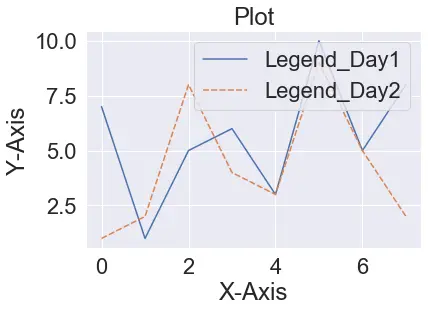
関数に何も指定されていない場合は、すべてがデフォルト値に設定されます。さまざまな関数を使用してさまざまな要素を追加し、set() 関数がすべてのサイズを一度に変更する方法に注目してください。
fontsize パラメータを使用して、Seaborn プロットのフォントサイズを変更する
時々、プロットに異なる要素を含めるために異なる関数を使用します。軸のラベル、凡例、タイトルなどの要素のサイズは、関連する関数で fontsize パラメーターを目的の値に設定することで変更できます。
次のコードはこれを説明します。
import seaborn as sns
import pandas as pd
import matplotlib.pyplot as plt
df = pd.DataFrame(
{"Day 1": [7, 1, 5, 6, 3, 10, 5, 8], "Day 2": [1, 2, 8, 4, 3, 9, 5, 2]}
)
sns.set()
p = sns.lineplot(data=df)
p.set_xlabel("X-Axis", fontsize=20)
p.set_ylabel("Y-Axis", fontsize=20)
p.set_title("Plot", fontsize=20)
plt.legend(labels=["Legend_Day1", "Legend_Day2"], fontsize=20)
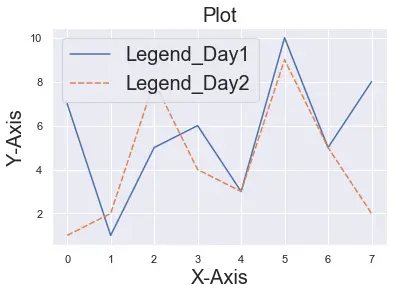
前のメソッドで説明したように、プロットの前に sns.set() 関数を使用して、すべてをデフォルトに設定します。
著者: Manav Narula
Manav is a IT Professional who has a lot of experience as a core developer in many live projects. He is an avid learner who enjoys learning new things and sharing his findings whenever possible.
LinkedIn