Seaborn プロットにタイトルを追加
Manav Narula
2023年1月30日
Seaborn
-
set_title()関数を使用して、Seaborn プロットにタイトルを追加する -
set()関数を使用して、Seaborn プロットにタイトルを追加する -
title()関数を使用して、Seaborn プロットにタイトルを追加する

このチュートリアルでは、Seaborn のプロットにタイトルを追加する方法について説明します。
set_title() 関数を使用して、Seaborn プロットにタイトルを追加する
seaborn プロットは、matplotlibaxes インスタンスタイプオブジェクトを返します。このようなオブジェクトの場合、set_title() 関数を使用してプロットにタイトルを追加できます。
例えば、
import pandas as pd
import matplotlib.pyplot as plt
import seaborn as sns
df = pd.DataFrame(
{"Day 1": [7, 1, 5, 6, 3, 10, 5, 8], "Day 2": [1, 2, 8, 4, 3, 9, 5, 2]}
)
p = sns.lineplot(data=df)
p.set_title("Title")
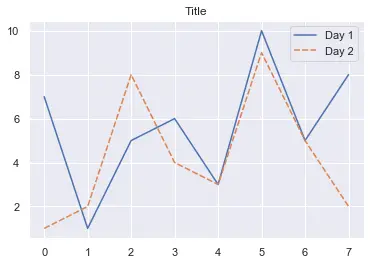
fontsize パラメータを使用して、タイトルのサイズを制御することもできます。
set() 関数を使用して、Seaborn プロットにタイトルを追加する
set() 関数は、プロットにさまざまな要素を追加するために使用され、タイトルを追加するために使用できます。title パラメータを使用して、希望の名前を付けます。
例えば、
import pandas as pd
import matplotlib.pyplot as plt
import seaborn as sns
df = pd.DataFrame(
{"Day 1": [7, 1, 5, 6, 3, 10, 5, 8], "Day 2": [1, 2, 8, 4, 3, 9, 5, 2]}
)
p = sns.lineplot(data=df)
p.set(title="Title")
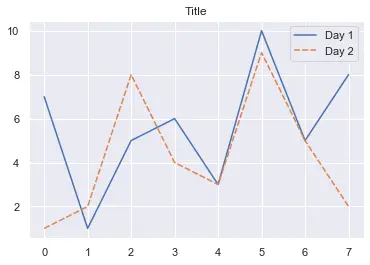
前述の set_title() 関数と同様に機能することに注意してください。
title() 関数を使用して、Seaborn プロットにタイトルを追加する
matplotlib.pyplot.title() 関数は、現在のプロットにタイトルを追加するために使用されます。さまざまな引数を介して多くのカスタマイズを提供します。それらのいくつかは、場所を指定するために使用される loc 引数です。フォントの外観と配置を制御する fontdict() 引数。そして、その色を指定する color 引数。
次のコードでは、この関数を使用して Seaborn のプロットにタイトルを追加します。
import pandas as pd
import matplotlib.pyplot as plt
import seaborn as sns
df = pd.DataFrame(
{"Day 1": [7, 1, 5, 6, 3, 10, 5, 8], "Day 2": [1, 2, 8, 4, 3, 9, 5, 2]}
)
p = sns.lineplot(data=df)
plt.title("Title")
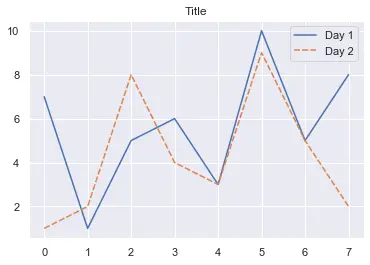
チュートリアルを楽しんでいますか? <a href="https://www.youtube.com/@delftstack/?sub_confirmation=1" style="color: #a94442; font-weight: bold; text-decoration: underline;">DelftStackをチャンネル登録</a> して、高品質な動画ガイドをさらに制作するためのサポートをお願いします。 Subscribe
著者: Manav Narula
Manav is a IT Professional who has a lot of experience as a core developer in many live projects. He is an avid learner who enjoys learning new things and sharing his findings whenever possible.
LinkedIn