将标题添加到 Seaborn 绘图
Manav Narula
2023年1月30日

在本教程中,我们将讨论如何为 Seaborn 绘图添加标题。
使用 set_title() 函数将标题添加到 Seaborn 图中
Seaborn 图返回一个 matplotlib 轴实例类型对象。对于此类对象,我们可以使用 set_title() 函数为绘图添加标题。
例如,
import pandas as pd
import matplotlib.pyplot as plt
import seaborn as sns
df = pd.DataFrame(
{"Day 1": [7, 1, 5, 6, 3, 10, 5, 8], "Day 2": [1, 2, 8, 4, 3, 9, 5, 2]}
)
p = sns.lineplot(data=df)
p.set_title("Title")
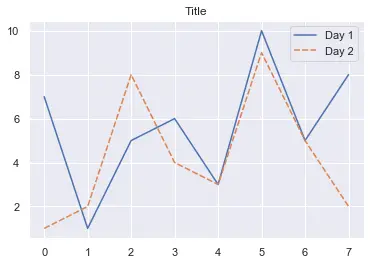
我们还可以使用 fontsize 参数控制标题的大小。
使用 set() 函数将标题添加到 Seaborn 绘图中
set() 函数用于向图中添加不同的元素,并可以用于添加标题。我们使用 title 参数,并为其指定所需的名称。
例如,
import pandas as pd
import matplotlib.pyplot as plt
import seaborn as sns
df = pd.DataFrame(
{"Day 1": [7, 1, 5, 6, 3, 10, 5, 8], "Day 2": [1, 2, 8, 4, 3, 9, 5, 2]}
)
p = sns.lineplot(data=df)
p.set(title="Title")
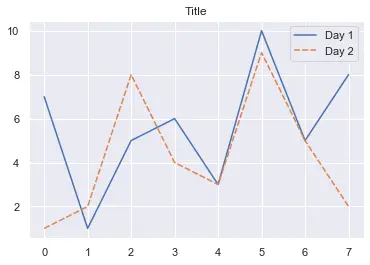
请注意,它的工作方式与前面讨论的 set_title() 函数相似。
使用 title() 函数将标题添加到 Seaborn 图中
matplotlib.pyplot.title() 函数用于向当前图添加标题。它通过不同的参数提供了许多自定义项。其中几个参数是:loc 参数,用于指定位置;fontdict() 参数,控制字体的外观和排列;color 参数,指定颜色。
在下面的代码中,我们使用此函数为 Seaborn 添加标题。
import pandas as pd
import matplotlib.pyplot as plt
import seaborn as sns
df = pd.DataFrame(
{"Day 1": [7, 1, 5, 6, 3, 10, 5, 8], "Day 2": [1, 2, 8, 4, 3, 9, 5, 2]}
)
p = sns.lineplot(data=df)
plt.title("Title")
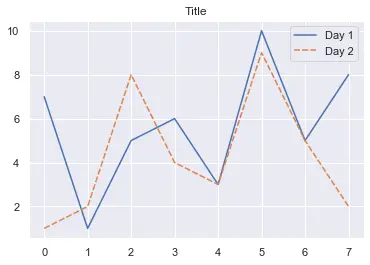
作者: Manav Narula
Manav is a IT Professional who has a lot of experience as a core developer in many live projects. He is an avid learner who enjoys learning new things and sharing his findings whenever possible.
LinkedIn