Bash でファイルから行を削除
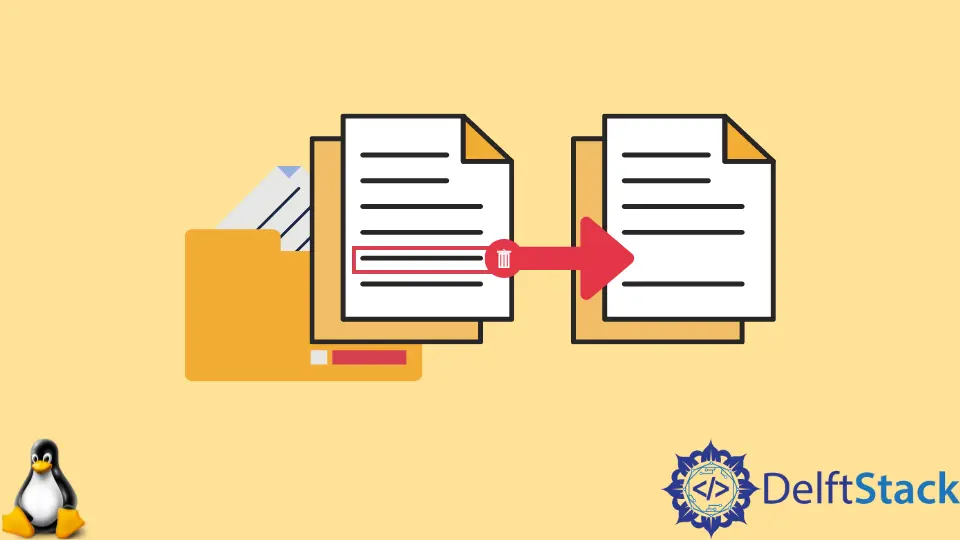
Bash スクリプトで、ファイルから行を削除するいくつかの方法を次に示します。 この記事では、ファイルから不要な行を削除するさまざまな方法について説明します。
以下の内容の Test.txt という名前のテキスト ファイルがあるとします。
This is the first line.
This is the second line.
This is the third line.
This is the fourth line.
tail を使用してテキスト ファイルの行を削除する
tail として知られる Bash の組み込みキーワードを使用して、ファイルから不要な行を削除できます。
指図:
tail -n +2 Test.txt
-n +2 は、最初の行を除くファイル内のすべてを出力します。 -n +1 はファイル全体を印刷します。
+ 記号は引数を反転し、tail にすべてを出力するように指示します。
出力:
This is the second line.
This is the third line.
This is the fourth line.
sed を使用してテキスト ファイルの行を削除する
Bash の別の組み込みコマンドは sed と呼ばれ、主にテキスト操作に使用される組み込みの Linux ツールです。 コマンドの完全な形式はストリーム エディターです。このキーワードはテキストをストリーム形式で受け取り、さまざまな操作を実行します。
以下の例では、ファイルから最初の行を削除します。
指図:
sed '1d' Test.txt
'1d' は、sed コマンドに最初の行で削除アクションを実行するように指示します。
出力:
This is the second line.
This is the third line.
This is the fourth line.
awk を使用してテキスト ファイルの行を削除する
以下の例では、awk を使用してファイルから最初の行を削除します。
指図:
awk 'NR>1' Test.txt
'NR>1' は 1 より大きい行番号を示します。 最初の行の後の行のみが表示されます。
出力:
This is the second line.
This is the third line.
This is the fourth line.
まとめ
ファイルから行を削除する 3つの異なる方法を共有しました。必要に応じて 1つを選択できます。 この記事で使用するすべてのコードは Bash で記述されており、Linux シェル環境でのみ実行されることに注意してください。
Aminul Is an Expert Technical Writer and Full-Stack Developer. He has hands-on working experience on numerous Developer Platforms and SAAS startups. He is highly skilled in numerous Programming languages and Frameworks. He can write professional technical articles like Reviews, Programming, Documentation, SOP, User manual, Whitepaper, etc.
LinkedIn