Bash의 파일에서 줄 제거
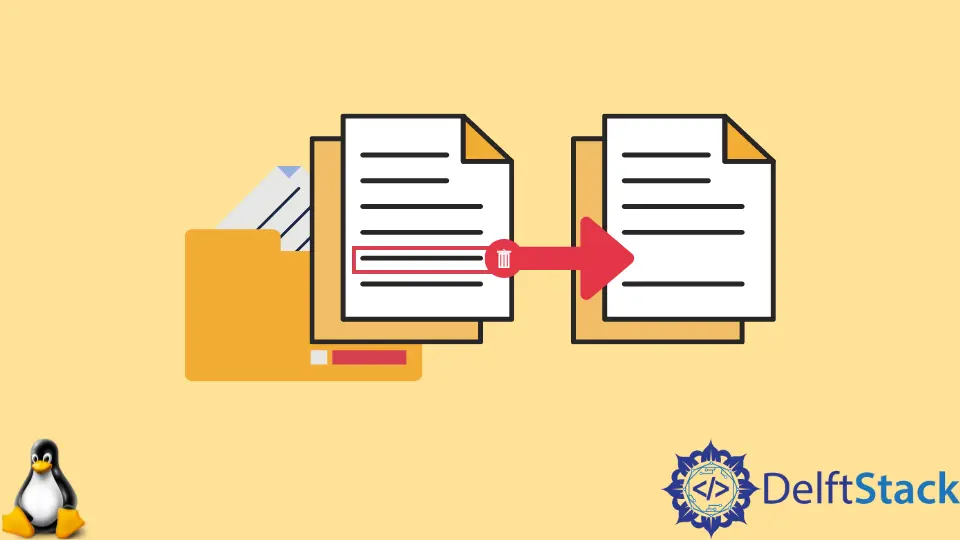
Bash 스크립트에서 파일에서 줄을 제거하는 몇 가지 방법이 있습니다. 이 문서에서는 파일에서 불필요한 줄을 제거하는 다양한 방법에 대해 설명합니다.
아래 내용이 포함된 Test.txt라는 텍스트 파일이 있다고 가정합니다.
This is the first line.
This is the second line.
This is the third line.
This is the fourth line.
tail을 사용하여 텍스트 파일의 줄 제거
tail이라는 Bash의 기본 제공 키워드를 사용하여 파일에서 불필요한 줄을 제거할 수 있습니다.
명령:
tail -n +2 Test.txt
-n +2는 첫 줄을 제외한 파일의 모든 내용을 인쇄합니다. -n +1은 전체 파일을 인쇄합니다.
+ 기호는 인수를 반전시키고 tail에 모든 것을 인쇄하도록 지시합니다.
출력:
This is the second line.
This is the third line.
This is the fourth line.
sed를 사용하여 텍스트 파일의 라인 제거
Bash의 또 다른 내장 명령은 주로 텍스트 조작에 사용되는 내장 Linux 도구인 sed입니다. 명령의 전체 형식은 스트림 편집기입니다. 이 키워드는 텍스트를 스트림 형식으로 가져오고 수많은 작업을 수행합니다.
아래 예에서는 파일에서 첫 번째 줄을 삭제합니다.
명령:
sed '1d' Test.txt
'1d'는 sed 명령에 첫 번째 줄에서 삭제 작업을 수행하도록 지시합니다.
출력:
This is the second line.
This is the third line.
This is the fourth line.
awk를 사용하여 텍스트 파일 줄 제거
아래 예제에서는 awk를 사용하여 파일에서 첫 줄을 삭제합니다.
명령:
awk 'NR>1' Test.txt
'NR>1'은 1보다 큰 줄 번호를 나타냅니다. 첫 번째 줄 다음 줄만 표시됩니다.
출력:
This is the second line.
This is the third line.
This is the fourth line.
결론
파일에서 줄을 제거하는 세 가지 방법을 공유했으며 필요에 따라 하나를 선택할 수 있습니다. 이 기사에 사용된 모든 코드는 Bash로 작성되었으며 Linux Shell 환경에서만 실행됩니다.
Aminul Is an Expert Technical Writer and Full-Stack Developer. He has hands-on working experience on numerous Developer Platforms and SAAS startups. He is highly skilled in numerous Programming languages and Frameworks. He can write professional technical articles like Reviews, Programming, Documentation, SOP, User manual, Whitepaper, etc.
LinkedIn