Java のボタングループ
Sheeraz Gul
2023年10月12日

Java のボタングループはラジオボタンとともに使用され、1つのラジオボタンのみが選択されるようにします。ラジオボタンとボタングループはどちらも Java の Swing ライブラリに属しています。
このチュートリアルでは、Java でボタングループを使用する方法を示します。
Java のボタングループ
ボタングループは、Java でラジオボタンのグループを作成するために使用されます。ボタングループを作成するには、次のメソッドとコンストラクターを使用します。
JRadioButton Radio_Button1 = new JRadioButton("Radio Button Group 1"); // Creates a new radio button
JRadioButton Radio_Button2 = new JRadioButton(
"Radio Button Group 2", true); // Creates a radio button which is already selected
ButtonGroup Button_Group = new ButtonGroup(); // Creates new button group
Button_Group.add(Radio_Button1); // Add radio button to the button group
複数のラジオボタンを持つボタングループの例を試してみましょう。
package delftstack;
import java.awt.BorderLayout;
import java.awt.FlowLayout;
import java.awt.LayoutManager;
import javax.swing.ButtonGroup;
import javax.swing.JFrame;
import javax.swing.JPanel;
import javax.swing.JRadioButton;
public class Button_Groups {
public static void main(String[] args) {
Create_Frame();
}
private static void Create_Frame() {
JFrame Demo_Frame = new JFrame("Button Groups");
Demo_Frame.setDefaultCloseOperation(JFrame.EXIT_ON_CLOSE);
CreateBG(Demo_Frame);
Demo_Frame.setSize(400, 200);
Demo_Frame.setLocationRelativeTo(null);
Demo_Frame.setVisible(true);
}
private static void CreateBG(final JFrame Demo_Frame) {
JPanel Demo_Panel = new JPanel();
LayoutManager Panel_Layout = new FlowLayout();
Demo_Panel.setLayout(Panel_Layout);
JRadioButton Radio_Button1 = new JRadioButton("Radio Button Group 1");
JRadioButton Radio_Button2 = new JRadioButton("Radio Button Group 2", true);
JRadioButton Radio_Button3 = new JRadioButton("Radio Button Group 3");
JRadioButton Radio_Button4 = new JRadioButton("Radio Button Group 4");
ButtonGroup Button_Group = new ButtonGroup();
Button_Group.add(Radio_Button1);
Button_Group.add(Radio_Button2);
Button_Group.add(Radio_Button3);
Button_Group.add(Radio_Button4);
Demo_Panel.add(Radio_Button1);
Demo_Panel.add(Radio_Button2);
Demo_Panel.add(Radio_Button3);
Demo_Panel.add(Radio_Button4);
Demo_Frame.getContentPane().add(Demo_Panel, BorderLayout.CENTER);
}
}
上記のコードは、ボタングループに 4つのラジオボタンがあるパネルを作成します。以下のアニメーションの出力を参照してください。
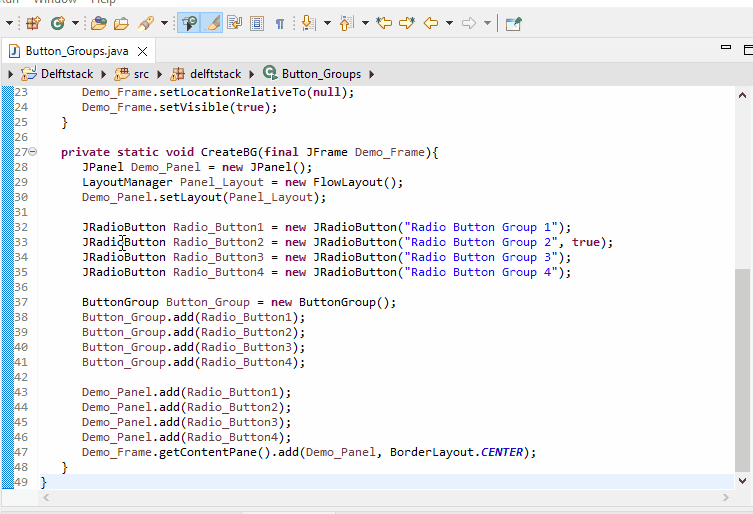
著者: Sheeraz Gul
Sheeraz is a Doctorate fellow in Computer Science at Northwestern Polytechnical University, Xian, China. He has 7 years of Software Development experience in AI, Web, Database, and Desktop technologies. He writes tutorials in Java, PHP, Python, GoLang, R, etc., to help beginners learn the field of Computer Science.
LinkedIn Facebook