Git 用の Source Gear DiffMerge ツールを設定する
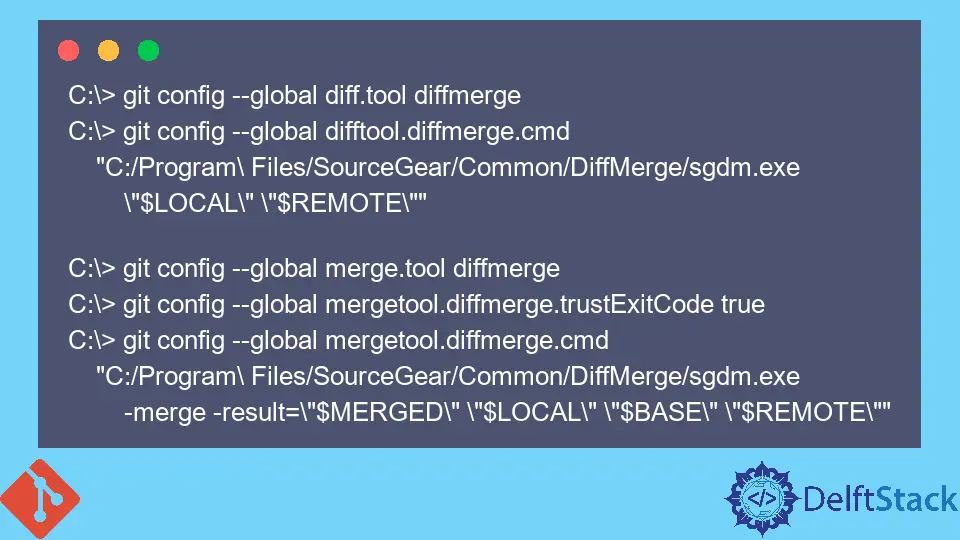
この記事では、SourceGear の DiffMerge をデフォルトの difftool として使用するように Git を構成する方法について説明します。このツールを使用すると、Git のデフォルトの difftool と比較して改善されたビジュアルでマージの競合を簡単に理解できます。
3 方向のファイル比較をサポートしているため、3 方向のマージに理想的なツールです。
ファイルの以前の状態、現在の状態、およびマージ後の結果を表示できます。SourceGear の公式ウェブサイトから DiffMerge をダウンロードしてインストールする必要があります。
Windows で DiffMerge を設定する
デフォルトで DiffMerge ツールを使用するように Git を設定するには、これを .gitconfig ファイルに追加します。
[diff]
tool = DiffMerge
[difftool "DiffMerge"]
cmd = 'C:/Program Files/SourceGear/Common/DiffMerge/sgdm.exe' "$LOCAL" "$REMOTE"
[merge]
tool = DiffMerge
[mergetool "DiffMerge"]
cmd = 'C:/Program Files/SourceGear/Common/DiffMerge/sgdm.exe' -merge -result="$PWD/$MERGED" "$PWD/$LOCAL" "$PWD/$BASE" "$PWD/$REMOTE"
trustExitCode = true
[mergetool]
keepBackup = false
引数の比較パラメーターについては、次のようになります。
- 元のファイルである
$LOCAL。 - 変更されたファイルである
$REMOTE。
Git Bash で git difftool および git mergetool コマンドを実行して、DiffMerge を開くことができます。
または、コマンドプロンプトで以下のコマンドを実行して、.gitconfig ファイルを更新することもできます。
C:\> git config --global diff.tool diffmerge
C:\> git config --global difftool.diffmerge.cmd
"C:/Program\ Files/SourceGear/Common/DiffMerge/sgdm.exe
\"$LOCAL\" \"$REMOTE\""
C:\> git config --global merge.tool diffmerge
C:\> git config --global mergetool.diffmerge.trustExitCode true
C:\> git config --global mergetool.diffmerge.cmd
"C:/Program\ Files/SourceGear/Common/DiffMerge/sgdm.exe
-merge -result=\"$MERGED\" \"$LOCAL\" \"$BASE\" \"$REMOTE\""
MacOS で DiffMerge を設定する
MacOS で DiffMerge を使用するように Git を構成するプロセスは、おそらく最も簡単です。以下のディレクトリがあることを確認してください。
/usr/local/bin/diffmerge
以下のコマンドを実行して、.gitconfig ファイルを更新し、テストします。
git config --global merge.tool diffmerge
git config --global mergetool.diffmerge.cmd "/usr/local/bin/diffmerge --merge --result=\"\$MERGED\" \"\$LOCAL\" \"\$BASE\" \"\$REMOTE\""
git config --global mergetool.diffmerge.trustExitCode true
git config --global mergetool.keepBackup false
git config --global diff.tool diffmerge
git config --global difftool.diffmerge.cmd "/usr/local/bin/diffmerge --nosplash \"\$LOCAL\" \"\$REMOTE\""
git config --global -e コマンドを実行して、.gitconfig ファイルを検査できます。次のようになります。
[diff]
tool = diffmerge
[merge]
tool = diffmerge
...
[mergetool "diffmerge"]
cmd = /usr/local/bin/diffmerge --merge --result=\"$MERGED\" \"$LOCAL\" \"$BASE\" \"$REMOTE\"
trustExitCode = true
[mergetool]
keepBackup = false
[difftool "diffmerge"]
cmd = /usr/local/bin/diffmerge --nosplash \"$LOCAL\" \"$REMOTE\"
Ubuntu で DiffMerge を設定する
Ubuntu での設定は、MacOS と非常によく似ています。同じコマンドを使用しますが、インストール場所を変更します。
コマンドは次のとおりです。
git config --global merge.tool diffmerge
git config --global mergetool.diffmerge.cmd "/usr/bin/diffmerge --merge --result=\"\$MERGED\" \"\$LOCAL\" \"\$BASE\" \"\$REMOTE\""
git config --global mergetool.diffmerge.trustExitCode true
git config --global mergetool.keepBackup false
git config --global diff.tool diffmerge
git config --global difftool.diffmerge.cmd "/usr/bin/diffmerge --nosplash \"\$LOCAL\" \"\$REMOTE\""
それはほとんどそれです。これで、以下のコマンドを実行してテストできます。
$ git mergetool
$ git difftool
要約すると、SourceGear の DiffMerge ツールを使用するように Git を構成する場合は、オペレーティングシステムに基づいてリストされたコマンドで .gitconfig ファイルを更新する必要があります。
John is a Git and PowerShell geek. He uses his expertise in the version control system to help businesses manage their source code. According to him, Shell scripting is the number one choice for automating the management of systems.
LinkedIn