Git フォルダーの追加
-
git addを使用して、すべてまたは特定のフォルダーとファイルを Git のステージコンテンツに追加する -
Git で
git addをテストする 2つのフォルダーとファイルを含むプロジェクトフォルダーを作成する - まとめ
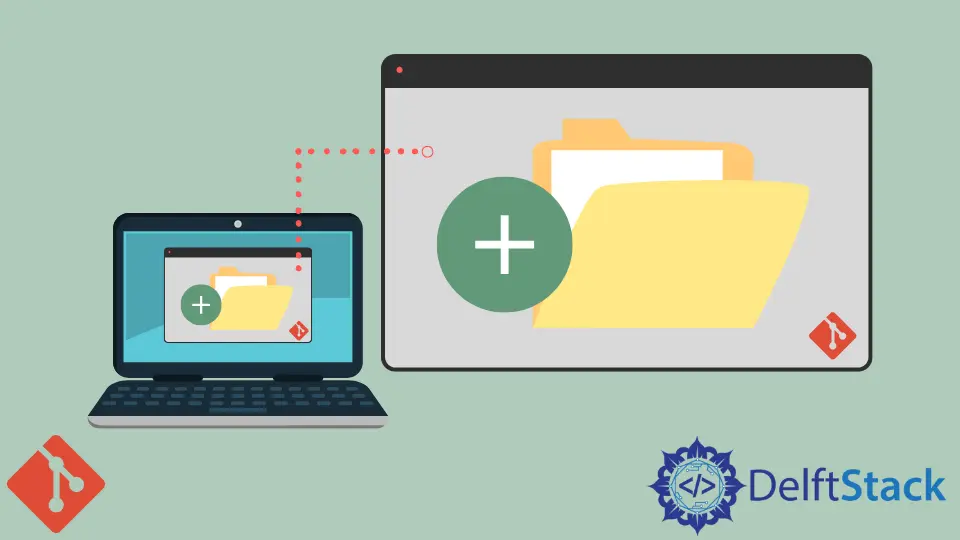
git add は、特定のフォルダとファイルを追加するために使用されます。このチュートリアルでは、最新の方法で git add <folder> に取り組みます。
git add を使用して、すべてまたは特定のフォルダーとファイルを Git のステージコンテンツに追加する
次の構文を使用してファイルを追加します。
git add <file>
次の構文を使用してフォルダを追加します。
git add folder1/
また
git add folder1
古いバージョンの git の場合は、--all フラグを追加し、フォルダー名の最後にスラッシュを追加します。
git add --all <folder>/
例えば:
git add --all folder1/
Git で git add をテストする 2つのフォルダーとファイルを含むプロジェクトフォルダーを作成する
まず、次のコマンドを使用してフォルダーを作成します。
mkdir project-folder
フォルダに入るには、bash コードを使用します。
cd project-folder
プロジェクトフォルダー内で、Git Bash を開きます。
git init
Initialized empty Git repository in C:/You/Documents/project-folder/.git/
これにより、git 作業ツリーが初期化されます。プロジェクトフォルダー内に 2つの新しいフォルダーを作成し、それらに folder1 と folder2 という名前を付けます。
folder1 内にテキストドキュメントを追加し、text1.txt という名前を付けます。
ファイルを作成するには、次のコマンドを実行します。
touch text1.txt
Git Bash で、次のコードを実行します。
git status
On branch master
No commits yet
Untracked files:
(use "git add <file>..." to include in what will be committed)
folder1/
folder2/
nothing added to commit but untracked files present (use "git add" to track)
folder1/と folder2/は追跡されていないファイルであり、コミットする準備ができているファイルとフォルダーには含まれていません。
folder2/だけを追加したいとします。これを追加しますが、folder1 はステージングされません。
git add --all folder2/
また
git add folder2
ステータスを確認してください。
git status
On branch master
No commits yet
Changes to be committed:
(use "git rm --cached <file>..." to unstage)
new file: folder2/text1.txt
Untracked files:
(use "git add <file>..." to include in what will be committed)
folder1/
これで、folder2/text1.txt ファイルとフォルダーがステージングされたコンテンツに追加されます。追跡されていないフォルダは folder1/. です。
. また、--all と同等ではないがすべてを意味します。
git add --all folder2/の代わりに、git add .folder2/ を実行します。folder2 をステージングされていない状態に戻し、ステージングされた状態に戻します。
git restore --staged .
また
git rm --cached folder2/ -r
ステータスを確認しましょう。
git status
On branch master
No commits yet
Untracked files:
(use "git add <file>..." to include in what will be committed)
folder1/
folder2/
nothing added to commit but untracked files present (use "git add" to track)
すべてのフォルダが追跡されなくなったので、コード . をテストできます。
git add . folder2/
git status
On branch master
No commits yet
Changes to be committed:
(use "git rm --cached <file>..." to unstage)
new file: folder1/text1.txt
new file: folder2/text1.txt
. として、そのうちの 2つが追加されます。すべてのファイルとフォルダを対象としています。
したがって、. は使用しないでください。ステージ固有のフォルダを期待します。git add --all folder2/のように --all を使用します。
まとめ
フォルダの追加は、ファイルの追加とほとんど同じです。これで、git add <folder> または git add <folder> を cherry-pick フォルダーに実行してステージングできます。