CSS を使用して角の丸い HTML テーブルを作成する
Naila Saad Siddiqui
2023年6月20日
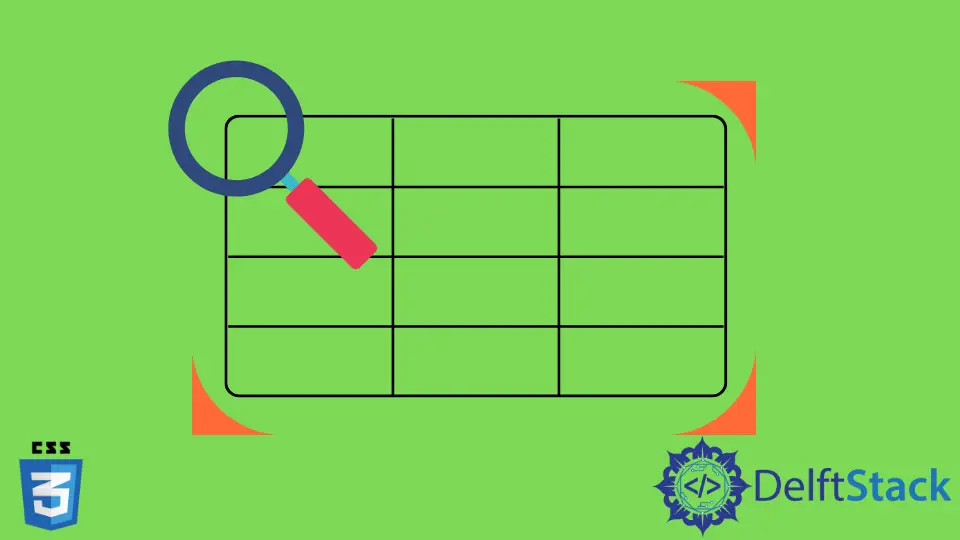
この簡単なプログラミング ガイドでは、HTML ページで角の丸いテーブルを作成するための CSS スタイルについて説明します。
CSS を使用して角の丸い HTML テーブルを作成する
画像、テーブル、または div セグメントの角を丸くするプロパティは border-radius です。 このプロパティは、テーブルなどの HTML 要素の角の半径を設定します。
以下の例を見てみましょう。
table {
border-collapse: separate;
border-spacing: 0;
min-width: 350px;
}
table tr th,
table tr td {
border-right: 1px solid #bbb;
border-bottom: 1px solid #bbb;
padding: 5px;
}
table tr th:first-child,
table tr td:first-child {
border-left: 1px solid #bbb;
}
table tr th {
background: #eee;
border-top: 1px solid #bbb;
text-align: left;
}
/* top-left border-radius */
table tr:first-child th:first-child {
border-top-left-radius: 6px;
}
/* top-right border-radius */
table tr:first-child th:last-child {
border-top-right-radius: 6px;
}
/* bottom-left border-radius */
table tr:last-child td:first-child {
border-bottom-left-radius: 6px;
}
/* bottom-right border-radius */
table tr:last-child td:last-child {
border-bottom-right-radius: 6px;
}
この CSS スタイリングでは、テーブル td、th、table などのさまざまなコンポーネントにさまざまなスタイルを適用しました。
最初に適用したスタイルは、ベタ黒 1px の border プロパティで、次に 10px の境界線半径を適用しました。 このプロパティは、テーブルのすべての境界線を丸みを帯びた形状にします。
次に、サイズ 1px の黒色のすべてのセルに境界線を適用しました。 HTML コードは次のようになります。
<body>
<table>
<thead>
<tr>
<th>Table </th>
<th>Header</th>
<th>Row</th>
</tr>
</thead>
<tr>
<td>sample</td>
<td>text</td>
<td>sample</td>
</tr>
<tr>
<td>text</td>
<td>sample</td>
<td>text</td>
</tr>
</table>
</body>
このテーブルには、ヘッダー行とサンプル データ用の 2つの行があります。
丸みを帯びた角の数は、提供されているサイズによって異なります。 したがって、HTML テーブルの角を丸くする方法がわかります。