CSS를 사용하여 모서리가 둥근 HTML 표 만들기
Naila Saad Siddiqui
2023년6월20일
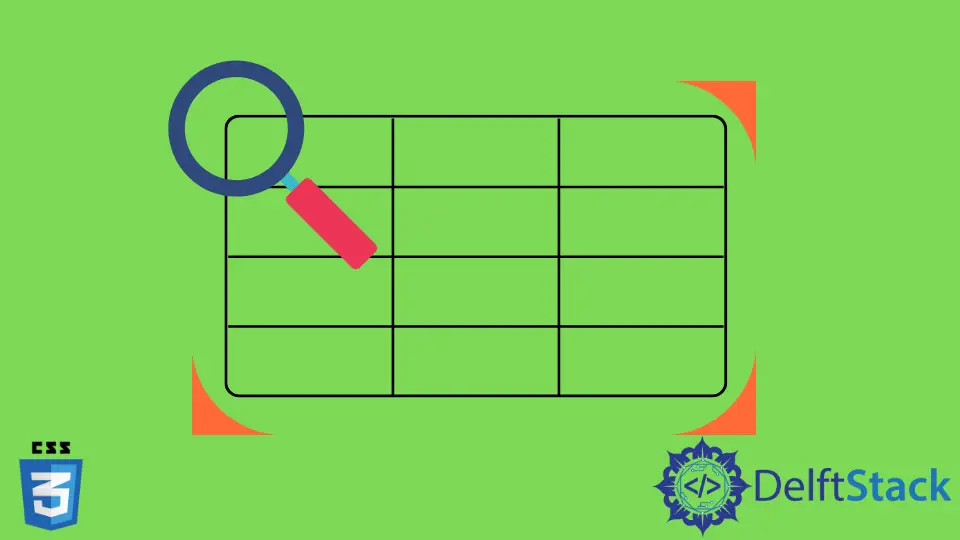
이 간단한 프로그래밍 가이드는 HTML 페이지에서 둥근 모서리 테이블을 만들기 위한 CSS 스타일에 관한 것입니다.
CSS를 사용하여 모서리가 둥근 HTML 표 만들기
이미지, 테이블 또는 div 세그먼트의 모서리를 둥글게 만드는 속성은 border-radius입니다. 이 속성은 테이블과 같은 HTML 요소의 모서리 반경을 설정합니다.
아래 예를 살펴보겠습니다.
table {
border-collapse: separate;
border-spacing: 0;
min-width: 350px;
}
table tr th,
table tr td {
border-right: 1px solid #bbb;
border-bottom: 1px solid #bbb;
padding: 5px;
}
table tr th:first-child,
table tr td:first-child {
border-left: 1px solid #bbb;
}
table tr th {
background: #eee;
border-top: 1px solid #bbb;
text-align: left;
}
/* top-left border-radius */
table tr:first-child th:first-child {
border-top-left-radius: 6px;
}
/* top-right border-radius */
table tr:first-child th:last-child {
border-top-right-radius: 6px;
}
/* bottom-left border-radius */
table tr:last-child td:first-child {
border-bottom-left-radius: 6px;
}
/* bottom-right border-radius */
table tr:last-child td:last-child {
border-bottom-right-radius: 6px;
}
이 CSS 스타일링에서는 테이블 td, th, table 등의 다른 구성 요소에 다른 스타일을 적용했습니다.
적용한 첫 번째 스타일은 단색 검정색 1px의 테두리 속성이며 테두리 반경 10px를 적용했습니다. 이 속성은 테이블의 모든 테두리를 둥근 모양으로 만듭니다.
그런 다음 1px 크기의 검정색으로 모든 셀에 테두리를 적용했습니다. HTML 코드는 다음과 같습니다.
<body>
<table>
<thead>
<tr>
<th>Table </th>
<th>Header</th>
<th>Row</th>
</tr>
</thead>
<tr>
<td>sample</td>
<td>text</td>
<td>sample</td>
</tr>
<tr>
<td>text</td>
<td>sample</td>
<td>text</td>
</tr>
</table>
</body>
이 테이블에는 헤더 행과 샘플 데이터용 행 두 개가 있습니다.
둥근 모서리의 수는 제공된 크기에 따라 다릅니다. 따라서 HTML 테이블의 둥근 모서리를 만드는 방법을 알 수 있습니다.