Converti stringa in InputStream in Java
-
Usa
ByteArrayInputStream()per convertire una stringa inInputStreamin Java -
Usa
StringReadereReaderInputStreamper convertire una stringa in unInputStreamin Java -
Usa
org.apache.commons.io.IOUtilsper convertire una stringa in unInputStream
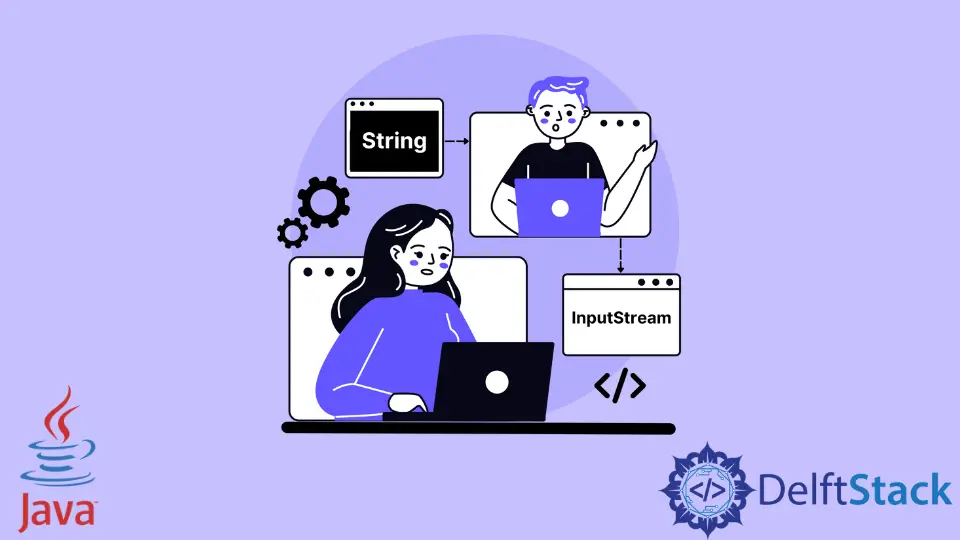
Parleremo di come convertire una stringa in un InputStream in Java utilizzando diversi metodi. Una stringa è un insieme di caratteri, mentre un InputStream è un insieme di byte. Vediamo come possiamo convertire una stringa in InputStream in Java.
Usa ByteArrayInputStream() per convertire una stringa in InputStream in Java
Il pacchetto Input/Output di Java ha la classe ByteArrayInputStream che legge gli array di byte come InputStream. Per prima cosa, usiamo getBytes() per ottenere i byte da exampleString con il set di caratteri UTF_8, e poi li passiamo a ByteArrayInputStream.
Per verificare se riusciamo nel nostro obiettivo, possiamo leggere inputStream usando read() e convertire ogni byte in un char. Questo restituirà la nostra stringa originale.
import java.io.ByteArrayInputStream;
import java.io.IOException;
import java.io.InputStream;
import java.nio.charset.StandardCharsets;
public class Main {
public static void main(String[] args) throws IOException {
String exampleString = "This is a sample string";
InputStream inputStream =
new ByteArrayInputStream(exampleString.getBytes(StandardCharsets.UTF_8));
// To check if we can read the string back from the inputstream
int i;
while ((i = inputStream.read()) != -1) {
char getSingleChar = (char) i;
System.out.print(getSingleChar);
}
}
}
Produzione:
This is a sample string
Usa StringReader e ReaderInputStream per convertire una stringa in un InputStream in Java
La seconda tecnica per convertire la stringa in InputStream utilizza due metodi, StringReader e ReaderInputStream. Il primo serve per leggere la stringa e avvolgerlo in un reader mentre il secondo prende due argomenti, un reader e i charset. Alla fine, otteniamo l’InputStream.
import java.io.IOException;
import java.io.InputStream;
import java.io.StringReader;
import java.nio.charset.StandardCharsets;
import org.apache.commons.io.input.ReaderInputStream;
public class Main {
public static void main(String[] args) throws IOException {
String exampleString = "This is a sample string";
StringReader stringReader = new StringReader(exampleString);
InputStream inputStream = new ReaderInputStream(stringReader, StandardCharsets.UTF_8);
// To check if we can read the string back from the inputstream
int i;
while ((i = inputStream.read()) != -1) {
char getSingleChar = (char) i;
System.out.print(getSingleChar);
}
}
}
Produzione:
This is a sample string
Usa org.apache.commons.io.IOUtils per convertire una stringa in un InputStream
Possiamo anche utilizzare la libreria Apache Commons per semplificare il nostro compito. La classe IOUtls di questa libreria Apache Commons ha un metodo toInputStream() che accetta una stringa e il set di caratteri da utilizzare. Questo metodo è il più semplice di tutti in quanto dobbiamo chiamare un solo metodo per convertire la stringa Java in InputStream.
import java.io.IOException;
import java.io.InputStream;
import java.nio.charset.StandardCharsets;
import org.apache.commons.io.IOUtils;
public class Main {
public static void main(String[] args) throws IOException {
String exampleString = "This is a sample string";
InputStream is = IOUtils.toInputStream(exampleString, StandardCharsets.UTF_8);
// To check if we can read the string back from the inputstream
int i;
while ((i = is.read()) != -1) {
char getSingleChar = (char) i;
System.out.print(getSingleChar);
}
}
}
Produzione:
This is a sample string
Rupam Saini is an android developer, who also works sometimes as a web developer., He likes to read books and write about various things.
LinkedIn