Funzione Pandas Series.map()
-
Sintassi di
pandas.Series.map() -
Codici di esempio:
Series.map() -
Codici di esempio:
Series.map()per passare un dizionario come parametroarg -
Codici di esempio:
Series.map()per passare una funzione come parametroarg -
Codici di esempio:
Series.map()per applicarlo su un DataFrame
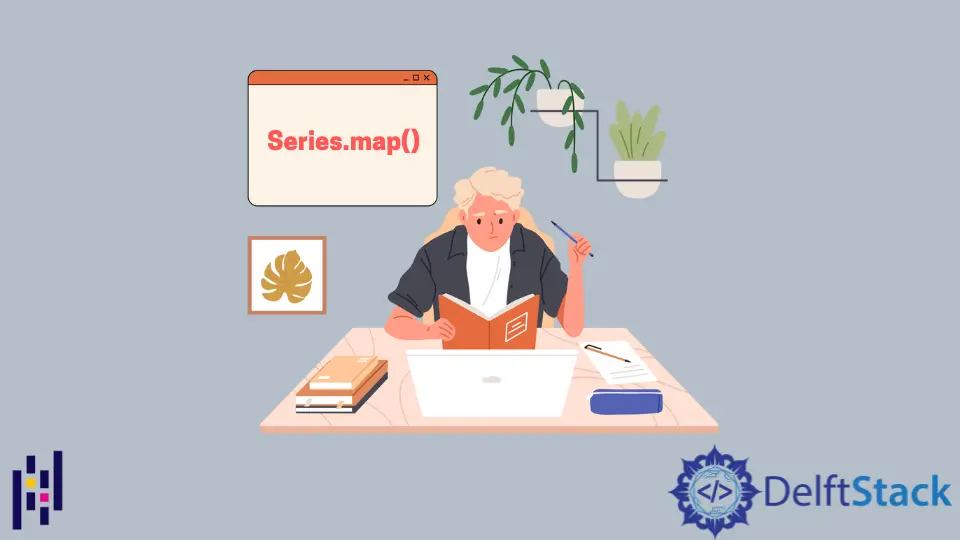
La funzione Python Pandas Series.map() sostituisce i valori di una Series. I valori sostituiti possono essere derivati da una Series, da un dizionario o da una funzione. Questa funzione funziona solo per una serie. Se applichiamo questa funzione a un DataFrame, verrà generato un AttributeError.
Sintassi di pandas.Series.map()
Series.map(arg, na_action=None)
Parametri
arg |
È una funzione, un dizionario o una Series. I valori da sostituire derivano da questa funzione, dizionario o Series. |
na_action |
Questo parametro accetta due valori: None e ignore. Il suo valore predefinito è None. Se il suo valore è ignore, non mappa i valori derivati ai valori NaN. Ignora i valori NaN. |
Ritorno
Restituisce una Series con lo stesso indice del chiamante.
Codici di esempio: Series.map()
Genereremo una Series che contiene i valori NaN per controllare l’output dopo aver passato il parametro na_action.
import pandas as pd
import numpy as np
series = pd.Series(['Rose',
'Lili',
'Tulip',
np.NaN,
'Orchid',
'Hibiscus',
'Jasmine',
'Daffodil',
np.NaN ,
'SunFlower',
'Daisy'])
print(series)
L’esempio “Serie” è,
0 Rose
1 Lili
2 Tulip
3 NaN
4 Orchid
5 Hibiscus
6 Jasmine
7 Daffodil
8 NaN
9 SunFlower
10 Daisy
dtype: object
Usiamo NumPy per generare valori NaN.
Il parametro arg è un parametro obbligatorio. Se non viene passato, la funzione genera un TypeError. Per prima cosa passeremo una serie come parametro arg.
Per mappare due serie, l’ultima colonna della prima serie dovrebbe essere uguale all’indice della seconda serie.
import pandas as pd
import numpy as np
first_series = pd.Series(
[
"Rose",
"Lili",
"Tulip",
np.NaN,
"Orchid",
"Hibiscus",
"Jasmine",
"Daffodil",
np.NaN,
"SunFlower",
"Daisy",
]
)
second_series = pd.Series(
[23, 34, 67, 90, 21, 45, 29, 70, 56],
index=[
"Rose",
"Lili",
"Tulip",
"Orchid",
"Hibiscus",
"Jasmine",
"Daffodil",
"SunFlower",
"Daisy",
],
)
series1 = first_series.map(second_series)
print(series1)
Produzione:
0 23.0
1 34.0
2 67.0
3 NaN
4 90.0
5 21.0
6 45.0
7 29.0
8 NaN
9 70.0
10 56.0
dtype: float64
Notare che la funzione ha sostituito i valori dopo aver confrontato le due Series.
Codici di esempio: Series.map() per passare un dizionario come parametro arg
import pandas as pd
import numpy as np
series = pd.Series(
[
"Rose",
"Lili",
"Tulip",
np.NaN,
"Orchid",
"Hibiscus",
"Jasmine",
"Daffodil",
np.NaN,
"SunFlower",
"Daisy",
]
)
dictionary = {
"Rose": "One",
"Lili": "Two",
"Orchid": "Three",
"Jasmine": "Four",
"Daisy": "Five",
}
series1 = series.map(dictionary)
print(series1)
Produzione:
0 One
1 Two
2 NaN
3 NaN
4 Three
5 NaN
6 Four
7 NaN
8 NaN
9 NaN
10 Five
dtype: object
I valori nella Series che non sono nel dizionario vengono sostituiti con un valore NaN.
Codici di esempio: Series.map() per passare una funzione come parametro arg
Ora passeremo una funzione come parametro.
import pandas as pd
import numpy as np
series = pd.Series(
[
"Rose",
"Lili",
"Tulip",
np.NaN,
"Orchid",
"Hibiscus",
"Jasmine",
"Daffodil",
np.NaN,
"SunFlower",
"Daisy",
]
)
series1 = series.map("The name of the flower is {}.".format)
print(series1)
Produzione:
0 The name of the flower is Rose.
1 The name of the flower is Lili.
2 The name of the flower is Tulip.
3 The name of the flower is nan.
4 The name of the flower is Orchid.
5 The name of the flower is Hibiscus.
6 The name of the flower is Jasmine.
7 The name of the flower is Daffodil.
8 The name of the flower is nan.
9 The name of the flower is SunFlower.
10 The name of the flower is Daisy.
dtype: object
Qui, abbiamo passato la funzione string.format() come parametro. Notare che la funzione è stata applicata anche ai valori NaN. Se non vogliamo applicare questa funzione ai valori NaN, passeremo il valore ignore al parametro na_action.
import pandas as pd
import numpy as np
series = pd.Series(
[
"Rose",
"Lili",
"Tulip",
np.NaN,
"Orchid",
"Hibiscus",
"Jasmine",
"Daffodil",
np.NaN,
"SunFlower",
"Daisy",
]
)
series1 = series.map("The name of the flower is {}.".format, na_action="ignore")
print(series1)
Produzione:
0 The name of the flower is Rose.
1 The name of the flower is Lili.
2 The name of the flower is Tulip.
3 NaN
4 The name of the flower is Orchid.
5 The name of the flower is Hibiscus.
6 The name of the flower is Jasmine.
7 The name of the flower is Daffodil.
8 NaN
9 The name of the flower is SunFlower.
10 The name of the flower is Daisy.
dtype: object
Il codice di esempio sopra ha ignorato i valori NaN.
Codici di esempio: Series.map() per applicarlo su un DataFrame
import pandas as pd
dataframe = pd.DataFrame(
{
"Attendance": {0: 60, 1: 100, 2: 80, 3: 75, 4: 95},
"Name": {0: "Olivia", 1: "John", 2: "Laura", 3: "Ben", 4: "Kevin"},
"Obtained Marks": {0: 56, 1: 75, 2: 82, 3: 64, 4: 67},
}
)
dataframe1 = dataframe.map("The flower name is {}.".format)
print(dataframe1)
Produzione:
AttributeError: 'DataFrame' object has no attribute 'map'
La funzione ha generato l ‘AttributeError.