Switch Case in TypeScript
-
Switch CaseExpression in TypeScript - Multiple Types in TypeScript
-
Use
EnumsWithSwitch Casesin TypeScript -
Use
Switch CaseWith Various Expressions in TypeScript
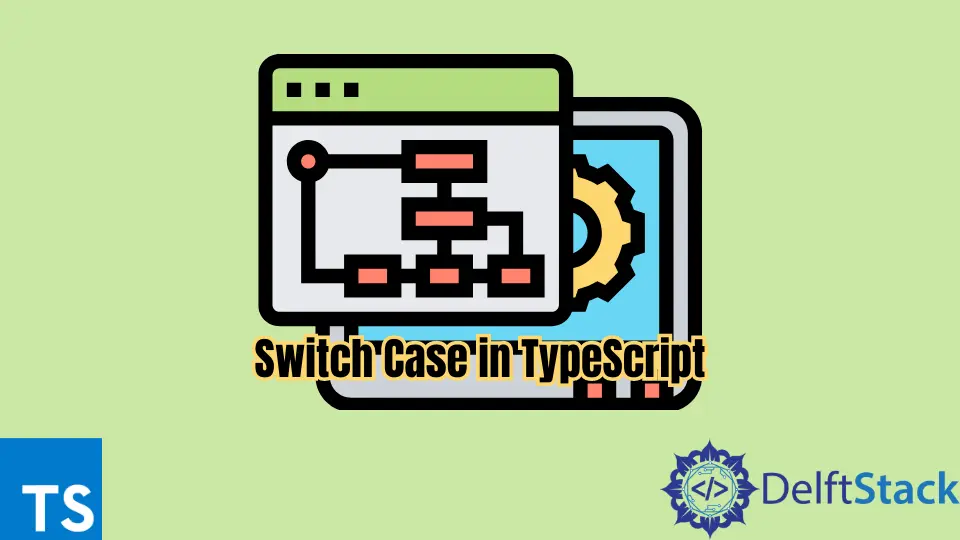
Switch case is an important programming construct used for shifting between different parts of the code blocks based on different application logic. Different programming languages have their own implementation of the switch case expressions.
TypeScript also has support for switch cases with the expression having any type. In languages like C++, the switch expression must necessarily be of type integer and match one of the cases.
Switch Case Expression in TypeScript
Switch cases are important for shifting between code blocks based on an expression. It can be used to avoid the complexities of multiple if-else blocks.
The following shows the construct of a basic switch case expression in TypeScript.
switch ( expression ){
case val1:
...
break;
case val2:
...
break;
case val3:
...
break;
default:
...
break;
}
Thus the expression is matched with one of the cases, and the following code block is executed. The code block corresponding to the default block is executed if no match is found.
Unlike many programming languages, the expression in the switch clause can have any type in TypeScript.
Multiple Types in TypeScript
In TypeScript, the switch statement can have multiple types depending on the application. The following code blocks show how switch statements can be executed in TypeScript.
function getStatus(status : string) {
switch ( status ) {
case "SUCCESS":
console.log("Operation successful");
break;
case "IN-PROGRESS":
console.log("Processing ...");
break;
case "FAILURE":
console.log("Operation failed");
break;
default:
console.log("Could not get status");
break;
}
}
getStatus("SUCCESS");
Output:
"Operation successful"
Thus the above code block uses a string to compare the varying cases in a switch statement.
Use Enums With Switch Cases in TypeScript
Enums are widely used while using switch cases in TypeScript. The following shows how enums can be used with switch-case statements in TypeScript.
enum Status {
SUCCESS,
IN_PROGRESS,
FAILURE
}
function getStatus(status : Status) {
switch ( status ) {
case Status.SUCCESS:
console.log("Operation successful");
break;
case Status.IN_PROGRESS:
console.log("Processing ...");
break;
case Status.FAILURE:
console.log("Operation failed");
break;
default:
console.log("Could not get status");
break;
}
}
getStatus(Status.FAILURE);
Output:
"Operation failed"
Use Switch Case With Various Expressions in TypeScript
Other than regular types, switch statements can also be matched with two or more variables. A simple way is to do string concatenation among the two strings to match between two strings in the case statements.
function getDirection(dir1 : string, dir2 : string) {
var direction : string = dir1 + ' ' + dir2;
switch ( direction ) {
case 'N W':
console.log('North-West');
break;
case 'N E':
console.log('North-East');
break;
case 'S W':
console.log('South-West');
break;
case 'S E':
console.log('South-East');
break;
default:
console.log("Default direction");
break;
}
}
getDirection('S', "E");
Output:
"South-East"
