Envolver texto de TextArea en JavaFX
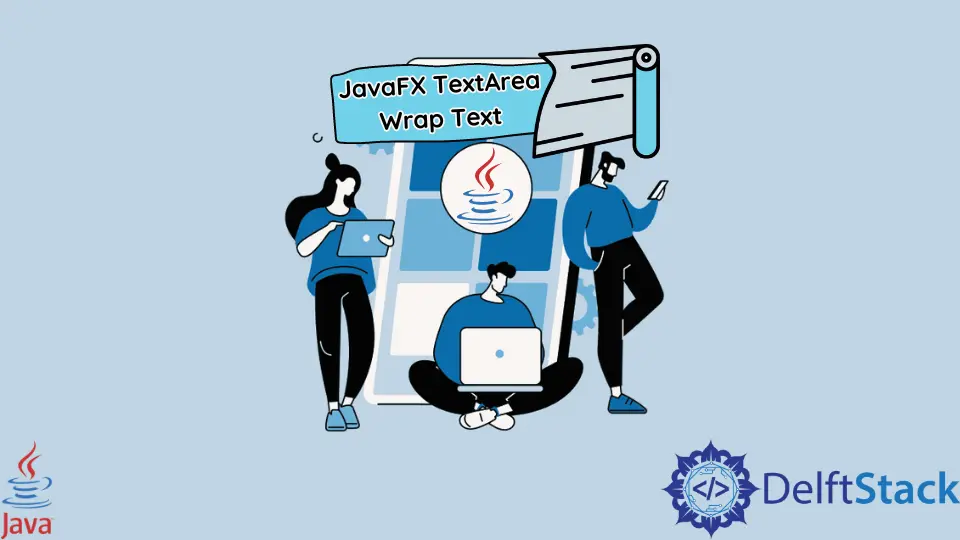
Las áreas de texto se utilizan para introducir el texto grande. Este tutorial demuestra cómo envolver texto en TextArea usando JavaFX.
JavaFX TextArea Ajustar texto
Las áreas de texto se utilizan para obtener el texto grande como entrada. A veces necesitamos editar un texto grande y no queremos volver a escribir todo el texto; para ello, podemos envolver el texto anterior en el área de texto y editar la parte.
El método setWrapText(true) envuelve el texto en TextArea o cualquier otro elemento. Siga el proceso paso a paso para ajustar el texto en el área de texto.
-
Cree una clase que extienda
Aplicación. -
Crea un
TextAreacon el contenido. -
Establezca el método
setWrapText()entruepara el área de texto. -
Establezca el tamaño de
TextArea. -
Crea la
sceney muéstrala en elstage. -
El resultado final será el texto envuelto en el
TextArea.
Intentemos implementar un ejemplo basado en los pasos anteriores.
package delftstack;
import javafx.application.Application;
import javafx.scene.Group;
import javafx.scene.Scene;
import javafx.scene.control.TextArea;
import javafx.scene.paint.Color;
import javafx.stage.Stage;
public class TextArea_Wrap extends Application {
public void start(Stage TextArea_Stage) {
String Content = "DelftStack is a resource for everyone interested in programming, "
+ "embedded software, and electronics. It covers the programming languages "
+ "like Python, C/C++, C#, and so on in this website's first development stage. "
+ "Open-source hardware also falls in the website's scope, like Arduino, "
+ "Raspberry Pi, and BeagleBone. DelftStack aims to provide tutorials, "
+ "how-to's, and cheat sheets to different levels of developers and hobbyists..";
// Create a Label
TextArea Text_Area = new TextArea(Content);
// wrap the textArea
Text_Area.setWrapText(true);
// Set the maximum width of the textArea
Text_Area.setMaxWidth(300);
// Set the position of the textArea
Text_Area.setTranslateX(30);
Text_Area.setTranslateY(30);
Group TextArea_Root = new Group();
TextArea_Root.getChildren().add(Text_Area);
// Set the stage
Scene TextArea_Scene = new Scene(TextArea_Root, 595, 150, Color.BEIGE);
TextArea_Stage.setTitle("Label Example");
TextArea_Stage.setScene(TextArea_Scene);
TextArea_Stage.show();
}
public static void main(String args[]) {
launch(args);
}
}
El código anterior creará un área de texto con el texto envuelto en ella. Ver salida:
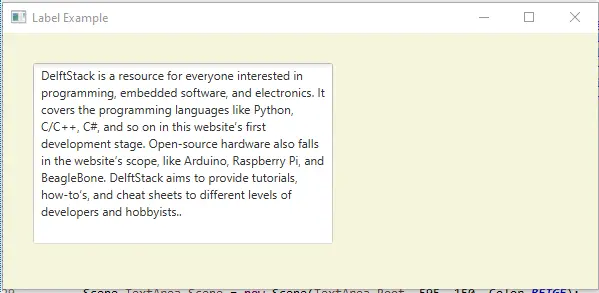
Sheeraz is a Doctorate fellow in Computer Science at Northwestern Polytechnical University, Xian, China. He has 7 years of Software Development experience in AI, Web, Database, and Desktop technologies. He writes tutorials in Java, PHP, Python, GoLang, R, etc., to help beginners learn the field of Computer Science.
LinkedIn Facebook