C# Escribir datos en un archivo CSV
-
Programa C# para escribir datos en un archivo
CSVusando los métodos de la claseCsvHelper -
C# Programa para escribir datos en un archivo
CSVusando el métodoWriteAllText()
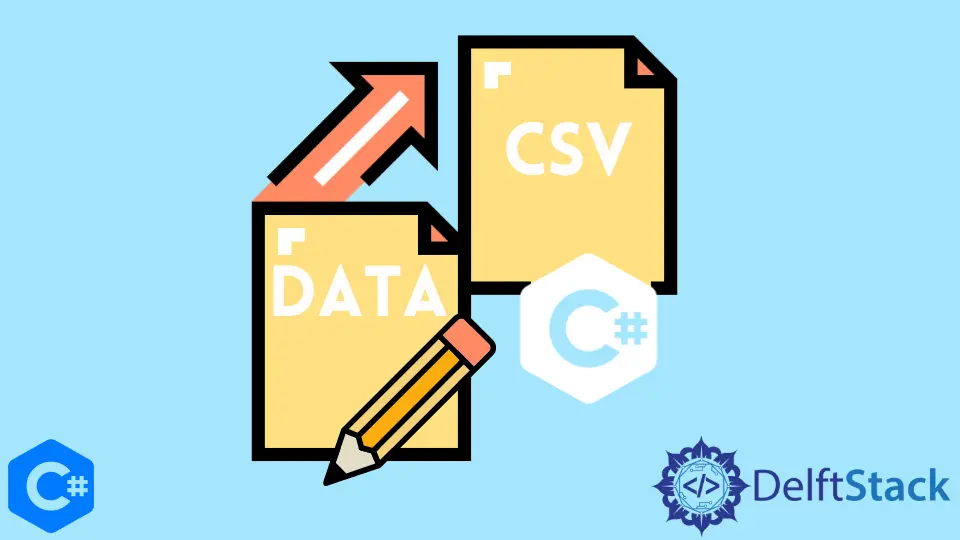
Los archivos CSV son de gran utilidad para almacenar datos de forma organizada. Puedes escribir y leer datos desde y hacia un archivo CSV usando diferentes lenguajes de programación.
En C# tenemos diferentes métodos para leer un archivo CSV y escribir los datos en un archivo CSV. Este artículo se centra en los diferentes métodos para escribir datos en un archivo CSV.
Programa C# para escribir datos en un archivo CSV usando los métodos de la clase CsvHelper
En C#, tenemos una biblioteca llamada CsvHelper para leer y escribir archivos CSV. Esta biblioteca no se proporciona por defecto. Más bien, tenemos que descargarla. Proporciona métodos como GetRecords y WriteRecords para leer y escribir un archivo CSV. Esta es una biblioteca eficiente para leer y escribir archivos CSV fácilmente.
El siguiente código de ejemplo muestra un programa que crea un file CSV y escribe datos en él.
Código de ejemplo:
using System;
using System.IO;
using System.Text;
using CsvHelper;
namespace CsvExample {
public class Project {
public string PersonName { get; set; }
public string Title { get; set; }
}
public class Program {
static void Main(string[] args) {
var data = new[] { new Project { CustomerName = "Olivia", Title = "Mother" },
new Project { CustomerName = "Lili", Title = "Elder Sister" } };
using (var mem = new MemoryStream()) using (var writer = new StreamWriter(mem)) using (
var csvWriter = new CsvWriter(writer)) {
csvWriter.Configuration.Delimiter = ";";
csvWriter.Configuration.HasHeaderRecord = true;
csvWriter.Configuration.AutoMap<Project>();
csvWriter.WriteHeader<Project>();
csvWriter.WriteRecords(data);
writer.Flush();
var result = Encoding.UTF8.GetString(mem.ToArray());
Console.WriteLine(result);
}
}
}
}
Producción :
PersonName;Title
Olivia;Mother
Lili;Elder Sister
C# Programa para escribir datos en un archivo CSV usando el método WriteAllText()
El método WriteAllText() crea un archivo, escribe datos en el archivo y luego lo cierra. Si el archivo ya existe, entonces reescribe los datos en el archivo.
La sintaxis correcta para usar este método es la siguiente:
WriteAllText(StringPath, StringContents);
Código de ejemplo:
using System;
using System.IO;
using System.Text;
namespace CsvExample {
public class Program {
static void Main(string[] args) {
string strFilePath = @"D:\New folder\Data.csv";
string strSeperator = ",";
StringBuilder sbOutput = new StringBuilder();
int[][] inaOutput = new int[][] { new int[] { 1000, 2000, 3000, 4000, 5000 },
new int[] { 6000, 7000, 8000, 9000, 10000 },
new int[] { 11000, 12000, 13000, 14000, 15000 } };
int ilength = inaOutput.GetLength(0);
for (int i = 0; i & amp; lt; ilength; i++)
sbOutput.AppendLine(string.Join(strSeperator, inaOutput[i]));
// Create and write the csv file
File.WriteAllText(strFilePath, sbOutput.ToString());
// To append more lines to the csv file
File.AppendAllText(strFilePath, sbOutput.ToString());
}
}
}
Producción :
//CSV file created in the given directory
Da varias excepciones como ArgumentException, ArgumentNullException, PathTooLongException, DirectoryNotFoundException, IOException y UnauthorizedAccessException. Estas excepciones podrían ser manejadas usando un bloque try-catch.