JavaScript boolean.prototype Property
-
Syntax of JavaScript
boolean.prototypeProperty -
Example 1: Use
boolean.prototypeto Get the Value Added With Different Object -
Example 2: Use
boolean.prototypeWith the Function to Create a Prototype for the Object
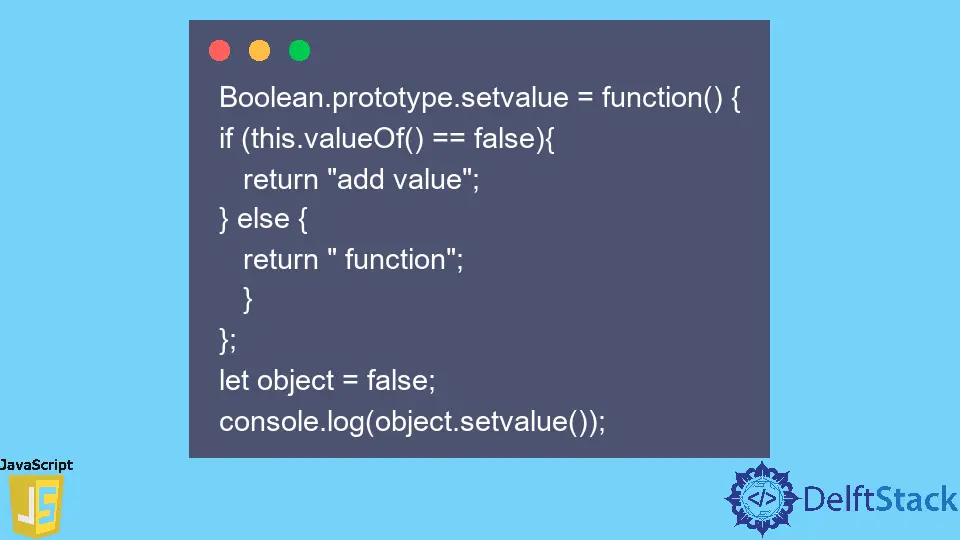
In JavaScript, the .prototype property is available with all objects. This method allows us to add new properties to objects.
Syntax of JavaScript boolean.prototype Property
boolean.prototype.func = function(){
if(this.valueOf()){
/* perform some operation */
}
}
let val = false;
val.func();
Parameters
val |
It is a Boolean value on which we need to call any function defined in boolean.prototype. |
this |
Users can access the value of the val variable using the this keyword. |
Return
This method returns the value or function used to create the prototype.
Example 1: Use boolean.prototype to Get the Value Added With Different Object
In JavaScript, the boolean.prototype property allows us to add custom value or function as a prototype for different objects.
In this example, we have created an empty object and added a custom value that will be added to the output by using the boolean.prototype property.
function Obj(){}
const object = new Obj();
Obj.prototype.value = "Add word";
console.log(object.value);
Output:
Add word
Example 2: Use boolean.prototype With the Function to Create a Prototype for the Object
In JavaScript, the boolean.prototype property uses a function to create the prototype for an object. In this example, we have created an object and a function.
Then, we used the boolean.prototype property to set a prototype for the object.
Boolean.prototype.setvalue = function() {
if (this.valueOf() == false){
return "add value";
} else {
return " function";
}
};
let object = false;
console.log(object.setvalue());
Output:
add value
The boolean.prototype method is supported in all browsers.
