在 Python 中创建管道
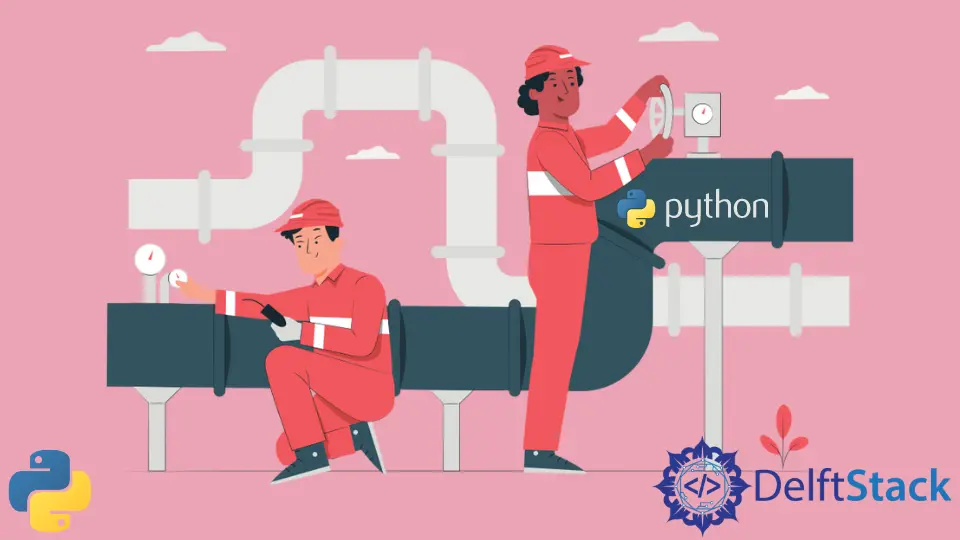
本文将演示为 sklearn 数据集和自定义数据集创建用于机器学习的 Python 管道。
在 Python 中为自定义数据集创建管道
我们需要两个导入包来创建 Python 管道,Pandas 用于生成 DataFrame,sklearn 用于管道。除此之外,我们还部署了另外两个子包,Pipeline 和 Linear Regression。
以下是使用的所有软件包的列表。
import pandas as pd
from sklearn.pipeline import Pipeline
from sklearn.linear_model import LinearRegression
形成具有方程值的数据集
该程序旨在创建一个管道,当有足够的后续值训练模型时,该管道将预测方程的结果值。
这里使用的等式是:
c = a + 3*\sqrt[3]{b}
我们使用线性方程的值创建一个 Pandas 数据集。
df = pd.DataFrame(columns=["col1", "col2", "col3"], val=[[15, 8, 21], [16, 27, 25]])
将数据拆分为训练集和测试集
每个机器学习模型都需要将数据分成不等的两半。分离后,我们使用这两组来训练和测试模型。
比较显着的部分用于训练,另一部分用于测试模型。
在下面的代码片段中,前 8 个值用于训练模型,其余用于测试。
learn = df.iloc[:8]
evaluate = df.iloc[8:]
scikit-learn 管道通过将值输入管道然后给出结果来工作。值通过两个输入变量 - X 和 y 提供。
在所使用的等式中,c 是 a 和 b 的函数。因此,为了使管道适合线性回归模型中的值,我们将 a、b 值转换为 X 值和 y 中的 c 值。
重要的是要注意 X 和 y 是学习和评估变量。因此,我们将变量 a 和 b 传递给训练函数,并将变量 c 分配给测试函数。
learn_X = learn.drop("col3", axis=1)
learn_y = learn.col3
evaluate_X = evaluate.drop("col3", axis=1)
evaluate_y = evaluate.col3
在上面的代码中,当值被输入到 learn_X 变量中时,Pandas drop() 函数会删除列 c 的值。在 learn_y 变量中,传输 c 列的值。
axis = 1 代表列,而 0 值代表行。
创建 Python 管道并在其中拟合值
我们使用 Pipeline 函数在 Python 中创建一个管道。我们必须在使用前将其保存在变量中。
在这里,为此目的声明了一个名为 rock 的变量。
在管道内部,我们必须给出它的名称和要使用的模型 - ('Model for Linear Regression', LinearRegression())。
rock = Pipeline(steps=[("Model for Linear Regression", LinearRegression())])
完成在 Python 中创建管道的步骤后,需要为其拟合学习值,以便线性模型可以使用提供的值训练管道。
rock.fit(learn_X, learn_y)
管道训练完成后,变量 evaluate_X 通过 pipe1.predict() 函数预测以下值。
预测值存储在一个新变量 evalve 中并打印出来。
evalve = rock.predict(evaluate_X)
print(f"\n{evalve}")
让我们把所有东西放在一起来观察管道是如何创建的以及它的性能。
import pandas as pd
# import warnings
# warnings.filterwarnings('ignore')
from sklearn.pipeline import Pipeline
from sklearn.linear_model import LinearRegression
df = pd.DataFrame(
columns=["col1", "col2", "col3"],
data=[
[15, 8, 21],
[16, 27, 25],
[17, 64, 29],
[18, 125, 33],
[19, 216, 37],
[20, 343, 41],
[21, 512, 45],
[22, 729, 49],
[23, 1000, 53],
[24, 1331, 57],
[25, 1728, 61],
[26, 2197, 65],
],
)
learn = df.iloc[:8]
evaluate = df.iloc[8:]
learn_X = learn.drop("col3", axis=1)
learn_y = learn.col3
evaluate_X = evaluate.drop("col3", axis=1)
evaluate_y = evaluate.col3
print("\n step: Here, the pipeline is formed")
rock = Pipeline(steps=[("Model for Linear Regression", LinearRegression())])
print("\n Step: Fitting the data inside")
rock.fit(learn_X, learn_y)
print("\n Searching for outcomes after evaluation")
evalve = rock.predict(evaluate_X)
print(f"\n{evalve}")
输出:
"C:/Users/Win 10/pipe.py"
step: Here, the pipeline is formed
Step: Fitting the data inside
Searching for outcomes after evaluation
[53. 57. 61. 65.]
Process finished with exit code 0
正如我们所看到的,管道预测了确切的值。
在 Python 中为 Scikit-Learn 数据集创建管道
此示例演示如何在 Python 中为 Scikit 学习数据集创建管道。在大型数据集上执行管道操作与小型数据集略有不同。
管道在处理大型数据集时需要使用额外的模型来清理和过滤数据。
下面是我们需要的导入包。
from sklearn.model_selection import train_test_split
from sklearn.ensemble import RandomForestClassifier
from sklearn.preprocessing import StandardScaler
from sklearn.pipeline import make_pipeline
from sklearn import datasets
使用了来自 sklearn 的数据集。它有多个列和值,但我们将专门使用两列 - 数据和目标。
加载数据集并将其拆分为训练集和测试集
我们将把数据集加载到变量 bc 中,并将各个列的值存储在变量 X 和 y 中。
bc = datasets.load_breast_cancer()
X = bc.data
y = bc.target
加载数据集后,我们定义学习和评估变量。数据集必须分成训练集和测试集。
a_learn, a_evaluate, b_learn, b_evaluate = train_test_split(
X, y, test_size=0.40, random_state=1, stratify=y
)
我们将数据集分配到 4 个主要变量 - X_learn、X_evaluate、y_learn 和 y_evaluate。与之前的程序不同,这里的分配是通过 train_test_split() 函数完成的。
test_size=0.4 指示函数保留 40% 的数据集用于测试,剩下的一半用于训练。
random_state=1 确保对数据集进行统一拆分,以便每次运行函数时预测都给出相同的输出。每次运行函数时,random_state=0 都会提供不同的结果。
stratify=y 确保在样本大小中使用相同的数据大小,如为参数分层提供的那样。如果有 15% 的 1 和 85% 的 0,stratify 将确保系统在每次随机拆分中都有 15% 的 1 和 85% 的 0。
创建 Python 管道并在其中拟合值
pipeline = make_pipeline(StandardScaler(),
RandomForestClassifier (n_estimators=10, max_features=5, max_depth=2, random_state=1))
其中,
make_pipeline()是一个用于创建管道的 Scikit-learn 函数。Standard scaler()从平均值中删除值并将它们分配到其单位值。RandomForestClassifier()是一个决策模型,它从数据集中获取一些样本值,用每个样本值创建一个决策树,然后预测每个决策树的结果。然后,模型对预测结果的准确性进行投票,投票最多的结果被选为最终预测。n_estimators表示在投票前要创建的决策树的数量。max_features决定执行节点分裂时将形成多少个随机状态。max_depth表示树的节点有多深。
创建管道后,对值进行拟合,并预测结果。
pipeline.fit(a_learn, b_learn)
y_pred = pipeline.predict(a_evaluate)
让我们看看完整的程序。
from sklearn.model_selection import train_test_split
from sklearn.preprocessing import StandardScaler
from sklearn.ensemble import RandomForestClassifier
from sklearn.pipeline import make_pipeline
from sklearn import datasets
bc = datasets.load_breast_cancer()
X = bc.data
y = bc.target
a_learn, a_evaluate, b_learn, b_evaluate = train_test_split(
X, y, test_size=0.40, random_state=1, stratify=y
)
# Create the pipeline
pipeline = make_pipeline(
StandardScaler(),
RandomForestClassifier(
n_estimators=10, max_features=5, max_depth=2, random_state=1
),
)
pipeline.fit(a_learn, b_learn)
y_pred = pipeline.predict(a_evaluate)
print(y_pred)
输出:
"C:/Users/Win 10/test_cleaned.py"
[0 0 0 1 1 1 1 0 0 1 1 0 1 0 0 1 0 0 1 0 1 1 0 0 0 1 0 0 0 1 1 1 1 1 1 1 1
1 1 0 1 1 1 1 0 1 1 0 0 0 1 1 1 0 1 1 1 0 1 1 1 1 1 1 0 0 1 1 1 1 0 1 1 1
1 1 0 1 1 0 1 0 1 1 1 1 0 0 0 1 0 0 1 0 1 1 1 0 1 1 0 1 0 1 1 1 1 0 1 1 1
1 1 0 0 1 1 0 0 1 0 0 0 1 0 1 0 0 1 0 1 0 1 0 1 0 1 1 0 0 1 1 1 1 1 0 1 1
0 0 1 0 1 0 0 1 1 0 1 0 0 0 1 0 1 1 1 0 0 1 0 1 1 1 1 0 1 1 1 1 1 1 1 1 1
1 1 1 1 1 1 1 1 0 1 1 1 1 1 1 0 1 1 1 1 1 0 1 0 0 1 1 1 0 1 0 0 1 1 0 1 1
1 1 1 1 1 0]
Process finished with exit code 0