用 NumPy 中的值填充数组
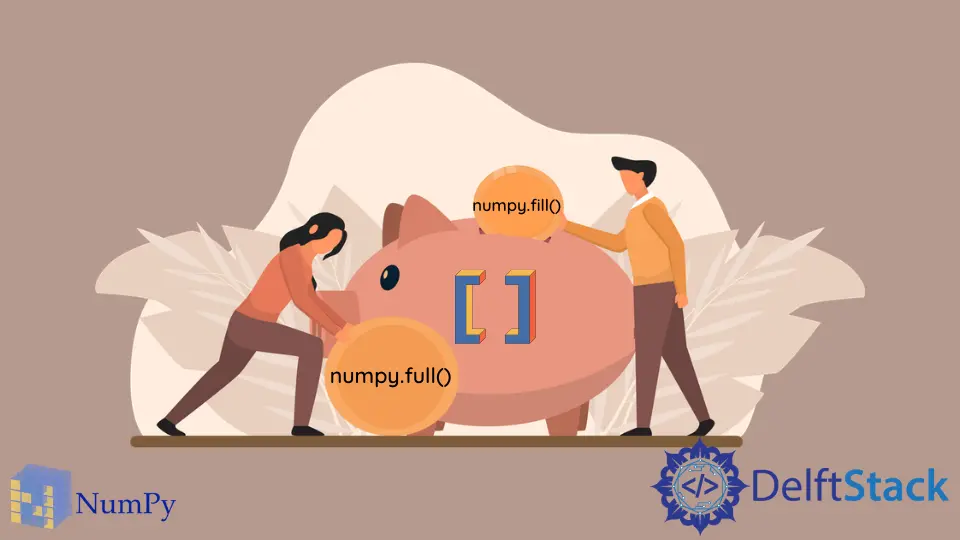
本教程将介绍如何在 NumPy 中用值填充数组。
使用 numpy.full() 函数用值填充数组
numpy.full() 函数使用特定值填充具有指定形状和数据类型的数组。它将数组的形状、要填充的值和数组的数据类型作为输入参数,并返回一个具有指定形状和数据类型且填充了指定值的数组。请参考以下代码示例。
import numpy as np
array = np.full(5, 7)
print(array)
输出:
[7 7 7 7 7]
在上面的代码中,我们使用 np.full() 函数将值 7 填充到长度为 5 的数组中。我们通过在 np.full() 函数中指定数组的形状和所需的值来使用相同的值初始化 NumPy 数组。
使用 numpy.fill() 函数用值填充数组
我们还可以使用 numpy.fill() 函数用相似的值填充已经存在的 NumPy 数组。numpy.fill() 函数将值和数据类型作为输入参数,并用指定的值填充数组。
import numpy as np
array = np.empty(5, dtype=int)
array.fill(7)
print(array)
输出:
[7 7 7 7 7]
我们首先使用 np.empty() 函数创建了 NumPy 数组 array。它创建一个仅包含 0 作为元素的数组。然后我们使用 array.fill(7) 函数用值 7 填充数组。
在 Python 中使用 for 循环用值填充数组
我们还可以使用 for 循环在 Python 中为数组的每个元素分配一个值。我们可以首先使用 numpy.empty() 函数创建数组,方法是将数组的形状指定为 numpy.empty() 函数的输入参数。然后,我们可以通过使用 for 循环遍历每个数组元素,为数组的每个索引分配所需的值。
import numpy as np
array = np.empty(5, dtype=int)
for i in range(5):
array[i] = 7
print(array)
输出:
[7 7 7 7 7]
我们首先通过在 numpy.empty() 函数中指定数组的形状作为输入参数来创建 NumPy 数组 array。正如在前面的例子中所讨论的,这将创建一个指定形状的数组,并用 0 值填充每个数组元素。然后我们使用 for 循环遍历 array 的每个索引,并明确指定每个值等于 7。
Maisam is a highly skilled and motivated Data Scientist. He has over 4 years of experience with Python programming language. He loves solving complex problems and sharing his results on the internet.
LinkedIn