在 MATLAB 中对字符串进行转义字符序列
Mehak Mubarik
2024年2月15日
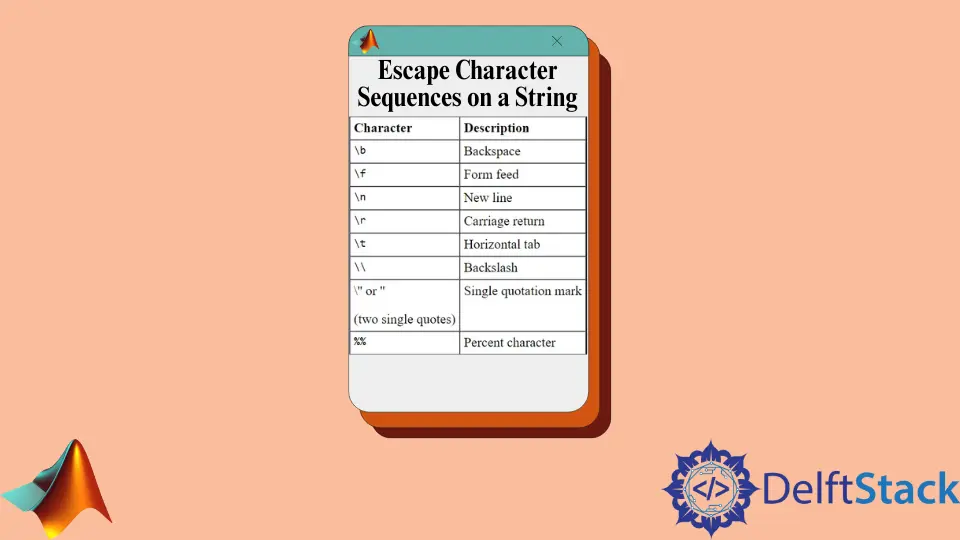
我们将研究在 MATLAB 字符串中转义字符序列的不同方法。
我们将使用不同的示例代码和相关输出来清除你的概念并为你提供完整的见解。
请注意,在其他语言(例如 C)中,转义字符通常是反斜杠 \。转义字符序列用于定义诸如值返回和间距(制表符动作)之类的操作。
它们经常用于提供非打印字符序列和特殊符号的精确描述,例如单引号'。
在 MATLAB 中,反斜杠 \ 通知系统后续命令是 TeX 命令。
MATLAB 的转义字符序列是单引号' 和 sprintf(),它允许在其他编程语言中使用特殊的转义序列,包括 C、C++ 等。
让我们先看看特殊的转义字符序列,然后了解 sprintf 函数支持转义序列的目的。
MATLAB 中非打印字符支持的特殊转义序列字符
下表列出了 MATLAB 中非打印字符支持的特殊转义字符序列。
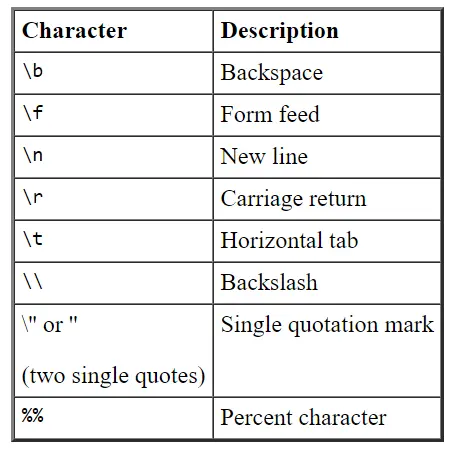
MATLAB 中字符串中特殊字符之前的转义字符
如前所述,MATLAB 和其他编程语言中存在不同的转义序列。MATLAB 允许在字符串中使用 ' 单引号作为转义字符。
让我们通过查看以下示例来理解这个概念。
special_characters = '[]{}()=''.()..{%}...,;:%%!@';
tString = 'Hola, I'm a Big fan ( not the craziest though ) of MATLAB; I love % to program in MATLAB!';
outString = '';
for l = tString
if (length(find(special_characters == l)) > 0)
outString = [outString, '\n', l];
else
outString = [outString, l];
end
sprintf(outString)
end
输出:
ans = 'Hola, I'm a Big fan ( not the craziest though ) of MATLAB; I love'
此代码旨在每次在字符串中出现特殊字符时将字符打印到新行。
通过上面给出的特殊字符表,我们可以很容易地根据需要在我们的字符串中添加转义字符。
作者: Mehak Mubarik
Mehak is an electrical engineer, a technical content writer, a team collaborator and a digital marketing enthusiast. She loves sketching and playing table tennis. Nature is what attracts her the most.
LinkedIn