JavaScript 倒数计时器
-
在 JavaScript 中使用
setInterval()和Math函数显示倒数计时器 -
使用
setInterval()和pad()函数显示 JavaScript Count Up Timer -
使用
jQuery显示 JavaScript 计数计时器 - 使用对象和属性显示 JavaScript Count Up Timer

本教程向你介绍 JavaScript 倒计时。它使用 setInterval()、pad()、clearInterval() 和 Math.floor() 函数和对象来创建计数计时器。
它还说明了 jQuery 如何帮助你优化代码。
在 JavaScript 中使用 setInterval() 和 Math 函数显示倒数计时器
HTML 代码:
<!DOCTYPE html>
<html>
<head>
<title>Count Up Timer in JavaScript</title>
</head>
<body>
<div id="count_up_timer">00:00:00</div>
<button id="stop_count_up_timer" onclick="clearInterval(timerVariable)">Stop Time</button>
</body>
</html>
CSS 代码:
#count_up_timer{
font-size: 100px;
font-weight: bold;
color: darkblue;
}
#stop_count_up_timer{
background-color:black;
color:white
}
JavaScript 代码:
var timerVariable = setInterval(countUpTimer, 1000);
var totalSeconds = 0;
function countUpTimer() {
++totalSeconds;
var hour = Math.floor(totalSeconds / 3600);
var minute = Math.floor((totalSeconds - hour * 3600) / 60);
var seconds = totalSeconds - (hour * 3600 + minute * 60);
document.getElementById('count_up_timer').innerHTML =
hour + ':' + minute + ':' + seconds;
}
输出:
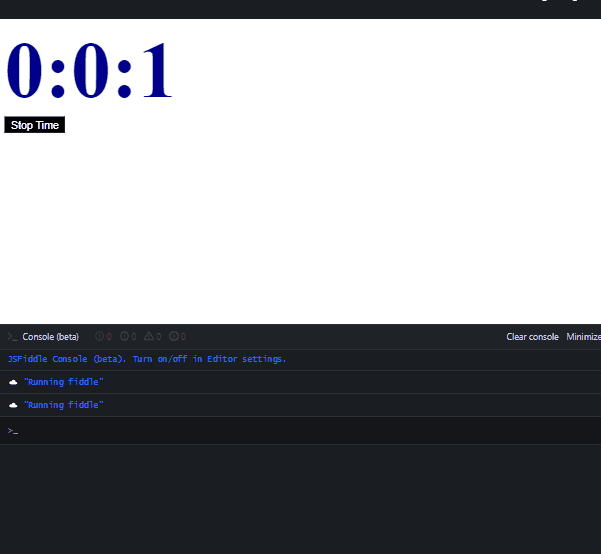
在此代码示例中,setInterval() 函数每秒调用一次 countUpTimer() 函数(1 秒 = 1000 毫秒)。在 countUpTimer() 函数中,变量 totalSeconds 首先增加 1,然后用于小时、分钟和秒的转换。
之后,id 值为 count_up_timer 的第一个元素被选中。HTML 内容 (innerHTML) 被计时器 (hour:minute:seconds) 替换。一旦你点击 Stop Timer 按钮,倒计时计时器将停止。
setInterval() 函数以给定的时间间隔调用一个函数。它需要两个参数,并且都是必需的。第一个参数是一个函数,另一个是以毫秒为单位的间隔。
但是,setInterval() 方法会一直调用该函数,直到窗口关闭或调用 clearInterval() 函数。它返回时间的 id,我们可以使用 clearInterval() 函数来停止计时器。
.innerHTML 属性返回或修改指定元素的 HTML 内容。Math.floor() 将返回最大的整数(小于或等于给定的数字)。
使用 setInterval() 和 pad() 函数显示 JavaScript Count Up Timer
HTML 代码:
<!DOCTYPE html>
<html>
<head>
<title>Count Up Timer in JavaScript</title>
</head>
<body>
<h1>Count Up Timer For One Hour</h1>
<div id = "timer">
<span id="minutes"></span>:<span id="seconds"></span>
</div>
</body>
</html>
CSS 代码:
#timer{
font-size:100px;
color:green;
margin-left:80px;
}
JavaScript 代码:
var second = 0;
function pad(value) {
return value > 9 ? value : '0' + value;
}
setInterval(function() {
document.getElementById('seconds').innerHTML = pad(++second % 60);
document.getElementById('minutes').innerHTML = pad(parseInt(second / 60, 10));
}, 1000);
输出:
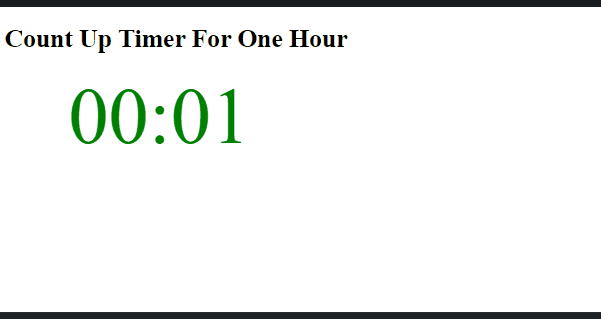
在此示例代码中,pad() 函数添加了前导零。它检查传递给它的值是否是单个数字(小于或等于 9),然后添加前导零,否则不是。
setInterval() 函数以特定的时间间隔调用给定的函数。间隔必须以毫秒为单位。你可以访问此链接阅读。
然后,setInterval() 将调用一个匿名函数来获取 id 值为 seconds 和 minutes 的元素。这个匿名函数用 pad() 函数返回的值替换 innerHTML(HTML 内容)。
parseInt() 函数解析给定的字符串参数并返回一个特定 radix 的整数。
使用 jQuery 显示 JavaScript 计数计时器
HTML 代码:
<!DOCTYPE html>
<html>
<head>
<title>Count Up Timer in JavaScript</title>
<script src="https://ajax.googleapis.com/ajax/libs/jquery/2.1.1/jquery.min.js"></script>
</head>
<body>
<h1>Count Up Timer For One Hour</h1>
<div id = "timer">
<span id="minutes"></span>:<span id="seconds"></span>
</div>
</body>
</html>
CSS 代码:
#timer{
font-size:100px;
color:green;
margin-left:80px;
}
JavaScript 代码:
var second = 0;
function pad(value) {
return value > 9 ? value : '0' + value;
}
setInterval(function() {
$('#seconds').html(pad(++second % 60));
$('#minutes').html(pad(parseInt(second / 60, 10)));
}, 1000);
输出:
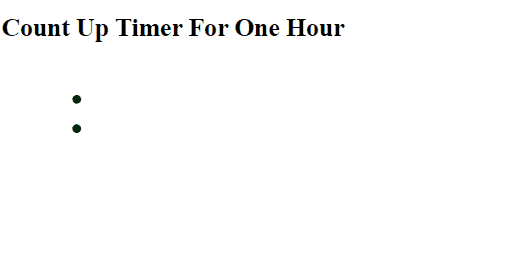
如果你想要一个前导零但不想使用 pad() 函数和 jQuery 库怎么办。那么,以下解决方案适合你。
HTML 代码:
<!DOCTYPE html>
<html>
<head>
<title>Count Up Timer in JavaScript</title>
</head>
<body>
<div id="count_up_timer">00:00:00</div>
<button id="stop_count_up_timer" onclick="clearInterval(timerVariable)">Stop Time</button>
</body>
</html>
CSS 代码:
#count_up_timer{
font-size: 100px;
font-weight: bold;
color: darkblue;
}
#stop_count_up_timer{
background-color:black;
color:white
}
JavaScript 代码:
var timerVariable = setInterval(countUpTimer, 1000);
var totalSeconds = 0;
function countUpTimer() {
++totalSeconds;
var hour = Math.floor(totalSeconds / 3600);
var minute = Math.floor((totalSeconds - hour * 3600) / 60);
var seconds = totalSeconds - (hour * 3600 + minute * 60);
if (hour < 10) hour = '0' + hour;
if (minute < 10) minute = '0' + minute;
if (seconds < 10) seconds = '0' + seconds;
document.getElementById('count_up_timer').innerHTML =
hour + ':' + minute + ':' + seconds;
}
输出:
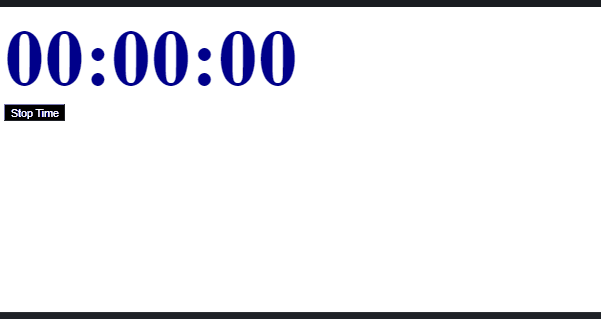
在上面的代码中,if 语句用于检查小时、分钟和秒。如果它们小于 10,将添加前导零(这意味着它们是个位数);否则就不会。
你可能已经注意到,我们学习的所有计数计时器都会在代码执行后立即启动。如果我们可以完全控制 JavaScript 倒计时怎么办?让我们也学习一下。
使用对象和属性显示 JavaScript Count Up Timer
HTML 代码:
<!DOCTYPE html>
<html>
<head>
<title>Count Up Timer in JavaScript</title>
</head>
<body>
<div id="timer">
<span id="minutes">00</span>:<span id="seconds">00</span>
</div>
<div id="control">
<button id="startbtn">START</button>
<button id="pausebtn">PAUSE</button>
<button id="resumebtn">RESUME</button>
<button id="resetbtn">RESET</button>
</div>
</body>
</html>
CSS 代码:
#timer{
font-size: 100px;
font-weight: bold;
}
#control>#startbtn{
background-color:green;
color:white;
}
#control>#pausebtn{
background-color:blue;
color:white;
}
#control>#resumebtn{
background-color:orange;
color:white;
}
#control>#resetbtn{
background-color:red;
color:white;
}
JavaScript 代码:
var Clock = {
totalSeconds: 0,
startTimer: function() {
if (!this.interval) {
var self = this;
function pad(val) {
return val > 9 ? val : '0' + val;
}
this.interval = setInterval(function() {
self.totalSeconds += 1;
document.getElementById('minutes').innerHTML =
pad(Math.floor(self.totalSeconds / 60 % 60));
document.getElementById('seconds').innerHTML =
pad(parseInt(self.totalSeconds % 60));
}, 1000);
}
},
resetTimer: function() {
Clock.totalSeconds = null;
clearInterval(this.interval);
document.getElementById('minutes').innerHTML = '00';
document.getElementById('seconds').innerHTML = '00';
delete this.interval;
},
pauseTimer: function() {
clearInterval(this.interval);
delete this.interval;
},
resumeTimer: function() {
this.startTimer();
},
};
document.getElementById('startbtn').addEventListener('click', function() {
Clock.startTimer();
});
document.getElementById('pausebtn').addEventListener('click', function() {
Clock.pauseTimer();
});
document.getElementById('resumebtn').addEventListener('click', function() {
Clock.resumeTimer();
});
document.getElementById('resetbtn').addEventListener('click', function() {
Clock.resetTimer();
});
输出:
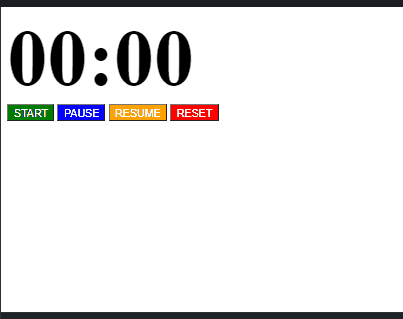
在这里,我们创建了一个名为 Clock 的对象,它具有 5 个属性,分别命名为 totalSeconds、startTimer、resetTimer、pauseTimer 和 resumeTimer。每个属性的值都是一个匿名函数,有自己的函数体。
this 关键字指的是它所属的一个对象,并且总是持有一个对象的引用。
例如,this.resumeTimer 表示 this(时钟)对象的 resumeTimer 属性。
clearInterval() 函数用于停止计数定时器。请记住,Clock 对象的每个属性都将作用于点击事件。
