JavaScript 中的自动点击
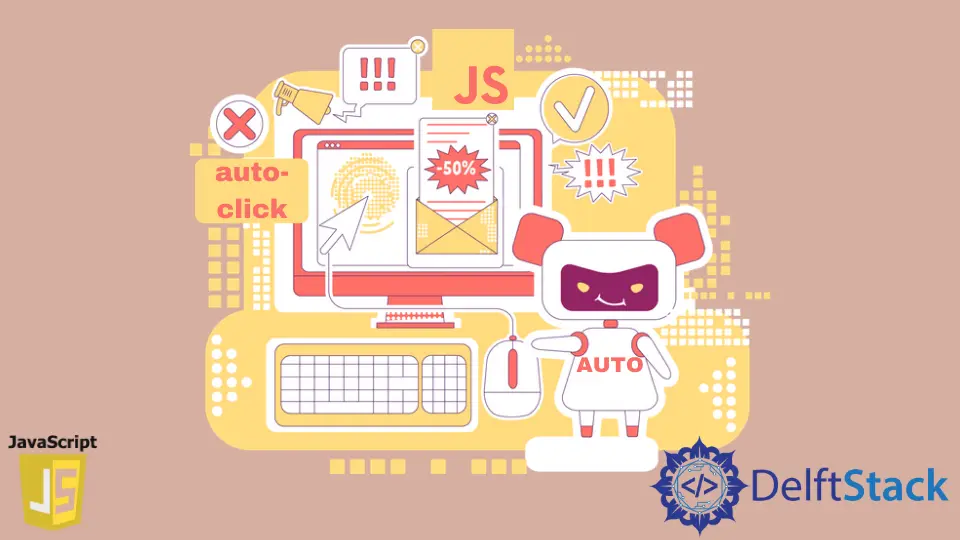
window 对象是与浏览器通信的最重要的对象之一;它代表浏览器窗口。所有函数和全局变量都成为 window 对象的成员。
WindowLocation 对象用于获取当前页面的 URL 并更改重定向的 URL。
本文教大家如何在 JavaScript 中自动触发锚点标签的点击事件。这可以通过 location 属性或 window 对象的 open 方法来实现。
在 JavaScript 中使用 window.open() 自动点击
window.open() 是 JavaScript 提供的窗口接口方法,可将指定的 URL/资源加载到具有指定名称的新标签页或现有浏览器中。此方法创建一个用于打开特定 URL 的新窗口。
每次 window.open() 方法返回时,它都会包含 about:blank。执行当前脚本块后,将加载实际的 URL。
语法:
window.open(url, windowName, windowFeatures);
此方法将 url 作为输入参数,该参数是接受有效图像路径、URL 或其他浏览器支持的资源的必需参数。如果你传递一个空字符串,则会打开一个带有空 URL 的新标签页。
windowName 是一个可选参数,用于指定浏览器上下文的名称。这并不能确定窗口标题,而且此窗口的名称不能包含空格。
windowFeatures 是一个可选参数。如果属性是布尔值,此参数接受形式为 name=value 或 name 的新标签页的逗号分隔窗口属性。
一些选项是对象窗口的默认位置和大小。
你可以在方法 Window.location 的文档中找到更多信息。
<a class="myLink" id="gle-lnk" href="https://google.com">Open Google</a>
const link = document.getElementById('gle-lnk');
window.open(link.href);
在上面的代码中,我们使用了 window 对象的 open 方法,它将在新标签页中打开请求的 URL。
在 JavaScript 中使用 window.location 实现自动点击
这是 Window.location 的只读属性。这将返回 Location 对象。
与文档当前位置相关的所有信息都存储在此对象中。该位置对象还包含 href、protocol、host、hostname、port 等。
你还可以使用 location 直接访问 window.location 属性,因为组件始终位于范围链的顶部。用户可以使用 href 属性或 Location 对象的 assign 方法来加载/打开另一个 URL/资源。
语法:
window.location = URL_PATH;
window.location.assign(URL_PATH);
window.location.href = URL_PATH;
URL_PATH 是一个必需参数,它接受要打开的有效 URL。此 URL 可以是任何 URL、绝对 URL、锚 URL、相对 URL 或新协议。
<a class="myLink" id="gle-lnk" href="https://google.com">Open Google</a>
const link = document.getElementById('gle-lnk');
window.location = link.href;
window.location.href = link.href;
在上面的代码中,我们使用了 window 对象的 location 属性,它将使用同一标签页中的现有 URL 更改请求的 URL(在锚标记中指定)。
Shraddha is a JavaScript nerd that utilises it for everything from experimenting to assisting individuals and businesses with day-to-day operations and business growth. She is a writer, chef, and computer programmer. As a senior MEAN/MERN stack developer and project manager with more than 4 years of experience in this sector, she now handles multiple projects. She has been producing technical writing for at least a year and a half. She enjoys coming up with fresh, innovative ideas.
LinkedIn