在 Git 中比较文件、提交和分支
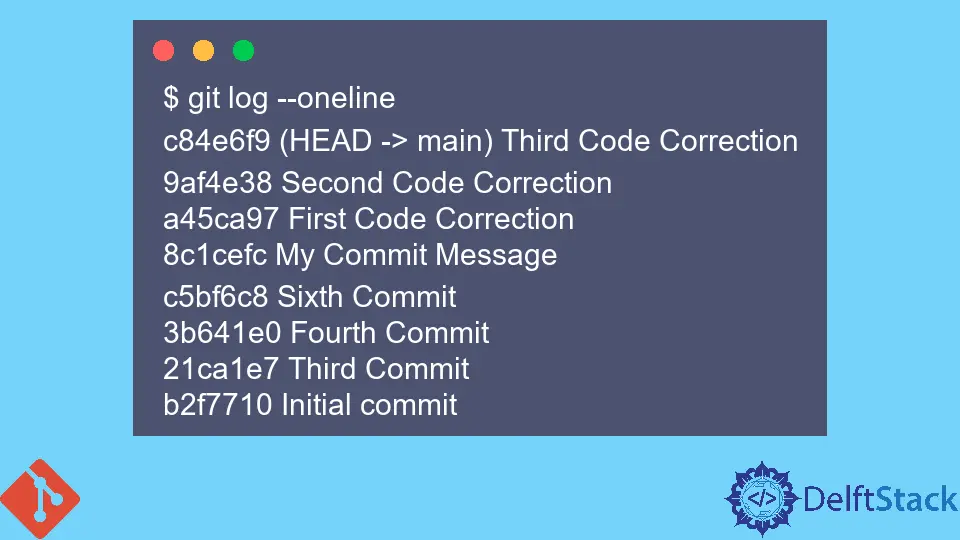
本文将教我们如何使用 git diff 命令比较 Git 中的文件、提交和分支。我们使用 git diff 命令来显示由两次提交或我们的 repo 的当前状态和以前的提交产生的文件之间的差异。
该命令在比较数据源时派上用场。
git diff 命令
语法:
git diff
默认情况下,该命令将显示我们仓库中未提交的更改。
该命令将向我们显示原始文件中所有已删除和添加的代码行。让我们看看一些例子。
Git Diff 提交
我们可以在下面的上下文中比较同一分支中的两个提交。
git diff <commit-1-id> <commit-2-id>
例子:
这是我们本地仓库的提交历史记录。
$ git log --oneline
c84e6f9 (HEAD -> main) Third Code Correction
9af4e38 Second Code Correction
a45ca97 First Code Correction
8c1cefc My Commit Message
c5bf6c8 Sixth Commit
3b641e0 Fourth Commit
21ca1e7 Third Commit
b2f7710 Initial commit
在我们想要查看 Third Code Correction 和 Second Code Correction 提交之间的差异的场景中,我们将如何处理呢?
我们将运行 git diff 命令并提及我们两次提交的哈希值,如下所示。
$ git diff 9af4e38 c84e6f9
diff --git a/insert.php b/insert.php
index 985a7af..a5f31c6 100644
--- a/insert.php
+++ b/insert.php
@@ -1,7 +1,6 @@
<?php
// Use ls command to shell_exec function
$output = shell_exec('git');
-
// Display the list of all files and directories
echo "<pre>$output</pre>";
?>
上面的输出显示了 67 行的差异。我们可以看到 Third Code Correction 提交删除了 67 行的空代码行。
Git 差异分支
为了比较我们仓库中的两个分支,我们运行这个命令。
git diff <branch1> <branch2>
如果我们想比较 master 分支和另一个名为 dev.7 的分支,我们将运行此命令。
git diff master dev.7
如果我们在分支之间添加两个点,Git 将比较两者之间的最新提交。
Git 差异文件
我们可以在下面的上下文中使用 git diff 命令比较我们仓库中的两个文件。
git diff <path-to-file1> <path-to-file2>
例子:
$ git diff Head:sample.php HEAD:insert.php
diff --git a/sample.php b/insert.php
index dce9c57..a5f31c6 100644
--- a/sample.php
+++ b/insert.php
@@ -1,14 +1,6 @@
<?php
- $a= 23;
- $nationality = "Dutch";
- //applying conditions on nationality and age
- if ($nationality == "Dutch")
- {
- if ($a >= 18) {
- echo "Eligible to vote";
- }
- else {
- echo "Not eligible to vote";
- }
- }
+// Use ls command to shell_exec function
+$output = shell_exec('git');
+// Display the list of all files and directories
+echo "<pre>$output</pre>";
请注意我们如何在 git diff 命令中指定分支。如果文件位于不同的分支中,则需要为每个文件指定分支。
John is a Git and PowerShell geek. He uses his expertise in the version control system to help businesses manage their source code. According to him, Shell scripting is the number one choice for automating the management of systems.
LinkedIn