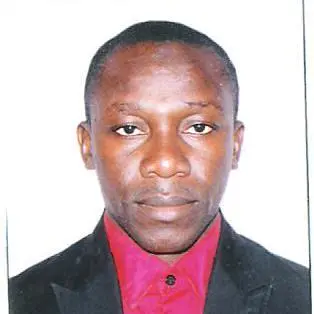在 C# 中退出函数
-
在 C# 中使用
break语句退出函数 -
在 C# 中使用
continue语句退出函数 -
在 C# 中使用
goto语句退出函数 -
在 C# 中使用
return语句退出函数 -
在 C# 中使用
throw语句退出函数
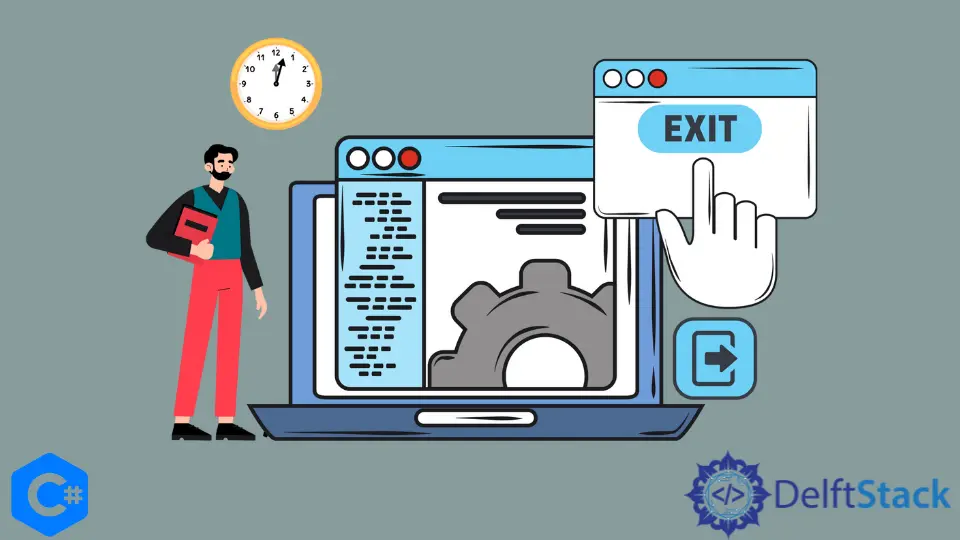
本文将介绍如何在 C# 中退出函数。
跳转语句一般用于控制程序执行的流程。换句话说,跳转语句在执行程序中无条件地将控制从一个点转移到另一个点。
进一步的讨论可通过 this reference 获得。
以下是分类为 Jump 语句的 C# 中的五条语句。
break语句;continue语句;goto语句;return语句;throw语句。
在 C# 中使用 break 语句退出函数
break 语句在它存在的地方停止循环。然后,如果可用,控件将传递到终止语句之后的语句。
如果嵌套循环中存在 break 语句,它只会终止那些包含 break 语句的循环。
例子:
// C# program to illustrate the
// use of break statement
using System;
class Test {
// Main Method
static public void Main() {
int[] Numbers = { 1, 2, 3, 4, 5, 6, 7, 8, 9, 10, 11, 12, 13, 14, 15, 16, 17, 18, 19, 20 };
foreach (int number in Numbers) {
// print only the first 10 numbers
if (number > 10) {
break;
}
Console.Write($"{number} ");
}
}
}
输出:
1 2 3 4 5 6 7 8 9 10
在 C# 中使用 continue 语句退出函数
当某个条件为真时,continue 语句会跳过代码块的执行。与 break 语句不同,continue 语句将控制转移到循环的开头。
下面是使用 foreach 方法的代码示例。
// C# program to illustrate the
// use of continue statement
using System;
class Test {
// Main Method
static public void Main() {
int[] Numbers = { 1, 2, 3, 4, 5, 6, 7, 8, 9, 10, 11, 12, 13, 14, 15, 16, 17, 18, 19, 20 };
foreach (int oddNumber in Numbers) {
// print only the odd numbers 10 numbers
if (oddNumber % 2 == 0) {
continue;
}
Console.Write($"{oddNumber} ");
}
}
}
输出:
1 3 5 7 9 11 13 15 17 19
在 C# 中使用 goto 语句退出函数
我们使用 goto 语句将控制转移到程序中的标记语句。标签必须是放在 goto 语句之前的有效标识符。
换句话说,它强制执行标签上的代码。
在下面的示例中,goto 语句强制执行案例 5。
// C# program to illustrate the
// use of goto statement
using System;
class Test {
// Main Method
static public void Main() {
int age = 18;
switch (age) {
case 5:
Console.WriteLine("5yrs is less than the recognized age for adulthood");
break;
case 10:
Console.WriteLine("Age 10 is still underage");
break;
case 18:
Console.WriteLine("18yrs! You are now an adult and old enough to drink");
// goto statement transfer
// the control to case 5
goto case 5; default:
Console.WriteLine("18yrs is the recognized age for adulthood");
break;
}
}
}
输出:
18yrs! You are now an adult and old enough to drink
5yrs is less than the recognized age for adulthood
在 C# 中使用 return 语句退出函数
return 语句终止它出现的函数执行,然后将控制权返回给调用方法的结果(如果可用)。但是,如果函数没有值,则使用 return 语句而不使用表达式。
例子:
// C# program to illustrate the
// use of return statement
using System;
class Test {
// Main Method
static public void Main() {
int[] Numbers = { 1, 2, 3, 4, 5, 6, 7, 8, 9, 10, 11, 12, 13, 14, 15, 16, 17, 18, 19, 20 };
foreach (int number in Numbers) {
// print only the first 10 numbers
if (number > 10) {
return;
}
return;
Console.Write($"{number} ");
}
}
}
输出:
No output
在 C# 中使用 throw 语句退出函数
异常表明发生了错误或改变了程序的执行。throw 语句使用 new 关键字创建一个有效 Exception class 的对象。
所有 Exception 类都有 Stacktrace 和 Message 属性。
请注意,有效异常必须从 Exception 类派生。有效的异常类包括 ArgumentException、InvalidOperationException、NullReferenceException 和 IndexOutOfRangeException。
进一步的讨论可通过 this reference 获得。
例子:
// C# program to illustrate the
// use of throw statement
using System;
class Test {
// Main Method
static public void Main() {
int[] Numbers = { 1, 2, 3, 4, 5, 6, 7, 8, 9, 10, 11, 12, 13, 14, 15, 16, 17, 18, 19, 20 };
foreach (int number in Numbers) {
// using try catch block to
// handle the Exception
try {
// print only the first 10 numbers
if (number > 10) {
Console.WriteLine();
throw new NullReferenceException("Number is greater than 10");
}
Console.Write($"{number} ");
} catch (Exception exp) {
Console.WriteLine(exp.Message);
return;
}
}
}
}
输出:
1 2 3 4 5 6 7 8 9 10
Number is greater than 10