C 语言中 open 与 fopen 的对比
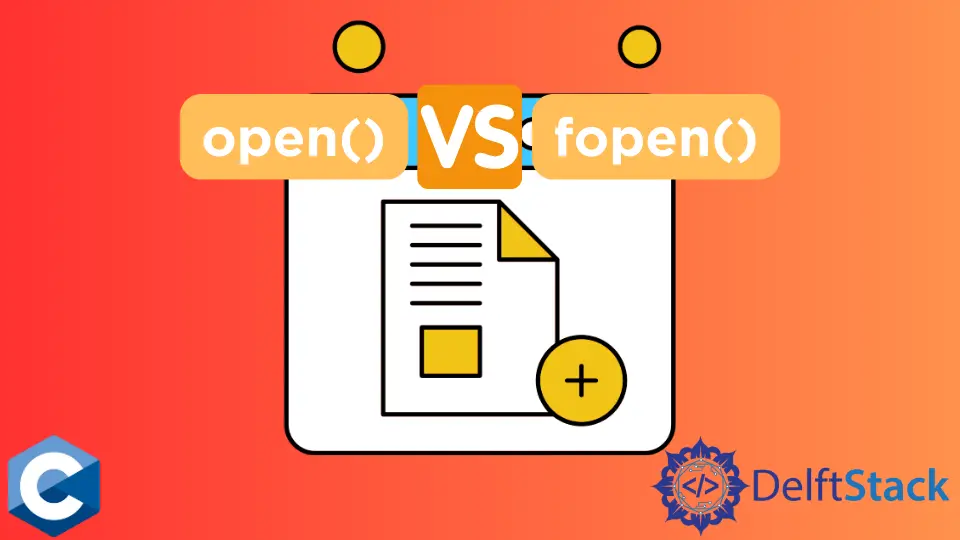
本文将演示在 C 语言中使用 open 与 fopen 函数的多种方法。
使用 fopen 函数在 C 语言中打开或创建文件
fopen 是 C 标准库函数,用于处理作为流对象的文件的打开。与本质上是系统调用的 open 函数不同,fopen 将 FILE 指针对象与给定的文件相关联。它需要两个参数;第一个参数代表要打开的文件的路径名,第二个参数是打开文件的模式。
请注意,fopen 的模式参数有多个预定义的值,所有这些值都在函数手册页面中详细说明。在下面的示例代码中,我们指定了 w+ 模式,该模式打开文件进行读写,同时截断内容并将流定位在开头。注意,如果给定的函数路径不存在,则调用会创建一个新的文件进行写入。
#include <fcntl.h>
#include <stdio.h>
#include <stdlib.h>
#include <string.h>
#include <unistd.h>
const char* str = "Arbitrary string to be written to a file.\n";
int main(void) {
const char* filename = "innn.txt";
FILE* output_file = fopen(filename, "w+");
if (!output_file) {
perror("fopen");
exit(EXIT_FAILURE);
}
fwrite(str, 1, strlen(str), output_file);
printf("Done Writing!\n");
fclose(output_file);
exit(EXIT_SUCCESS);
}
输出:
Done Writing!
使用 open 函数在 C 语言中打开或创建一个文件
相比之下,open 函数本质上是一个低级的系统服务,即使使用 fopen 也会被调用。需要注意的是,系统调用通常是用 C 库的封装函数提供给最终用户的,但其特点和性能用例与 C stio 库中的函数不同。如:open 在创建新文件时,第二个参数取类型为 int,第三个参数可选,指定文件模式位。在下面的例子中,我们演示了与前面示例代码中类似的功能。
#include <fcntl.h>
#include <stdio.h>
#include <stdlib.h>
#include <string.h>
#include <unistd.h>
const char* str = "Arbitrary string to be written to a file.\n";
int main(void) {
const char* filename = "innn.txt";
int fd = open(filename, O_RDWR | O_CREAT);
if (fd == -1) {
perror("open");
exit(EXIT_FAILURE);
}
write(fd, str, strlen(str));
printf("Done Writing!\n");
close(fd);
exit(EXIT_SUCCESS);
}
open 调用创建一个新的文件描述符,并将其值返回给调用者;否则,失败时返回 -1,并相应设置 errno。接下来的代码示例显示了 open 调用,可选的模式参数指定为 S_IRWXU。这些符号是在 <fcntl.h> 头定义的宏,表示文件的不同权限标志。S_IRWXU 意味着文件所有者将对新创建的文件有读/写/执行的权限。
#include <fcntl.h>
#include <stdio.h>
#include <stdlib.h>
#include <string.h>
#include <unistd.h>
const char* str = "Arbitrary string to be written to a file.\n";
int main(void) {
const char* filename = "innn.txt";
int fd = open(filename, O_CREAT | O_WRONLY | O_APPEND, S_IRWXU);
if (fd == -1) {
perror("open");
exit(EXIT_FAILURE);
}
write(fd, str, strlen(str));
printf("Done Writing!\n");
close(fd);
exit(EXIT_SUCCESS);
}
使用 creat 函数打开和创建一个文件
open 中包含的另一个系统调用是 creat 函数,它可以专门用来创建一个新文件,或者如果文件已经存在,则将其截断为零长度。请注意,这个函数本质上等于 open 调用,其参数如下-O_CREAT | O_WRONLY | O_TRUNC。因此,与 open 相比,它只需要两个参数,省略了第二个 flags 参数。
#include <fcntl.h>
#include <stdio.h>
#include <stdlib.h>
#include <string.h>
#include <unistd.h>
const char* str = "Arbitrary string to be written to a file.\n";
int main(void) {
const char* filename = "innn.txt";
int fd = creat(filename, S_IRWXG);
if (fd == -1) {
perror("open");
exit(EXIT_FAILURE);
}
write(fd, str, strlen(str));
printf("Done Writing!\n");
close(fd);
exit(EXIT_SUCCESS);
}
