Pandas DataFrame DataFrame.drop_duplicates() 函数
Suraj Joshi
2023年1月30日
-
pandas.DataFrame.drop_duplicates()的语法 -
示例代码:使用 Pandas
DataFrame.set_index()方法删除重复的行 -
示例代码设置
subset参数的 PandasDataFrame.set_index()方法 -
示例代码:设置
keep参数 PandasDataFrame.set_index()方法 -
示例代码:设置
ignore_index参数的 PandasDataFrame.set_index()方法
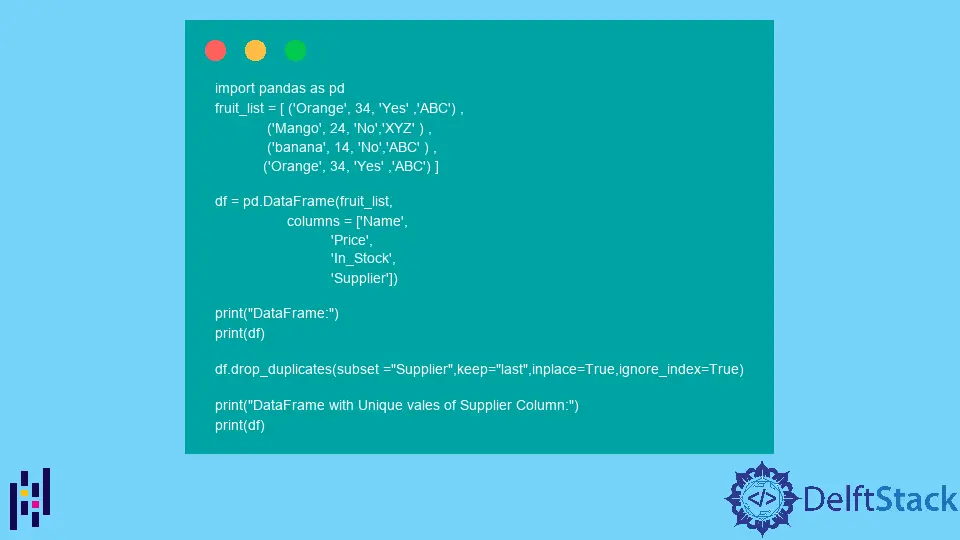
Python Pandas DataFrame.drop_duplicates() 函数从 DataFrame 中删除所有重复的行。
pandas.DataFrame.drop_duplicates() 的语法
DataFrame.drop_duplicates(subset: Union[Hashable, Sequence[Hashable], NoneType]=None,
keep: Union[str, bool]='first',
inplace: bool=False,
ignore_index: bool=False)
参数
subset |
列标签或标签序列。识别重复时需要考虑的列 |
keep |
first、last 或 False。删除除第一个以外的所有重复数据(keep=first),删除除最后一个以外的所有重复数据(keep=last)或删除所有重复数据(keep=False) |
inplace |
Boolean.如果为 True,修改调用者的 DataFrame。 |
ignore_index |
布尔型。如果是 True,则忽略原始 DataFrame 中的索引,默认值是 False,即使用索引。默认值是 False,表示使用索引。 |
返回值
如果 inplace 为 True,则从 DataFrame 中删除所有重复的行,否则为 None。
示例代码:使用 Pandas DataFrame.set_index() 方法删除重复的行
import pandas as pd
fruit_list = [ ('Orange', 34, 'Yes' ,'ABC') ,
('Mango', 24, 'No','XYZ' ) ,
('banana', 14, 'No','BCD' ) ,
('Orange', 34, 'Yes' ,'ABC') ]
df = pd.DataFrame(fruit_list,
columns = ['Name',
'Price',
'In_Stock',
'Supplier'])
print("DataFrame:")
print(df)
df_unique=df.drop_duplicates()
print("DataFrame with Unique Rows:")
print(df_unique)
输出:
DataFrame:
Name Price In_Stock Supplier
0 Orange 34 Yes ABC
1 Mango 24 No XYZ
2 banana 14 No BCD
3 Orange 34 Yes ABC
DataFrame with Unique Rows:
Name Price In_Stock Supplier
0 Orange 34 Yes ABC
1 Mango 24 No XYZ
2 banana 14 No BCD
原始的 DataFrame 的第 1 行和第 4 行是相同的。
你可以通过使用 drop_duplicates() 方法从 DataFrame 中删除所有重复的行。
示例代码设置 subset 参数的 Pandas DataFrame.set_index() 方法
import pandas as pd
fruit_list = [ ('Orange', 34, 'Yes' ,'ABC') ,
('Mango', 24, 'No','XYZ' ) ,
('banana', 14, 'No','ABC' ) ,
('Orange', 34, 'Yes' ,'ABC') ]
df = pd.DataFrame(fruit_list,
columns = ['Name',
'Price',
'In_Stock',
'Supplier'])
print("DataFrame:")
print(df)
df_unique=df.drop_duplicates(subset ="Supplier")
print("DataFrame with Unique vales of Supplier Column:")
print(df_unique)
输出:
DataFrame:
Name Price In_Stock Supplier
0 Orange 34 Yes ABC
1 Mango 24 No XYZ
2 banana 14 No ABC
3 Orange 34 Yes ABC
DataFrame with Unique vales of Supplier Column:
Name Price In_Stock Supplier
0 Orange 34 Yes ABC
1 Mango 24 No XYZ
该方法删除 DataFrame 中所有不具有 Supplier 列唯一值的行。
在这里,第 1、3 和 4 行的 Supplier 列有一个共同的值。因此,第 3 和第 4 行将被从 DataFrame 中删除;默认情况下,第一条重复的行不会被删除。
示例代码:设置 keep 参数 Pandas DataFrame.set_index() 方法
import pandas as pd
fruit_list = [ ('Orange', 34, 'Yes' ,'ABC') ,
('Mango', 24, 'No','XYZ' ) ,
('banana', 14, 'No','ABC' ) ,
('Orange', 34, 'Yes' ,'ABC') ]
df = pd.DataFrame(fruit_list,
columns = ['Name',
'Price',
'In_Stock',
'Supplier'])
print("DataFrame:")
print(df)
df_unique=df.drop_duplicates(subset ="Supplier",keep="last")
print("DataFrame with Unique vales of Supplier Column:")
print(df_unique)
输出:
DataFrame:
Name Price In_Stock Supplier
0 Orange 34 Yes ABC
1 Mango 24 No XYZ
2 banana 14 No ABC
3 Orange 34 Yes ABC
DataFrame with Unique vales of Supplier Column:
Name Price In_Stock Supplier
1 Mango 24 No XYZ
3 Orange 34 Yes ABC
该方法删除 DataFrame 中所有在 Supplier 列中没有唯一值的行,只保留最后一条重复的行。
在这里,第 1,3,4 行的 Supplier 列有一个共同的值。所以第 1 和第 3 行将从 DataFrame 中删除。
示例代码:设置 ignore_index 参数的 Pandas DataFrame.set_index() 方法
import pandas as pd
fruit_list = [ ('Orange', 34, 'Yes' ,'ABC') ,
('Mango', 24, 'No','XYZ' ) ,
('banana', 14, 'No','ABC' ) ,
('Orange', 34, 'Yes' ,'ABC') ]
df = pd.DataFrame(fruit_list,
columns = ['Name',
'Price',
'In_Stock',
'Supplier'])
print("DataFrame:")
print(df)
df.drop_duplicates(subset ="Supplier",keep="last",inplace=True,ignore_index=True)
print("DataFrame with Unique vales of Supplier Column:")
print(df)
输出:
DataFrame:
Name Price In_Stock Supplier
0 Orange 34 Yes ABC
1 Mango 24 No XYZ
2 banana 14 No ABC
3 Orange 34 Yes ABC
DataFrame with Unique vales of Supplier Column:
Name Price In_Stock Supplier
0 Mango 24 No XYZ
1 Orange 34 Yes ABC
这里,由于 ignore_index 被设置为 True,原 DataFrame 中的索引被忽略,并为该行设置新的索引。
由于 inplace=True 函数的作用,在调用 ignore_index() 函数后,原 DataFrame 被修改。
作者: Suraj Joshi
Suraj Joshi is a backend software engineer at Matrice.ai.
LinkedIn