在 Seaborn 散點圖中設定標記大小
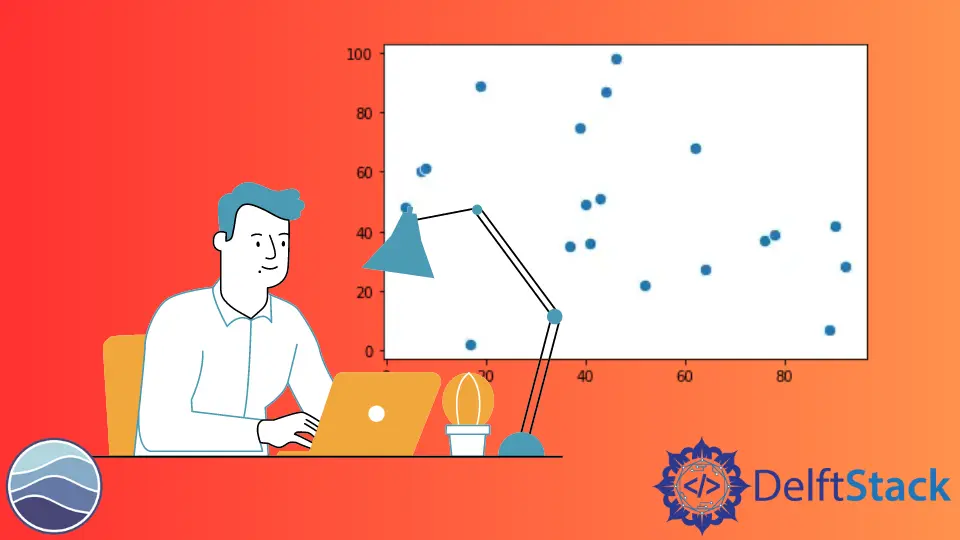
散點圖被認為是最基本和最常用的圖形之一。它可以幫助識別變數之間的任何潛在模式並顯示它們的關係。
在 Python 中,seaborn 模組被認為對於建立不同型別的圖非常有效。它基於 matplotlib 庫,使用起來相對簡單。seaborn 模組中的 scatterplot() 函式可以用來建立散點圖。
在本教程中,我們將討論如何設定散點圖中標記的大小。
要設定標記的大小,我們可以使用 s 引數。由於 seaborn 是基於 matplotlib 模組構建的,因此可以使用此引數。我們可以在 scatterplot() 函式中指定此引數並將其設定為某個值。
例如,
import random
import seaborn as sns
import matplotlib as plt
s_x = random.sample(range(0, 100), 20)
s_y = random.sample(range(0, 100), 20)
sns.scatterplot(y=s_y, x=s_x, s=70)
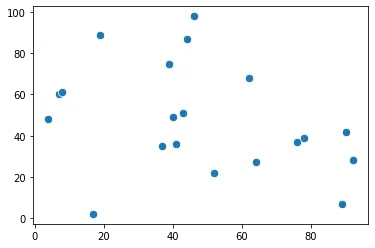
或者,我們可以根據一些變數來控制點的大小。在此方法中,我們將所需的變數指定為該引數的值。
請參考下面的程式碼。
import random
import seaborn as sns
import matplotlib as plt
s_x = random.sample(range(0, 100), 20)
s_y = random.sample(range(0, 100), 20)
sns.scatterplot(y=s_y, x=s_x, s=s_x)
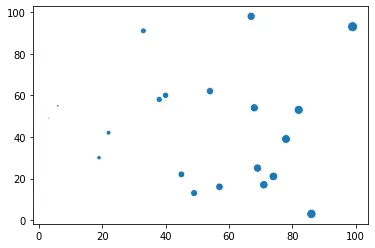
我們使用 s_x 變數來控制標記的大小,因此對於 s_x 值越高,點的大小就越大。或者,我們也可以使用 size 引數來實現相同的效果。它還根據一些變數更改標記的大小並新增圖例以使事情更清晰。
例如,
import random
import seaborn as sns
import matplotlib as plt
s_x = random.sample(range(0, 100), 20)
s_y = random.sample(range(0, 100), 20)
sns.scatterplot(y=s_y, x=s_x, size=s_x, sizes=(50, 150))
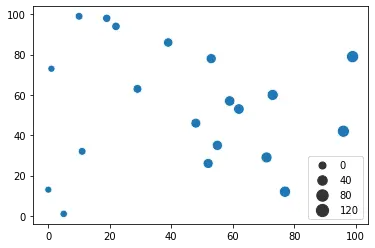
通常,還會使用 sizes 引數,它指定 size 引數的範圍。如果我們使用 legend 引數並將其設定為 full,則將顯示每個唯一標記的大小。
此外,我們可以使用 color 或 marker 引數來更改標記的顏色和形狀。使用 seaborn 模組,散點圖中的標記有許多不同的形狀可用。
Manav is a IT Professional who has a lot of experience as a core developer in many live projects. He is an avid learner who enjoys learning new things and sharing his findings whenever possible.
LinkedIn