Pandas 相關矩陣
Suraj Joshi
2023年1月30日
Pandas
-
使用
DataFrame.corr()方法生成相關矩陣 -
使用
Matplotlib.pyplot.matshow()方法視覺化 Pandas 相關矩陣 -
使用
seaborn.heatmap()方法視覺化 Pandas 相關矩陣 -
使用
DataFrame.style屬性視覺化相關矩陣
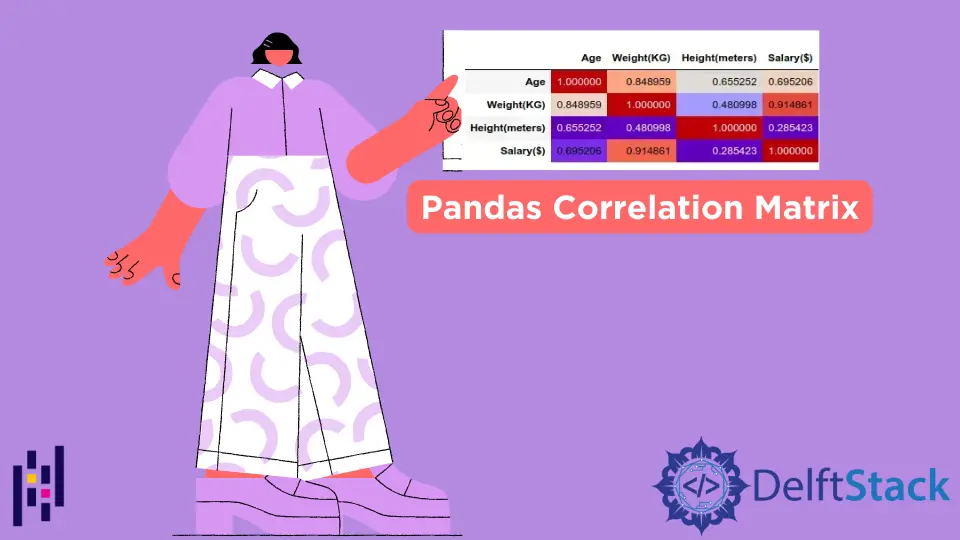
本教程將解釋我們如何使用 DataFrame.corr() 方法生成相關矩陣,並使用 Matplotlib 中的 pyplot.matshow() 方法將相關矩陣視覺化。
import pandas as pd
employees_df = pd.DataFrame(
{
"Name": ["Jonathan", "Will", "Michael", "Liva", "Sia", "Alice"],
"Age": [20, 22, 29, 20, 20, 21],
"Weight(KG)": [65, 75, 80, 60, 63, 70],
"Height(meters)": [1.6, 1.7, 1.85, 1.69, 1.8, 1.75],
"Salary($)": [3200, 3500, 4000, 2090, 2500, 3600],
}
)
print(employees_df, "\n")
輸出:
Name Age Weight(KG) Height(meters) Salary($)
0 Jonathan 20 65 1.60 3200
1 Will 22 75 1.70 3500
2 Michael 29 80 1.85 4000
3 Liva 20 60 1.69 2090
4 Sia 20 63 1.80 2500
5 Alice 21 70 1.75 3600
我們將使用 DataFrame employees_df 來解釋如何生成和視覺化相關矩陣。
使用 DataFrame.corr() 方法生成相關矩陣
import pandas as pd
employees_df = pd.DataFrame(
{
"Name": ["Jonathan", "Will", "Michael", "Liva", "Sia", "Alice"],
"Age": [20, 22, 29, 20, 20, 21],
"Weight(KG)": [65, 75, 80, 60, 63, 70],
"Height(meters)": [1.6, 1.7, 1.85, 1.69, 1.8, 1.75],
"Salary($)": [3200, 3500, 4000, 2090, 2500, 3600],
}
)
print("The DataFrame of Employees is:")
print(employees_df, "\n")
corr_df = employees_df.corr()
print("The correlation DataFrame is:")
print(corr_df, "\n")
輸出:
The DataFrame of Employees is:
Name Age Weight(KG) Height(meters) Salary($)
0 Jonathan 20 65 1.60 3200
1 Will 22 75 1.70 3500
2 Michael 29 80 1.85 4000
3 Liva 20 60 1.69 2090
4 Sia 20 63 1.80 2500
5 Alice 21 70 1.75 3600
The correlation DataFrame is:
Age Weight(KG) Height(meters) Salary($)
Age 1.000000 0.848959 0.655252 0.695206
Weight(KG) 0.848959 1.000000 0.480998 0.914861
Height(meters) 0.655252 0.480998 1.000000 0.285423
Salary($) 0.695206 0.914861 0.285423 1.000000
它生成一個 DataFrame,其中包含 DataFrame 中每一列與其他列之間的相關值。
相關值只在有數值的列之間計算。預設情況下,corr() 方法使用 Pearson 方法來計算相關係數。我們也可以通過在 corr 方法中指定 method 引數的值,使用其他方法如 Kendall 和 spearman 來計算相關係數。
使用 Matplotlib.pyplot.matshow() 方法視覺化 Pandas 相關矩陣
import pandas as pd
import matplotlib.pyplot as plt
employees_df = pd.DataFrame(
{
"Name": ["Jonathan", "Will", "Michael", "Liva", "Sia", "Alice"],
"Age": [20, 22, 29, 20, 20, 21],
"Weight(KG)": [65, 75, 80, 60, 63, 70],
"Height(meters)": [1.6, 1.7, 1.85, 1.69, 1.8, 1.75],
"Salary($)": [3200, 3500, 4000, 2090, 2500, 3600],
}
)
corr_df = employees_df.corr(method="pearson")
plt.matshow(corr_df)
plt.show()
輸出:
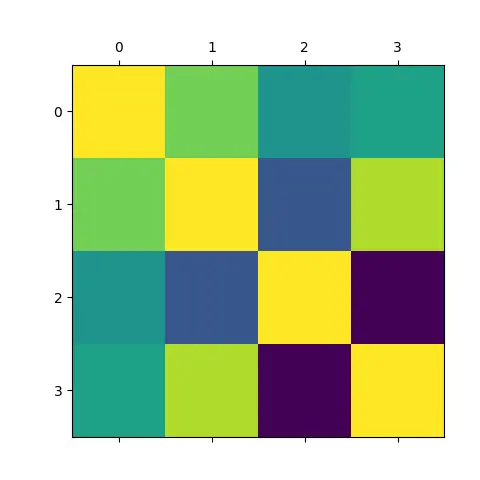
它使用 Matplotlib.pyplot 中的 matshow() 函式繪製從 employees_df DataFrame 生成的相關矩陣。
使用 seaborn.heatmap() 方法視覺化 Pandas 相關矩陣
import pandas as pd
import seaborn as sns
import matplotlib.pyplot as plt
employees_df = pd.DataFrame(
{
"Name": ["Jonathan", "Will", "Michael", "Liva", "Sia", "Alice"],
"Age": [20, 22, 29, 20, 20, 21],
"Weight(KG)": [65, 75, 80, 60, 63, 70],
"Height(meters)": [1.6, 1.7, 1.85, 1.69, 1.8, 1.75],
"Salary($)": [3200, 3500, 4000, 2090, 2500, 3600],
}
)
corr_df = employees_df.corr(method="pearson")
plt.figure(figsize=(8, 6))
sns.heatmap(corr_df, annot=True)
plt.show()
輸出:
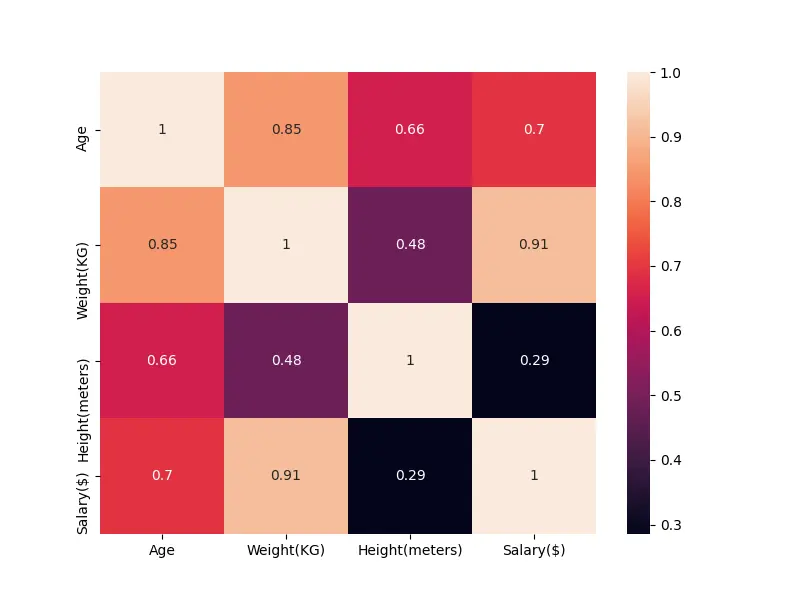
它使用 seaborn 包中的 heatmap() 函式繪製從 employees_df DataFrame 生成的相關矩陣。
使用 DataFrame.style 屬性視覺化相關矩陣
import pandas as pd
employees_df = pd.DataFrame(
{
"Name": ["Jonathan", "Will", "Michael", "Liva", "Sia", "Alice"],
"Age": [20, 22, 29, 20, 20, 21],
"Weight(KG)": [65, 75, 80, 60, 63, 70],
"Height(meters)": [1.6, 1.7, 1.85, 1.69, 1.8, 1.75],
"Salary($)": [3200, 3500, 4000, 2090, 2500, 3600],
}
)
corr_df = employees_df.corr(method="pearson")
corr_df.style.background_gradient(cmap="coolwarm")
輸出:

corr_df DataFrame 物件的 style 屬性返回一個 Styler 物件。我們可以使用 Styler 物件的 background_gradient 來視覺化 DataFrame 物件。
本方法只能在 IPython 中生成圖形。
Enjoying our tutorials? Subscribe to DelftStack on YouTube to support us in creating more high-quality video guides. Subscribe
作者: Suraj Joshi
Suraj Joshi is a backend software engineer at Matrice.ai.
LinkedIn