在 PowerShell 中將字串拆分為單獨的變數
Rohan Timalsina
2023年1月30日
PowerShell
PowerShell String
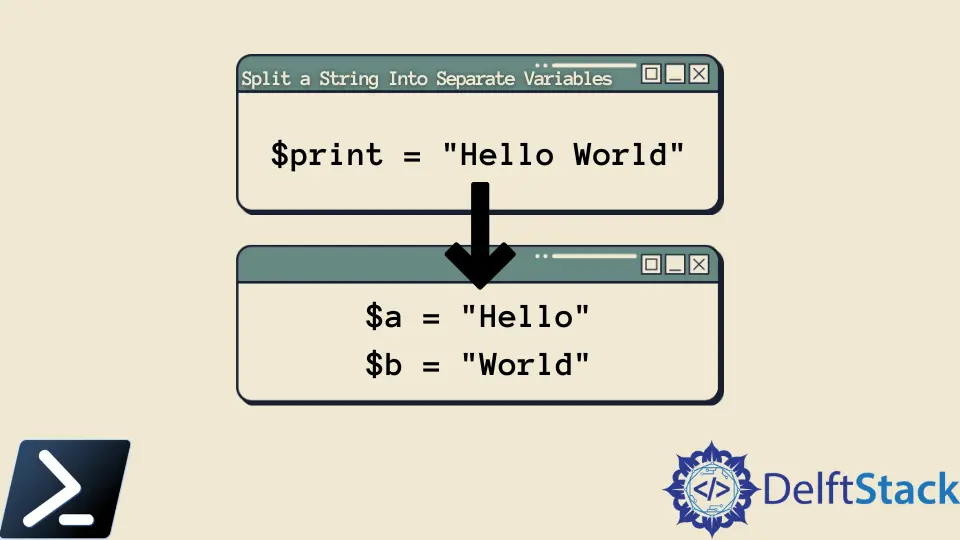
字串是用於表示文字的字元序列。它是 PowerShell 中常見的資料型別之一。
你可以在 PowerShell 中使用單引號或雙引號定義字串。PowerShell 字串是使用 System.String 物件型別建立的。本教程將介紹兩種在 PowerShell 中將字串拆分為單獨變數的方法。
在 PowerShell 中使用 Split() 函式將字串拆分為單獨的變數
Split() 是用於在 PowerShell 中拆分字串的內建函式。我們可以將 Split() 函式的結果儲存到多個變數中。
我們建立了一個字串變數 $print,如下所示。
$print = "Hello World"
要將 $print 字串拆分為兩個單獨的變數 $a 和 $b,我們可以使用:
$a, $b = $print.Split()
預設情況下,它將字串拆分為空格、換行符和製表符等字元。
檢查變數 $a 中的資料。
$a
輸出:
Hello
檢查變數 $b 中的資料。
$b
輸出:
World
定界符是標記資料開始或結束的字元。你可以使用單引號 ' ' 或雙引號 " " 指定分隔符。它允許你將字串拆分為所需的字元。指定的字元將從結果字串中刪除。
例如,如果要拆分字母 l,可以使用:
$a, $b = $print.Split("l")
$a
輸出:
He
你還可以選擇要拆分的最大字串數。例如,如果你需要將字串拆分為 3 部分,你可以使用:
$a, $b = $print.Split("l",3)
在 PowerShell 中使用 -Split 標誌將字串拆分為單獨的變數
-Split 標誌還在 PowerShell 中拆分字串,生成的字串可以儲存到單獨的變數中。它與上述方法類似。
我們有一個字串變數 $new。
$new = "Happy New Year."
要將 $new 字串分隔成單獨的變數,你可以使用 -Split 選項,如下面的命令。
$new1, $new2, $new3 = $new -Split " "
$new
輸出:
Happy
檢查 PowerShell 控制檯中的其他變數資料以檢視結果。你也可以嘗試使用不同的分隔符和字串。
Enjoying our tutorials? Subscribe to DelftStack on YouTube to support us in creating more high-quality video guides. Subscribe
作者: Rohan Timalsina
