在 PHP 中使用 HTML 影象標籤

在 PHP 中使用 HTML 標記可確保正確使用引號。你只需要將標記儲存在 PHP 變數中。
每當我們用 HTML 標記替換 PHP 變數時,HTML 必須保留在 PHP 字串的引號內。因此,你的 img 標籤的實際引號不會暗示。
單引號:
<?php
$demo = $demo = . '<img src= "\Your Source\" alt="" />';
?>
雙引號:
<?php
$demo2 = $demo2 . "<img src=\Your Image Source\" />";
?>
現在讓我們舉例說明如何在 PHP 中使用 HTML 標籤。
在 PHP 變數中使用影象標籤
HTML:
<!DOCTYPE html>
<head>
<title> Use Img Tag inside PHP Script </title>
<style>
img {
height: 400px;
width: 400px;
display: block;
margin-left: auto;
margin-right: auto
}
</style>
</head>
<body align='center'>
<form action='index.php' method='post'>
<input type='submit' name='image' value='Use HTML Image Tag inside PHP' />
<input type='submit' name='video' value='Use HTML Video Tag inside PHP' />
<input type='submit' name='method2' value='Use HTML Img Tag in PHP method 2' /> </form>
</body>
</html>
PHP 指令碼:
## Note: You do not need to reuse the HTML code above again. It contains markup for all three examples. (Also available in the code directory)
<?php
if(isset($_POST['image'])){
$use_img_tag_php = $use_img_tag_php . '<div>
<img src="demoimage.gif" alt="" /></div>';
echo $use_img_tag_php;
}
?>
輸出:
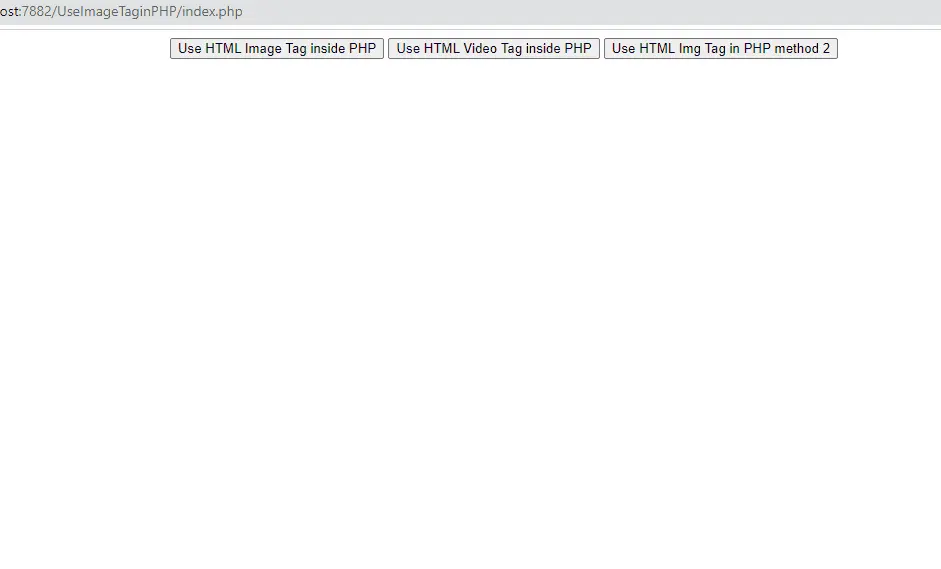
我們對 PHP 使用了單引號,對 HTML 使用了雙引號。使用此方法,不再需要在影象標籤的源中回顯你的變數。
在 PHP 中儲存影象 URL 源
你只需將 URL 儲存在 PHP 變數中,並在 img 標記的 src 屬性內回顯原始碼。
程式碼:
<?php
if(isset($_POST['method2'])){
//Asign URL path to a variable
$imgurl = "demoimage.gif"; //Use image URL from your root directory
//Now it dynamic
//Close php tag
?>
<div>
<img src="<?php
echo $imgurl ?>" alt="" /></div>
<?php
}
//close php tag, the isset condition will only load HTML inside its body
?>
輸出:
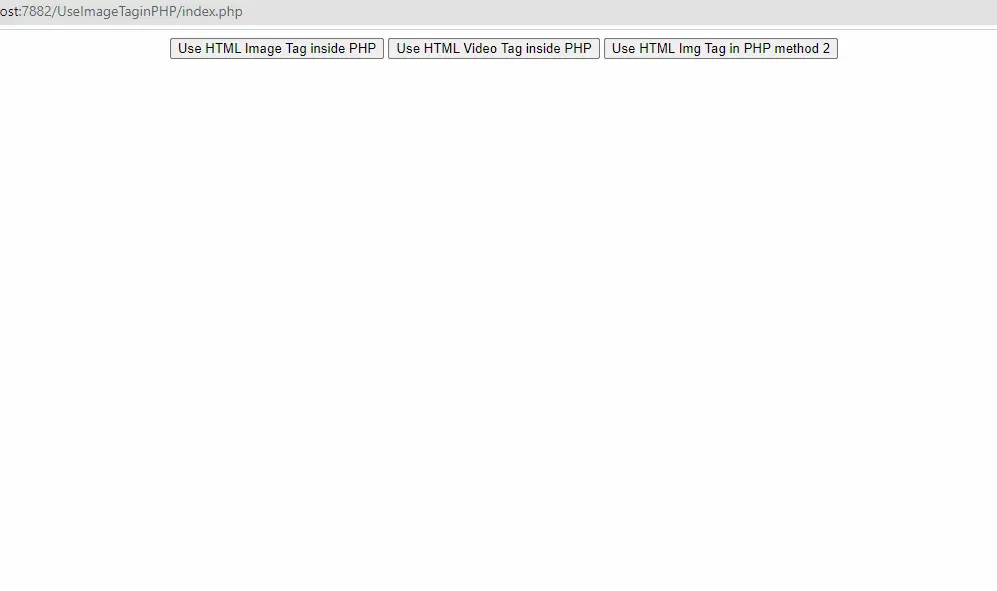
在 PHP 中使用 str_replace() 轉換 URL 字串並使用 iframe 標籤
如果你複製了任何 youtube URL,並且你想在 HTML iframe 中使用它。同時,你希望它是動態的。
我們將把 HTML 標籤放入 PHP 中,同時使用 str_replace()。
程式碼:
<?php
if(isset($_POST['video'])){
$fetchyoutubevideo = "https://www.youtube.com/watch?v=/AkFi90lZmXA";
$embed_it = str_replace("watch?v=", "embed/", $fetchyoutubevideo);
echo $embed_it;
echo $use_video_tag_php = $use_video_tag_php.'<div>
<iframe width="560" height="315"
src="'.$embed_it.'" title="Video Title" frameborder="0" allow="accelerometer;
autoplay; clipboard-write;
encrypted-media; gyroscope; picture-in-picture" allowfullscreen >
</iframe></div>';
}
?>
輸出:
-and-Using-iframe-Tag-in-PHP.webp)
在上面的示例中,我們將 URL 路徑儲存在 $fetchyoutubevideo 中。然後我們使用 str_replace(); 並傳遞三個引數。
- 第一個引數 - (
watch?v) = 字串 - 第二個引數 - (
/embed) = 字串 - 第三個引數 - (
$embed_it) = PHP 變數(URL 字串)
str_replace 函式已將第一個引數替換為第二個引數並將其儲存在第三個引數中。
Sarwan Soomro is a freelance software engineer and an expert technical writer who loves writing and coding. He has 5 years of web development and 3 years of professional writing experience, and an MSs in computer science. In addition, he has numerous professional qualifications in the cloud, database, desktop, and online technologies. And has developed multi-technology programming guides for beginners and published many tech articles.
LinkedIn