PHP 在 MySQL 表中的 UPDATE 查詢
John Wachira
2023年1月30日
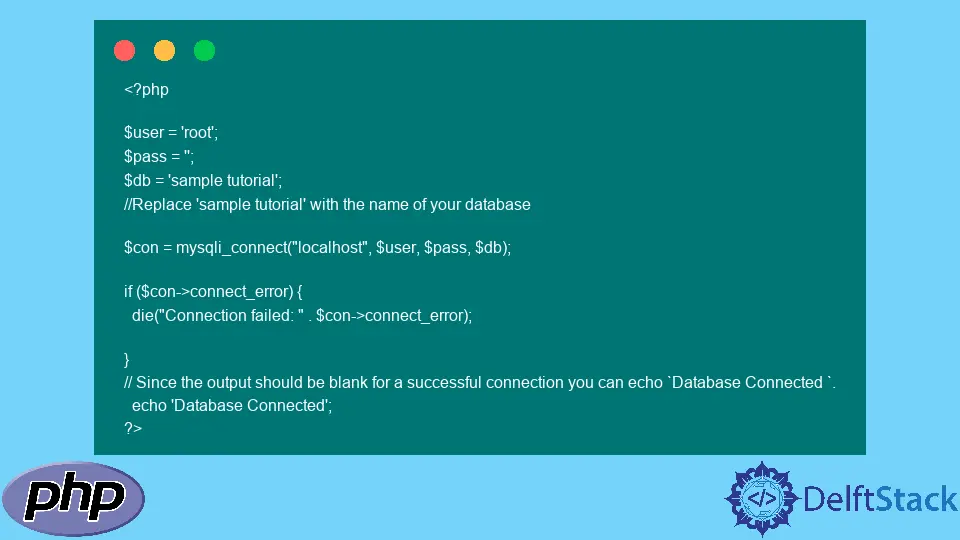
在本教程中,我們將介紹 PHP UPDATE 語句。我們將探討如何使用此語句更新 MySQL 表中的現有記錄。
在 PHP 中使用 mysqli_connect 連線到包含 MySQL 表的資料庫
首先,我們需要了解如何連線到 MySQL 表資料庫。參見示例:
<?php
$user = 'root';
$pass = '';
$db = 'sample tutorial';
//Replace 'sample tutorial' with the name of your database
$con = mysqli_connect("localhost", $user, $pass, $db);
if ($con->connect_error) {
die("Connection failed: " . $con->connect_error);
}
// Since the output should be blank for a successful connection you can echo `Database Connected `.
echo 'Database Connected';
?>
輸出:
Database Connected
我們的資料庫 sample tutorial 有一個名為 parkinglot1 的表。下面是表格的樣子。
| CarID | BrandName | OwnersName | RegistrationNumber |
|---|---|---|---|
| 1 | Benz | John | KDD125A |
| 2 | Porsche | Ann | KCK345Y |
| 3 | Buggatti | Loy | KDA145Y |
| 4 | Audi | Maggie | KCA678I |
| 5 | Filder | Joseph | KJG998U |
| 6 | Tesla | Tesla | KMH786Y |
假設 John 的汽車的 RegistrationNumber 發生了變化。我們會將註冊號從 KDD125A 更改為 KBK639F。
使用 Update 查詢更新 Mysql 表中的現有記錄
<?php
$user = 'root';
$pass = '';
$db = 'sample tutorial';
//Replace 'sample tutorial' with the name of your database
$con = mysqli_connect("localhost", $user, $pass, $db);
if ($con->connect_error) {
die("Connection failed: " . $con->connect_error);
}
// Since the output should be blank for a sucessful connection you can echo `Database Connected `.
echo 'Database Connected';
echo '<br>';
//Update
$sql = "UPDATE parkinglot1 SET RegistrationNumber = 'KBK639F' WHERE CarID = 1";
// Check if the update was successful.
if ($con->query($sql) === TRUE){
echo 'Registration Number Updated Successfully';
} else{
echo 'Error Updating the Registration Number:' . $con->error;
}
?>
輸出:
Database Connected
Registration Number Updated Successfully
這是更新後我們的表格的樣子:
| CarID | BrandName | OwnersName | RegistrationNumber |
|---|---|---|---|
| 1 | Benz | John | KBK639F |
| 2 | Porsche | Ann | KCK345Y |
| 3 | Buggatti | Loy | KDA145Y |
| 4 | Audi | Maggie | KCA678I |
| 5 | Filder | Joseph | KJG998U |
| 6 | Tesla | Tesla | KMH786Y |
注意
你應該使用
WHERE 語句指定在何處進行更改,如我們的程式碼所示;否則,你最終可能會更新所有內容。作者: John Wachira
John is a Git and PowerShell geek. He uses his expertise in the version control system to help businesses manage their source code. According to him, Shell scripting is the number one choice for automating the management of systems.
LinkedIn