從 PHP 中的 MySQL 表中選擇計數函式
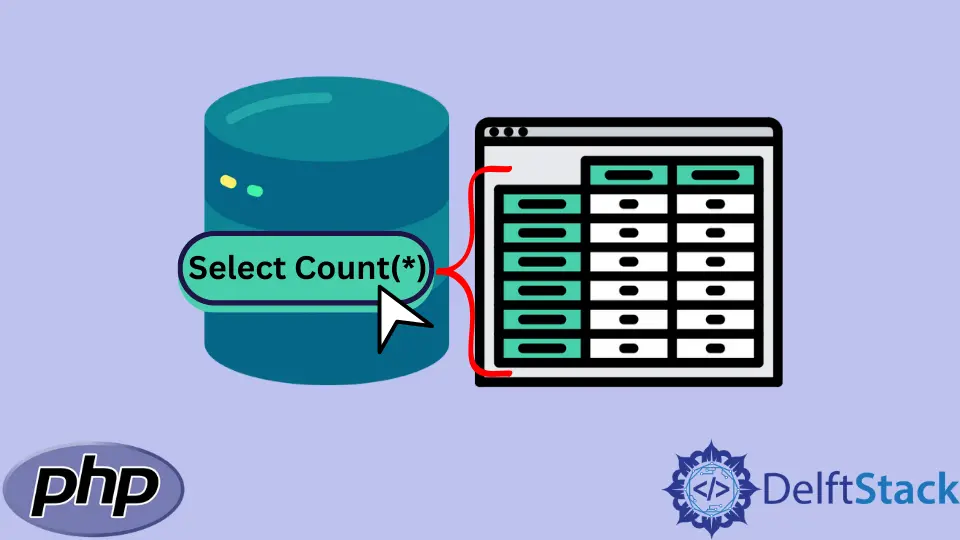
本教程將介紹 select count(*) 函式,計算行數,並從 PHP 中的 MySQL 表中獲取查詢返回的總記錄。與教程一起工作的示例程式碼及其輸出。
第一步是用 PHP 連線到 MySQL 表資料庫。下面是我們用來連線資料庫的示例程式碼。
示例程式碼 1:
<?php
$user = 'root';
$pass = '';
$db = 'sample tutorial';
//Replace 'sample tutorial' with the name of your database
$con = mysqli_connect("localhost", $user, $pass, $db);
//The code does not have an output, so we decided to print 'Database Connected'
echo "Database Connected";
?>
請記住用包含你的 MySQL 表的資料庫的名稱替換 sample tutorial。
上面的程式碼在連線成功時通常不顯示任何輸出。在我們的例子中,我們決定列印 Database Connected 作為可選輸出。
我們資料庫中的表如下:
| CarID | BrandName | OwnersName | RegistrationNumber |
|---|---|---|---|
| 1 | Benz | John | KDD125A |
| 2 | Porsche | Ann | KCK345Y |
| 3 | Buggatti | Loy | KDA145Y |
| 4 | Audi | Maggie | KCA678I |
| 5 | Filder | Joseph | KJG998U |
| 6 | Tesla | Tesla | KMH786Y |
使用 PHP 中的 Select Count(*) 函式計算 MySQL 表中的行數
下面是使用 PHP 的 select count(*) 函式計算 MySQL 表中行數的示例程式碼。
示例程式碼 2:
<?php
$user = 'root';
$pass = '';
$db = 'sample tutorial';
//Replace 'sample tutorial' with the name of your database
$con = mysqli_connect("localhost", $user, $pass, $db);
$sql = "SELECT * FROM parkinglot1";
$result = mysqli_query($con, $sql);
$num_rows = mysqli_num_rows($result);
printf("Number of rows in the table : %d\n", $num_rows);
?>
輸出:
Number of rows in the table : 6
使用 PHP 中的 Select Count(*) 函式在 MySQL 表中顯示查詢返回的總記錄
select count(*) 函式可以獲取資料庫表中查詢返回的總記錄數。
下面是一個示例程式碼,用於顯示 BrandName 類別中的總記錄。
示例程式碼 3:
<?php
$user = 'root';
$pass = '';
$db = 'sample tutorial';
$con = mysqli_connect("localhost", $user, $pass, $db);
$sql = "SELECT COUNT(BrandName) AS total FROM parkinglot1";
$result = mysqli_query($con, $sql);
$data = mysqli_fetch_assoc($result);
echo $data['total']
?>
輸出:
6
請記住用包含你的 MySQL 表的資料庫的名稱替換 sample tutorial。
OwnersName 類別的另一個示例程式碼和輸出。
示例程式碼 4:
<?php
$user = 'root';
$pass = '';
$db = 'sample tutorial';
$con = mysqli_connect("localhost", $user, $pass, $db);
$sql = "SELECT COUNT(OwnersName) AS total FROM parkinglot1";
$result = mysqli_query($con, $sql);
$data = mysqli_fetch_assoc($result);
echo $data['total']
?>
輸出:
6
我們使用 SELECT * FROM parklot1 來計算行數,並使用 SELECT COUNT(*) AS total FROM parklot1 來顯示從我們的 MySQL 表中查詢返回的總記錄。
John is a Git and PowerShell geek. He uses his expertise in the version control system to help businesses manage their source code. According to him, Shell scripting is the number one choice for automating the management of systems.
LinkedIn