在 PHP 中使用 QUERY_STRING 獲取 URL 資料
Kevin Amayi
2023年1月30日
-
使用
$_SERVER['QUERY_STRING']在 PHP 的 URL 中獲取作為查詢引數傳遞的資料 -
使用
$_SERVER['QUERY_STRING']獲取 URL 資料並使用 PHP 中的 Explode 函式將資料轉換為陣列 -
在 PHP 中使用
$_SERVER['QUERY_STRING']獲取 URL 資料,將資料轉換為陣列,獲取單個陣列元素
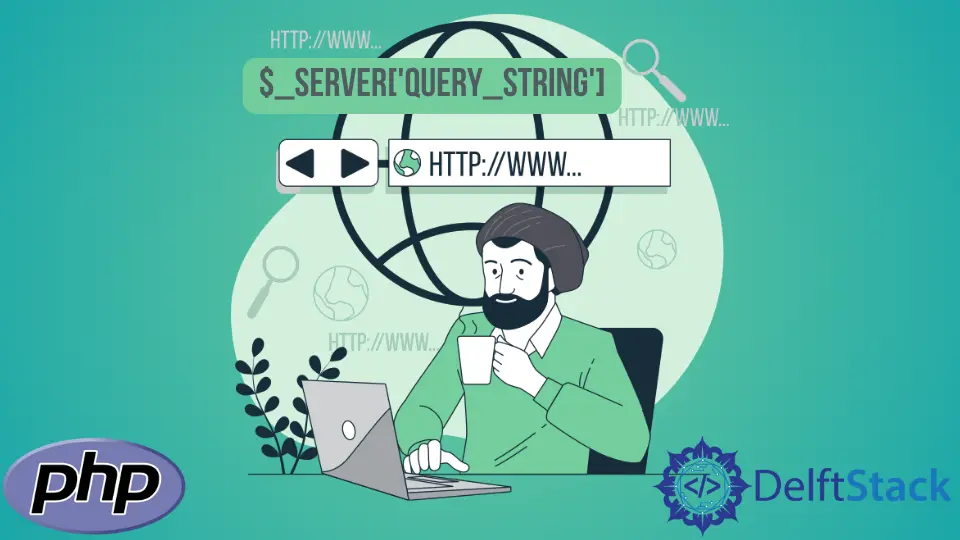
本文介紹如何使用 $_SERVER['QUERY_STRING'] 獲取作為 URL 中的查詢引數傳遞的資料,將資料轉換為陣列,並在 PHP 中獲取每個索引處的值。
使用 $_SERVER['QUERY_STRING'] 在 PHP 的 URL 中獲取作為查詢引數傳遞的資料
我們在 URL 中將資料作為字串傳遞並使用 $_SERVER['QUERY_STRING'] 捕獲資料,然後列印字串。
<?php
$Q = $_SERVER['QUERY_STRING'];
var_dump($Q);
?>
網址:
http://localhost:2145/test2/hello.php?KevinAmayi/Programmer/Blogger/Athlete
輸出:
string(37) "KevinAmayi/Programmer/Blogger/Athlete"
使用 $_SERVER['QUERY_STRING'] 獲取 URL 資料並使用 PHP 中的 Explode 函式將資料轉換為陣列
我們在 URL 中將資料作為字串傳遞,並使用 $_SERVER['QUERY_STRING'] 捕獲資料,使用 explode 函式將其轉換為陣列,然後列印它。
<?php
$Q = explode("/", $_SERVER['QUERY_STRING']);
var_dump($Q);
?>
網址:
http://localhost:2145/test2/hello.php?KevinAmayi/Programmer/Blogger/Athlete
輸出:
array(4) { [0]=> string(10) "KevinAmayi" [1]=> string(10) "Programmer" [2]=> string(7) "Blogger" [3]=> string(7) "Athlete" }
在 PHP 中使用 $_SERVER['QUERY_STRING'] 獲取 URL 資料,將資料轉換為陣列,獲取單個陣列元素
我們在 URL 中將資料作為字串傳遞,並使用 $_SERVER['QUERY_STRING'] 捕獲資料,使用 explode 函式將其轉換為陣列,然後列印特定的陣列元素。
<?php
$Q = explode('/',$_SERVER['QUERY_STRING']);
//get the first array element
echo $Q[0].'<br>';
//get the second array element
echo $Q[1].'<br>';
//get the third array element
echo $Q[2].'<br>';
echo $Q[3].'<br>';
?>
網址:
http://localhost:2145/test2/hello.php?KevinAmayi/Programmer/Blogger/Athlete
輸出:
KevinAmayi
Programmer
Blogger
Athlete