PHP 中的 isset() 與 empty() 函式
John Wachira
2024年2月15日
-
使用
isset()函式檢查 PHP 中是否設定了變數 -
在 PHP 中使用
empty()函式檢查變數是否為空 -
在 PHP 中使用
isset()和empty()函式建立驗證表單 -
PHP 中
isset()和empty()函式的區別
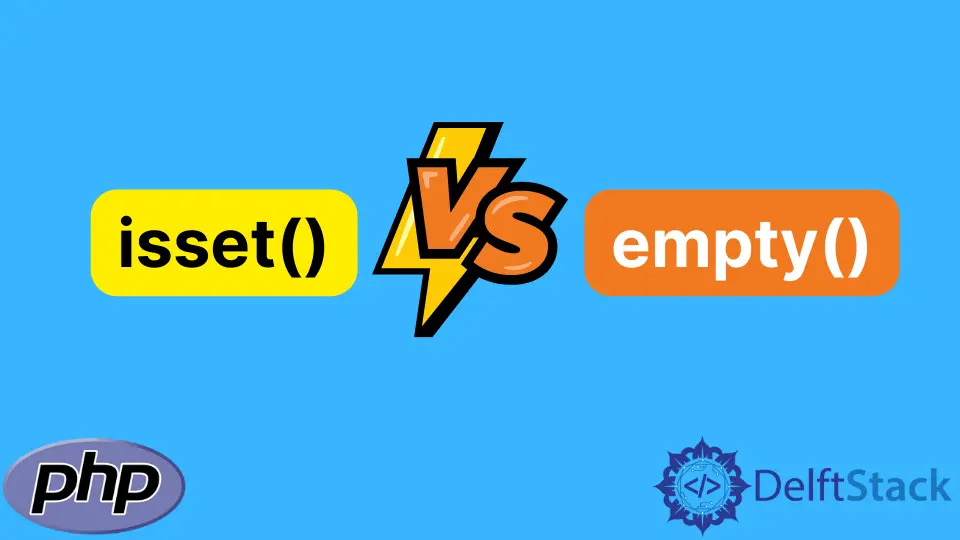
本文將介紹 PHP isset() 和 empty() 函式。我們將介紹如何使用這些函式來執行以下操作。
- 檢查變數是否被宣告和設定。
- 檢查變數是否不為空或
null。 - 建立一個 PHP 驗證表單。
讓我們直接跳進去。
使用 isset() 函式檢查 PHP 中是否設定了變數
isset() 函式檢查是否設定了變數。當變數被宣告並且不為空時,該函式返回 true。
在下面的示例程式碼中,我們將使用 isset() 函式來檢查是否設定了兩個變數 $x 和 $y。
這是我們變數的值,$x = 0 和 $y = null。
例子:
<?php
$x = 0;
//Check if our variable is set and not null
if (isset($x)) {
echo "The variable 'x' is set and not null.<br>";
}else{
echo "The variable 'x' either null or not set.<br>";
}
$y = null;
//Check if our variable is set and not null
if (isset($y)) {
echo "The variable 'y' is set and not null.<br>";
}else{
echo "The variable 'y' is either null or not set.<br>";
}
?>
輸出:
The variable 'x' is set and not null.
The variable 'y' is either null or not set.
正如預期的那樣,$x 不為空,而 $y 已設定但為空。這取決於你希望如何回顯結果。
你可以將函式與多個變數一起使用。但是,它僅在設定所有變數時才返回 true。
在 PHP 中使用 empty() 函式檢查變數是否為空
empty() 函式檢查變數是否已設定且不為空。
讓我們看一個示例程式碼。
<?php
$x = 0;
//Check if our variable is empty
if (empty($x)) {
echo "The variable 'x' is empty.<br>";
}else{
echo "The variable 'x' is not empty.<br>";
}
$y = null;
//Check if our variable is empty
if (empty($y)) {
echo "The variable 'y' is empty.<br>";
}else{
echo "The variable 'y' is not empty.<br>";
}
?>
輸出:
The variable 'x' is empty.
The variable 'y' is empty.
empty() 函式將以下內容視為空。
00,0NullFalse""
在 PHP 中使用 isset() 和 empty() 函式建立驗證表單
我們將在下面的示例程式碼中的根目錄中建立一個基本的 HTML 表單。我們將建立一個索引檔案並將其儲存在根目錄的資料夾中。我們的索引檔案會給使用者一個警告。
例子:
<!DOCTYPE html>
<head>
<meta http-equiv="Content-Type" content="text/html; charset=UTF-8" />
<title>Delftstack Tutorials</title>
</head>
<body>
<h2>Validation Form </h2>
<form action="index/index.php" method="get">// The form index.php is stored in the folder index
NAME: <input type="text" name="name" />
<br/>
E-Mail: <input type="text" name="email" />
<br/>
<input type="submit" value="validate" >
</form>
</body>
</html>
輸出:
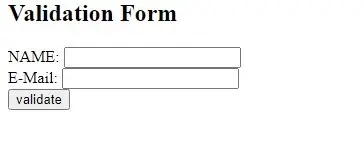
例子:
<?php
if (isset($_GET['name']) AND isset($_GET['email']))
{
$name=$_GET['name'];
$email=$_GET['email'];
}
else
{
die("Acces this file from the HTML page");
}
if(empty($name))
{
die("Enter a name");
}
else
{
if (is_numeric($name))
{
die("Name Must contain Alphabet Values");
}
else
{
echo "Name: $name <br /> Email: $email";
}
}
?>
形成我們的表單,讓我們嘗試驗證以下內容。
Joycelyn Lee,joycelynlee@delftstack.com12567,1234@gmail.com
輸出 1:
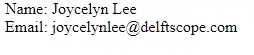
輸出 2:
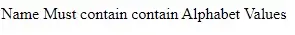
PHP 中 isset() 和 empty() 函式的區別
isset()函式檢查變數是否已設定,而empty()函式檢查變數是否已設定且不為空。isset()函式將0視為變數,而empty()函式將0視為空。
作者: John Wachira
John is a Git and PowerShell geek. He uses his expertise in the version control system to help businesses manage their source code. According to him, Shell scripting is the number one choice for automating the management of systems.
LinkedIn