在 JavaScript 中將日期轉換為 UTC
Ammar Ali
2023年10月12日
JavaScript
JavaScript Date
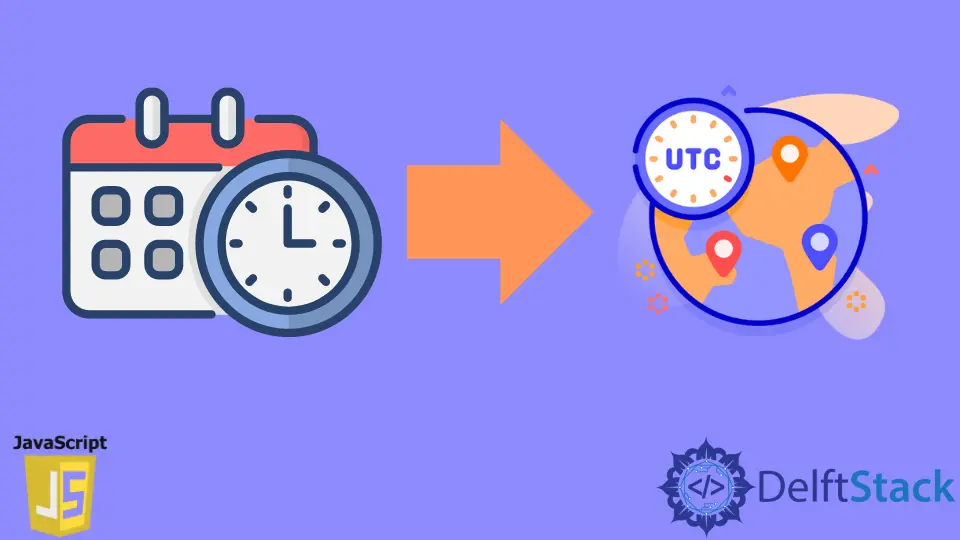
本教程將討論如何使用 JavaScript 中的 toISOString() 函式將日期轉換為 UTC 格式。
使用 JavaScript 中的 toISOString() 函式將日期轉換為 UTC 格式
首先,我們來談談如何在 JavaScript 中建立日期物件。要建立此物件型別,我們可以使用 Date() 函式,該函式返回當前日期、時間、GMT 偏移量和時區。
例如,讓我們建立一個日期物件並使用 Date() 函式檢查當前日期。請參考下面的程式碼。
var myDate = new Date();
console.log(myDate);
輸出:
Sun Jun 20 2021 10:13:09 GMT+0500 (Pakistan Standard Time)
在輸出中,我們可以看到返回了完整的日期、時間、偏移量和時區。如果我們只想從日期物件中提取一個元素,我們可以使用 get 屬性。例如,讓我們使用 getUTCDate() 屬性從上述日期物件中提取月份。請參考下面的程式碼。
var myDate = new Date();
var month = myDate.getUTCMonth();
console.log(month);
輸出:
5
正如你在輸出中看到的,5 表示當前月份是六月。
你可以使用其他屬性來獲取所需的部分,例如 getFullYear()、getDate()、getHours() 和 getSeconds()。如果要使用所需日期建立日期物件,則必須在 Date() 函式中傳遞所需日期。
例如,讓我們在 Date() 函式中使用我們想要的日期建立一個日期物件。請參考下面的程式碼。
var myDate = new Date(1990, 05, 10);
console.log(myDate);
輸出:
Sun Jun 10 1990 00:00:00 GMT+0500 (Pakistan Standard Time)
在輸出中,時間為零,但你也可以通過將時間傳遞給 Date() 函式來設定時間。在 Date() 函式中有多種格式可以傳遞日期;下面列出了一些。
var myDate = new Date(year, month, day, hours, minutes, seconds, milliseconds);
var myDate = new Date('YYYY-MM-DD');
var myDate = new Date('MM/DD/YYYY');
例如,讓我們使用第三種格式建立一個時間物件。請參考下面的程式碼。
var myDate = new Date('10/5/1990');
console.log(myDate);
輸出:
Fri Oct 05 1990 00:00:00 GMT+0500 (Pakistan Standard Time)
現在讓我們使用 toISOString() 函式將當前日期轉換為 UTC。請參考下面的程式碼。
var myDate = new Date().toISOString();
console.log(myDate);
輸出:
2021-06-20T06:09:09.043Z
在輸出中,我們觀察到日期採用 UTC 格式。請注意,你的輸出可能會根據你的日期而變化。
Enjoying our tutorials? Subscribe to DelftStack on YouTube to support us in creating more high-quality video guides. Subscribe
作者: Ammar Ali
