Matplotlib Tutorial - Introdução e Instalação

O Matplotlib é o módulo Python mais utilizado para traçar gráficos. Ele poderia produzir figuras prontas para publicação facilmente e ser usado em diferentes plataformas.
O módulo pyplot do Matplotlib tem uma interface semelhante ao MATLAB, portanto é mais fácil de usar o pyplot se você já é usuário do MATLAB.
Instalar o Matplotlib
Windows
- pip
pip install matplotlib
Este comando pip também instala automaticamente as dependências Matplotlib.
- Instalar o arquivo Wheel
Você também pode baixar o arquivo não-oficial pré-construído de 32 ou 64 bits do Windows Matplotlib wheel da versão Python 2.7 ou Python 3.4+ do famoso site Unofficial Windows Binaries for Python Extension Packages.
Após o download do arquivo wheel, use o comando abaixo para instalar o arquivo wheel.
pip install matplot_wheel_file_path
Consulte o guia de instalação do ficheiro wheel aqui.
Linux
Abra o terminal Linux e use o comando abaixo de acordo com a versão Python em seu sistema.
Python 2.7
sudo apt-get install python-matplotlib
Python 3.4+
sudo apt-get instlal python3-matplotlib
Matplotlib Olá Mundo
Agora vamos dar a primeira dentada de Matplotlib.
from matplotlib import pyplot as plt
plt.plot([1, 2, 3], [4, 5, 6])
plt.show()
Este exemplo traça o gráfico de uma linha reta que tem os dados 2-D - [1,2,3],[4,5,6].
from matplotlib import pyplot as plt
Como mencionamos acima, pyplot é um módulo de plotagem do tipo MATLAB.
plt.plot([1, 2, 3], [4, 5, 6])
Ele plota o x e y usando linha padrão e estilo de cor porque nenhum argumento extra é passado aqui.
plt.show()
Ele exibe a figura. A figura de plotagem não será mostrada antes desta linha ser executada.
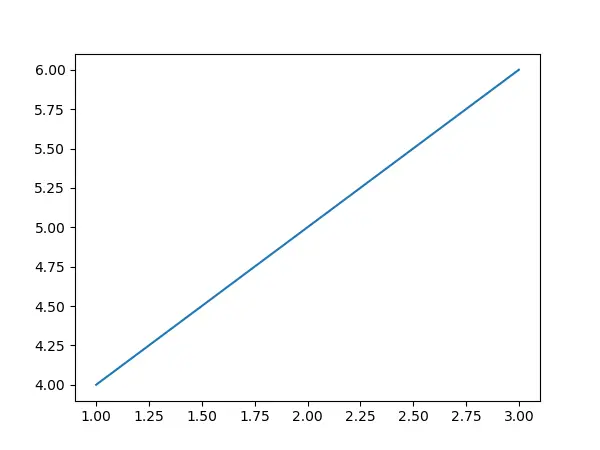
Founder of DelftStack.com. Jinku has worked in the robotics and automotive industries for over 8 years. He sharpened his coding skills when he needed to do the automatic testing, data collection from remote servers and report creation from the endurance test. He is from an electrical/electronics engineering background but has expanded his interest to embedded electronics, embedded programming and front-/back-end programming.
LinkedIn Facebook