Como mudar o tamanho da fonte da etiqueta Tkinter

Este guia tutorial demonstra como alterar o tamanho da fonte Etiqueta Tkinter. Criamos dois botões Increase e Decrease para aumentar/diminuir o tamanho da fonte da etiqueta Tkinter.
Alterar o tamanho da fonte da Etiqueta de Tkinter
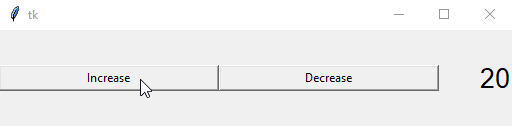
import tkinter as tk
import tkinter.font as tkFont
app = tk.Tk()
fontStyle = tkFont.Font(family="Lucida Grande", size=20)
labelExample = tk.Label(app, text="20", font=fontStyle)
def increase_label_font():
fontsize = fontStyle["size"]
labelExample["text"] = fontsize + 2
fontStyle.configure(size=fontsize + 2)
def decrease_label_font():
fontsize = fontStyle["size"]
labelExample["text"] = fontsize - 2
fontStyle.configure(size=fontsize - 2)
buttonExample1 = tk.Button(app, text="Increase", width=30, command=increase_label_font)
buttonExample2 = tk.Button(app, text="Decrease", width=30, command=decrease_label_font)
buttonExample1.pack(side=tk.LEFT)
buttonExample2.pack(side=tk.LEFT)
labelExample.pack(side=tk.RIGHT)
app.mainloop()
fontStyle = tkFont.Font(family="Lucida Grande", size=20)
Nós especificamos a fonte para ser a família de fontes Lucida Grande com tamanho de 20, e a atribuímos para ser a fonte da etiqueta labelExample.
def increase_label_font():
fontsize = fontStyle["size"]
labelExample["text"] = fontsize + 2
fontStyle.configure(size=fontsize + 2)
O tamanho da fonte é atualizado com o método tkinter.font.configure(). O widget que utiliza essa fonte específica será atualizado automaticamente, como você pode ver na animação gif.
labelExample["text"] = fontsize + 2
Nós também atualizamos o texto da etiqueta para ser o mesmo com o tamanho da fonte para tornar a animação mais intuitiva.
Alterar a Família de Fontes da Etiqueta Tkinter
Também vamos introduzir como alterar a família de fontes da etiqueta Tkinter clicando no botão.
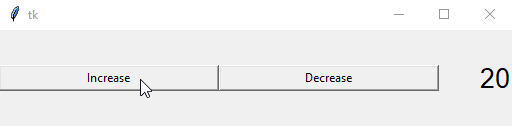
import tkinter as tk
import tkinter.font as tkFont
app = tk.Tk()
fontfamilylist = list(tkFont.families())
fontindex = 0
fontStyle = tkFont.Font(family=fontfamilylist[fontindex])
labelExample = tk.Label(app, text=fontfamilylist[fontindex], font=fontStyle)
def increase_label_font():
global fontindex
fontindex = fontindex + 1
labelExample.configure(
font=fontfamilylist[fontindex], text=fontfamilylist[fontindex]
)
buttonExample1 = tk.Button(
app, text="Change Font", width=30, command=increase_label_font
)
buttonExample1.pack(side=tk.LEFT)
labelExample.pack(side=tk.RIGHT)
app.mainloop()
fontfamilylist = list(tkFont.families())
Recebe a lista de famílias de fontes Tkinter disponíveis.
labelExample.configure(font=fontfamilylist[fontindex], text=fontfamilylist[fontindex])
A propriedade da fonte labelExample irá mudar para a próxima fonte da lista font.families, e o texto da etiqueta também é atualizado para o nome da fonte.
Founder of DelftStack.com. Jinku has worked in the robotics and automotive industries for over 8 years. He sharpened his coding skills when he needed to do the automatic testing, data collection from remote servers and report creation from the endurance test. He is from an electrical/electronics engineering background but has expanded his interest to embedded electronics, embedded programming and front-/back-end programming.
LinkedIn FacebookArtigo relacionado - Tkinter Label
- Como esconder, recuperar e excluir widgets Tkinter
- Como mudar o texto da etiqueta do Tkinter
- Como obter o texto da etiqueta do Tkinter
- Como estabelecer a fronteira do Tkinter Label Widget
