Tkinter 튜토리얼-스케일
Jinku Hu
2024년2월15일
Tkinter
Tkinter Scale
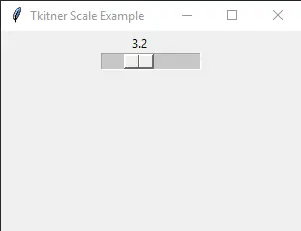
Scale은 스케일을 따라 슬라이더 노브를 움직여 값 범위에서 숫자 값을 선택할 수있는 위젯입니다.
최소값과 최대 값 및 스케일의 해상도를 지정할 수 있습니다. 이 스케일은 항목 위젯에 비해 제한된 숫자 값을 제공합니다.
Tkinter 스케일 예
import tkinter as tk
app = tk.Tk()
app.geometry("300x200")
app.title("Basic Scale")
scaleExample = tk.Scale(app, from_=0, to=10)
scaleExample.pack()
app.mainloop()
scaleExample = tk.Scale(app, from_=0, to=10)
from_은 최소값을 지정하고 to 는 범위의 최대 값을 지정합니다.
Tkinter 스케일 방향 및 해상도
import tkinter as tk
app = tk.Tk()
app.geometry("300x200")
app.title("Tkitner Scale Example")
scaleExample = tk.Scale(app, orient="horizontal", resolution=0.1, from_=0, to=10)
scaleExample.pack()
app.mainloop()
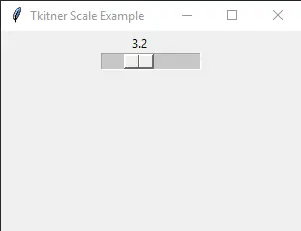
scaleExample = tk.Scale(app, orient="horizontal", resolution=0.1, from_=0, to=10)
orient = "horizontal"
Tkinter 스케일의 기본 방향은 첫 번째 예와 같이 수직입니다. 수평 Tkinter 스케일을 얻으려면 scale의 orient 속성을 horizontal로 지정해야합니다.
resolution = 0.1
스케일의 해상도는 기본값이 1 인 resolution 옵션으로 수정할 수 있습니다.
튜토리얼이 마음에 드시나요? DelftStack을 구독하세요 YouTube에서 저희가 더 많은 고품질 비디오 가이드를 제작할 수 있도록 지원해주세요. 구독하다
작가: Jinku Hu
Founder of DelftStack.com. Jinku has worked in the robotics and automotive industries for over 8 years. He sharpened his coding skills when he needed to do the automatic testing, data collection from remote servers and report creation from the endurance test. He is from an electrical/electronics engineering background but has expanded his interest to embedded electronics, embedded programming and front-/back-end programming.
LinkedIn Facebook