TypeScript에서 가져오기

가져오기는 HTTP 연결을 통해 리소스를 가져올 수 있는 전역적으로 사용 가능한 기본 브라우저 기능입니다. TypeScript에서는 fetch 기능을 사용하여 입력된 응답 데이터를 사용할 수 있습니다.
TypeScript의 fetch() 메서드
Web API는 Window 및 WorkerGlobalScope를 통해 글로벌 fetch 메서드를 제공합니다. 이 두 인터페이스는 fetch 메서드가 정의된 WindowOrWorkerGlobalScope를 구현합니다.
따라서 fetch 메서드는 네트워크를 통해 리소스를 가져오는 기본 브라우저 기능으로 식별할 수 있습니다. 일반적으로 fetch 메서드는 약속을 반환합니다.
따라서 HTTP 응답을 처리하려면 then 핸들러를 사용해야 합니다. fetch 메서드 응답은 기존 Jquery.ajax()와 다릅니다.
Promise는 네트워크 오류 또는 권한 문제로 인해 거부되기 때문에 404 또는 500과 같은 HTTP 오류는 거부하지 않습니다.
다음은 fetch 메서드의 구문을 보여줍니다.
fetch(resource, [,custom_settings_per_request]);
리소스- 네트워크에서 가져올 리소스입니다. 문자열이어야 합니다. 기본적으로 리소스의 URL입니다.custom_settings_per_request- 선택적 매개변수입니다. HTTP 메서드, 헤더, 본문 등과 같은 지정된 HTTP 요청에 대한 사용자 지정 설정을 전달할 수 있습니다.
ToDo 개체의 배열을 검색하는 더미 HTTP 끝점을 사용해 봅시다. 다음은 fetch 호출을 수행하는 방법을 보여줍니다.
fetch("https://jsonplaceholder.typicode.com/todos");
이 요청은 Response 개체로 확인되는 응답을 반환합니다. 따라서 then 핸들러를 사용하여 데이터를 검색해야 합니다.
json() 메서드를 사용하여 응답 본문을 조작해 보겠습니다.
fetch("https://jsonplaceholder.typicode.com/todos")
.then(
(response) => response.json()
);
그러면 응답 본문 데이터가 포함된 또 다른 약속이 반환됩니다. 따라서 다음과 같이 다른 then 핸들러를 사용하여 실제 데이터에 액세스할 수 있습니다.
fetch("https://jsonplaceholder.typicode.com/todos")
.then(
(response) => response.json()
)
.then(
(toDoListArray) => console.log(toDoListArray)
);
출력:
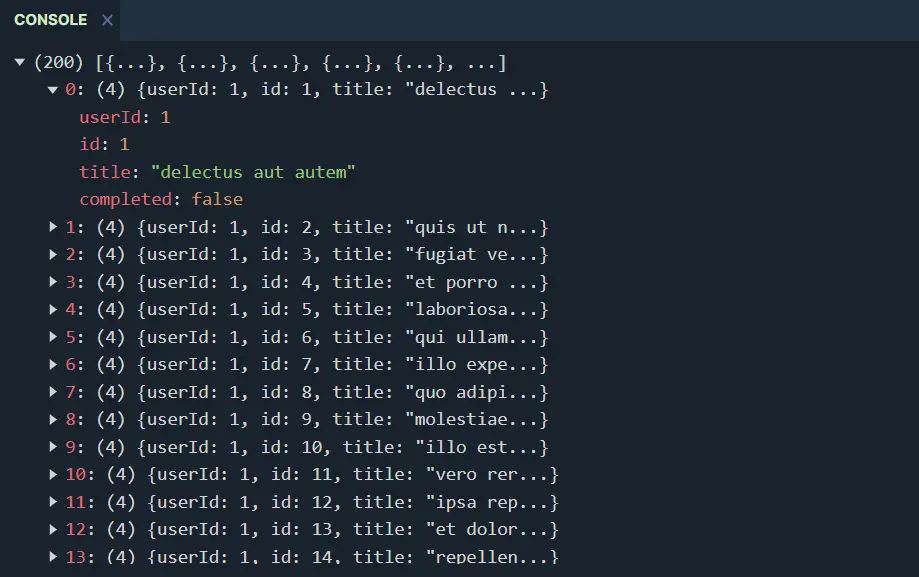
TypeScript의 강력한 형식의 Fetch 응답
fetch()의 단점은 일반 함수가 아니며 형식화된 응답 데이터를 사용하기 어렵다는 것입니다. 따라서 TypeScript에 래퍼가 있는 것이 좋습니다.
동일한 더미 HTTP 엔드포인트를 사용하여 하나의 ToDo 항목을 가져오겠습니다. 반환된 response 개체는 다음과 같습니다.
{
"userId": 1,
"id": 2,
"title": "quis ut nam facilis et officia qui",
"completed": false
}
가져온 response 개체를 처리하기 위해 Todo 유형을 만들어 봅시다.
// Todo type interface
interface Todo {
userId: number;
id: number;
title: string;
completed: boolean;
}
일반 유형 응답으로 fetch 메서드를 처리하는 새 함수를 만들 것입니다.
function fetchToDo<T>(resourceUrl: string): Promise<T> {
return fetch(resourceUrl).then(response => {
// fetching the reponse body data
return response.json<T>()
})
}
이 함수는 데이터를 사용하기 위해 호출할 수 있으며 이제 응답으로 유형이 지정된 Todo 개체를 받고 있습니다. Todo 유형 변수에 직접 할당할 수 있습니다.
// Consuming the fetchToDo to retrieve a Todo
fetchToDo<Todo>("https://jsonplaceholder.typicode.com/todos/2")
.then((toDoItem) => {
// assigning the response data `toDoItem` directly to `myNewToDo` variable which is
// of Todo type
let myNewToDo:Todo = toDoItem;
// It is possible to access Todo object attributes easily
console.log('\n id: '+ myNewToDo.id + '\n title: ' + myNewToDo.title + '\n completed: ' + myNewToDo.completed + '\n User Id: ' + myNewToDo.userId);
});
출력:
"id: 2
title: quis ut nam facilis et officia qui
completed: false
User Id: 1"
이 방법론은 POST, DELETE 등과 같은 모든 HTTP 메소드에 사용할 수 있습니다.
Nimesha is a Full-stack Software Engineer for more than five years, he loves technology, as technology has the power to solve our many problems within just a minute. He have been contributing to various projects over the last 5+ years and working with almost all the so-called 03 tiers(DB, M-Tier, and Client). Recently, he has started working with DevOps technologies such as Azure administration, Kubernetes, Terraform automation, and Bash scripting as well.
