Seaborn 서브 플롯
-
matplotlib.pyplot.subplots함수를 사용하여 Python에서 Seaborn 서브 플롯 플로팅 -
matplotlib.pyploy.add_subplot()함수를 사용하여 Python에서 Seaborn 서브 플롯을 플로팅합니다

이 튜토리얼에서는 파이썬에서 seaborn 서브 플롯을 그리는 방법을 배웁니다.
matplotlib.pyplot.subplots함수를 사용하여 Python에서 Seaborn 서브 플롯 플로팅
대부분의 seaborn 플롯이 matplotlib axes 객체를 반환한다는 것을 알고 있습니다. 따라서subplots()함수를 사용하여 서브 플롯을 그릴 수 있습니다.
먼저이 함수를 사용하여 필요한 그림을 만들고 전체 서브 플롯에 대한 그리드를 만듭니다. 그런 다음 필요한 그래프를 플로팅합니다.
다음 코드가이를 설명합니다.
import pandas as pd
import matplotlib.pyplot as plt
import seaborn as sns
fig, axes = plt.subplots(1, 2)
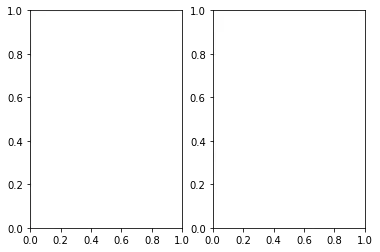
위 코드를 사용하여 최종 그림을 1x2 서브 플롯으로 나눌 수있었습니다. 반환 된 axes 객체는 지정된 크기의 numpy 배열입니다 (예 : 1x2). 서브 플롯을 플로팅 할 때이 객체를 사용합니다. seaborn 플롯 함수에서ax매개 변수를 사용하여 서브 플롯에 필요한 위치를 지정합니다.
아래 코드 스 니펫을 참조하십시오.
import pandas as pd
import matplotlib.pyplot as plt
import seaborn as sns
df = pd.DataFrame(
{
"Price 1": [7, 1, 5, 6, 3, 10, 5, 8],
"Price 2": [1, 2, 8, 4, 3, 9, 5, 2],
"Day": [1, 2, 3, 4, 5, 6, 7, 8],
}
)
fig, axes = plt.subplots(1, 2)
sns.lineplot(x="Day", y="Price 1", data=df, ax=axes[0])
sns.lineplot(x="Day", y="Price 2", data=df, ax=axes[1])
axes[0].set_title("First")
axes[1].set_title("Second")
plt.suptitle("Main")
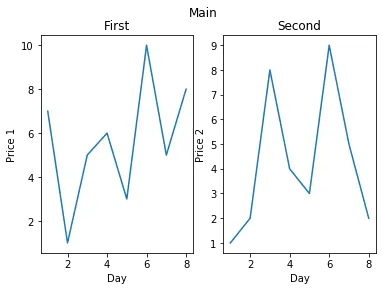
axes 객체를 사용하여 제목 및 모든 항목을 추가하는 것과 같은 개별 플롯에 사용자 정의를 추가 할 수 있습니다. suptitle()함수를 사용하여 메인 플롯에 제목을 추가합니다.
matplotlib.pyploy.add_subplot()함수를 사용하여 Python에서 Seaborn 서브 플롯을 플로팅합니다
이전 방법과 달리이 함수는 서브 플롯을 동적으로 생성하는 데 사용할 수 있습니다. 이 예에서는 for 루프를 사용하여 서브 플롯이있는axes객체를 만듭니다.
import pandas as pd
import matplotlib.pyplot as plt
import seaborn as sns
df = pd.DataFrame(
{
"Price 1": [7, 1, 5, 6, 3, 10, 5, 8],
"Price 2": [1, 2, 8, 4, 3, 9, 5, 2],
"Day": [1, 2, 3, 4, 5, 6, 7, 8],
}
)
fig = plt.figure()
for i in range(1, 3):
axes = fig.add_subplot(1, 2, i)
if i == 1:
sns.lineplot(x="Day", y="Price 1", data=df)
else:
sns.lineplot(x="Day", y="Price 2", data=df)
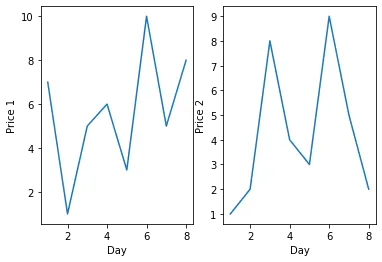
그림에 대해 1x2 서브 플롯을 만들었습니다. i매개 변수는 플롯에 개별적으로 액세스하는 데 사용됩니다. 플롯하는 동안에도 사용합니다. subplots_adjust()함수를 사용하여 최종 그림의 간격과 모든 것을 조정할 수 있습니다.
Manav is a IT Professional who has a lot of experience as a core developer in many live projects. He is an avid learner who enjoys learning new things and sharing his findings whenever possible.
LinkedIn