ModuleNotFoundError: Python에서 '_Ctypes'라는 모듈이 없습니다.
Preet Sanghavi
2023년6월21일
-
Python에서
ModuleNotFoundError: No module named '_ctypes'의 근본 원인 이해 -
Python에서
ModuleNotFoundError: No module named '_ctypes'복제 - Ubuntu에서 오류 해결
- CentOS에서 오류 해결
- MacOS에서 오류 해결
- RHEL/Fedora에서 오류 해결
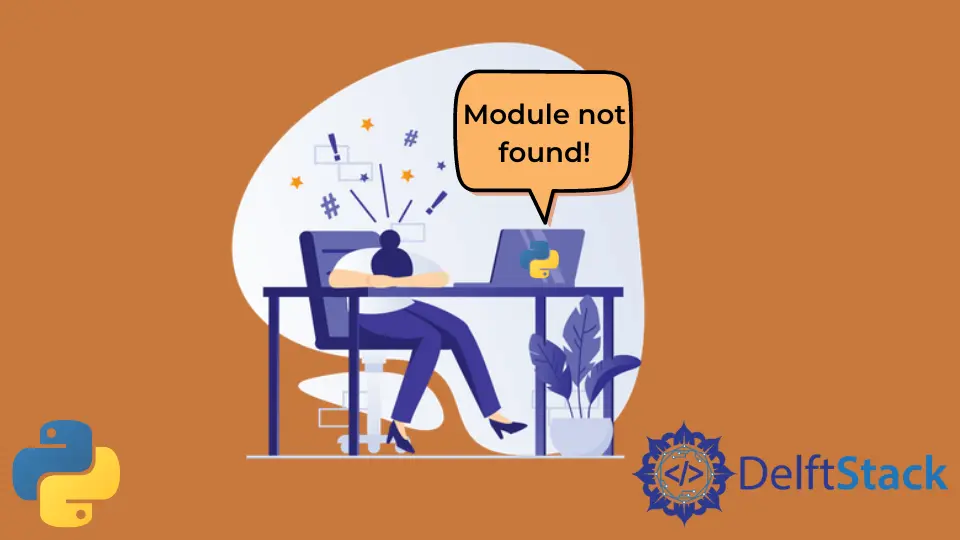
이 튜토리얼은 Python에서 ModuleNotFoundError: No module named '_ctypes'를 해결하는 방법을 이해하는 것을 목표로 합니다.
Python에서 ModuleNotFoundError: No module named '_ctypes'의 근본 원인 이해
이 오류는 주로 인터프리터가 이해할 수 없는 모듈을 가져올 때 발생합니다. 이것은 주로 잘못된 설치, 부적절한 버전 관리 및 잘못된 모듈 가져오기 때문에 발생합니다.
Python에서 ModuleNotFoundError: No module named '_ctypes' 복제
이 문제는 Python 3.7 이하를 사용하여 _ctypes 모듈을 가져오는 경우 복제될 수 있습니다.
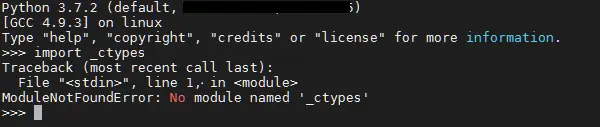
이것은 버전 호환성 문제입니다. 이전 Python 3.7은 이 모듈과 호환되지 않으므로 이 문제가 발생합니다.
Ubuntu에서 오류 해결
이 오류는 해당 모듈을 설치하면 해결할 수 있습니다. 이는 Ubuntu 또는 Linux에서 다음 명령을 사용하여 수행할 수 있습니다.
sudo apt-get install libffi-dev
CentOS에서 오류 해결
- 여기에서 Python을 다운로드합니다.
- 콘텐츠를 새 폴더에 추출합니다.
- 동일한 디렉토리에서 터미널을 엽니다.
- 다음 단계를 하나씩 실행합니다.
sudo yum -y install gcc gcc-c++
sudo yum -y install zlib zlib-devel
sudo yum -y install libffi-devel
./configure
make
make install
MacOS에서 오류 해결
macOS 터미널에서 이 코드를 사용하여 libffi를 설치합니다. 여기에서는 libffi 버전 3.2.1을 설치합니다. 그에 따라 버전을 변경할 수 있습니다.
wget ftp://sourceware.org/pub/libffi/libffi-3.2.1.tar.gz
tar xvfz libffi-3.2.1.tar.gz
cd libffi-3.2.1
./configure --prefix=/usr/local/libffi/3_2_1
make
make install
RHEL/Fedora에서 오류 해결
터미널에서 다음 명령을 실행합니다.
yum install libffi-devel
해당 명령의 대안은 다음과 같습니다.
sudo dnf install libffi-devel
따라서 Python에서 ModuleNotFoundError: No module named '_ctypes'를 제거하는 방법을 성공적으로 이해했습니다.
작가: Preet Sanghavi
관련 문장 - Python Error
- AttributeError 수정: Python에서 'generator' 객체에 'next' 속성이 없습니다.
- AttributeError 해결: 'list' 객체 속성 'append'는 읽기 전용입니다.
- AttributeError 해결: Python에서 'Nonetype' 객체에 'Group' 속성이 없습니다.
- AttributeError: 'Dict' 객체에 Python의 'Append' 속성이 없습니다.
- AttributeError: 'NoneType' 객체에 Python의 'Text' 속성이 없습니다.
- AttributeError: Int 객체에 속성이 없습니다.
