Tkinter 버튼 색상을 변경하는 방법

Tkinter Button 위젯은 배경색과 전경색을 설정하기 위해bg와fg 속성을 가지고 있습니다. Button 객체를 초기화 할 때bg와fg에 색상을 할당하고configure 메소드로 Tkinter Button 색상을 변경하거나bg와fg 키에 새로운 값을 할당 할 수 있습니다.
Tkinter 버튼 색상 설정
import tkinter as tk
class Test:
def __init__(self):
self.root = tk.Tk()
self.root.geometry("250x100")
self.buttonA = tk.Button(self.root, text="Color", bg="blue", fg="red")
self.buttonB = tk.Button(
self.root, text="Click to change color", bg="gray", fg="purple"
)
self.buttonA.pack(side=tk.LEFT)
self.buttonB.pack(side=tk.RIGHT)
self.root.mainloop()
app = Test()
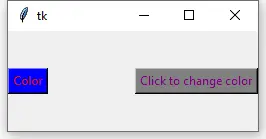
Tkinter Button 배경과 전경색을 설정하기 위해bg를background로,fg를foreground로 대체 할 수도 있습니다.
import tkinter as tk
class Test:
def __init__(self):
self.root = tk.Tk()
self.root.geometry("250x100")
self.buttonA = tk.Button(
self.root, text="Color", background="blue", foreground="red"
)
self.buttonB = tk.Button(
self.root,
text="Click to change color",
background="gray",
foreground="purple",
)
self.buttonA.pack(side=tk.LEFT)
self.buttonB.pack(side=tk.RIGHT)
self.root.mainloop()
app = Test()
configure 메소드로 Tkinter 버튼 색상 변경
Tkinter 버튼 위젯이 생성 된 후configure 메소드를 사용하여 색상을 변경할 수 있습니다.
import tkinter as tk
class Test:
def __init__(self):
self.root = tk.Tk()
self.root.geometry("250x100")
self.buttonA = tk.Button(self.root, text="Color", bg="blue", fg="red")
self.buttonB = tk.Button(
self.root, text="Click to change color", command=self.changeColor
)
self.buttonA.pack(side=tk.LEFT)
self.buttonB.pack(side=tk.RIGHT)
self.root.mainloop()
def changeColor(self):
self.buttonA.configure(bg="yellow")
app = Test()
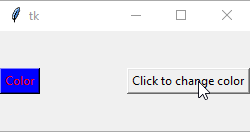
self.buttonA.configure(bg="yellow")
background또는 동일하게 bg를 yellow으로 구성합니다.
bg /fg 속성으로 Tkinter Button 색상 변경
bg와fg는 Tkinter Button 위젯 객체 사전의keys이므로 이러한 키의 새로운 값을 할당하여 Tkinter 버튼색상을 변경할 수 있습니다.
import tkinter as tk
class Test:
def __init__(self):
self.root = tk.Tk()
self.root.geometry("250x100")
self.buttonA = tk.Button(self.root, text="Color", bg="blue", fg="red")
self.buttonB = tk.Button(
self.root, text="Click to change color", command=self.changeColor
)
self.buttonA.pack(side=tk.LEFT)
self.buttonB.pack(side=tk.RIGHT)
self.root.mainloop()
def changeColor(self):
self.buttonA["bg"] = "gray"
self.buttonA["fg"] = "cyan"
app = Test()
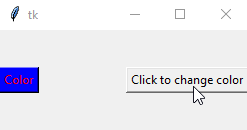
Founder of DelftStack.com. Jinku has worked in the robotics and automotive industries for over 8 years. He sharpened his coding skills when he needed to do the automatic testing, data collection from remote servers and report creation from the endurance test. He is from an electrical/electronics engineering background but has expanded his interest to embedded electronics, embedded programming and front-/back-end programming.
LinkedIn Facebook