PowerShell에서 서비스 생성 및 실행
MD Aminul Islam
2024년2월15일
PowerShell
PowerShell Service

서비스는 특정 작업을 수행하기 위해 시스템이 자동으로 생성하는 백그라운드 프로그램입니다. 그러나 PowerShell을 사용하면 수동으로 서비스를 만들 수 있습니다.
이 기사에서는 PowerShell을 사용하여 수동으로 서비스를 생성하는 방법을 살펴봅니다. 또한 예제와 설명을 사용하여 주제를 더 쉽게 만듭니다.
PowerShell을 사용하여 서비스 생성 및 실행
아래 예제에서는 TestService라는 간단한 서비스를 생성합니다. 예제 코드는 다음과 같습니다.
if($args.count -eq 1)
{
$Service_Name = "TestService" # Setting the service name
$Service_Root_Path = "D:\TestService\" # Setting the service root path
$Service_Path = $Service_Root_Path + "\TestService.exe" # Setting the service path
$Service_Description = "My Test Service" # Providing some description of the service
$Service_Config = $Service_Root_Path + "\appsettings.Production.json" # Service configuration
$InstanceConfig = "D:\InstanceConfig.config" # Instance configuration
(Get-Content -Path $Service_Config -Raw) -Replace "1024", $args[0] | Set-Content -Path $Service_Config
Copy-Item $InstanceConfig -Destination $Service_Root_Path
# Checking if the service already exists. If it exists, delete it.
if (Get-Service -Name $Service_Name -ErrorAction SilentlyContinue)
{
Stop-Service -Name $Service_Name # Stop the service
sc.exe delete $Service_Name # Delete the service
}
New-Service -Name $Service_Name -BinaryPathName $Service_Path -Description $Service_Description
# Modify service configuration settings
[System.Environment]::SetEnvironmentVariable('ASPNETCORE_ENVIRONMENT','Production',[System EnvironmentVariableTarget]::Machine)
Set-Service -Name $Service_Name -StartupType Automatic
Start-Service -Name $Service_Name # Start the service
Get-Service -Name $Service_Name
}
else
{
# If the user didn't provide an InstanceId, return an error message.
$Message = "Required to specify InstanceId argument"
write-output $Message
}
위 PowerShell 스크립트의 각 줄의 목적은 주석으로 남습니다. 위의 예제 코드를 실행하면 아래와 같은 결과를 얻을 수 있습니다.
아래 명령어를 사용하여 프로그램을 실행합니다.
.\example.ps1 "YOUR_INSTANCE_ID"
Status Name DisplayName
------ ---- -----------
Stopped TestService TestService
Running TestService TestService
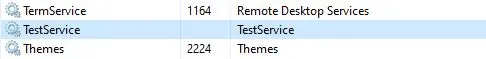
서비스가 포함되어 있는지 확인하려면 시스템 서비스로 이동하여 이름으로 서비스를 찾으십시오.
튜토리얼이 마음에 드시나요? DelftStack을 구독하세요 YouTube에서 저희가 더 많은 고품질 비디오 가이드를 제작할 수 있도록 지원해주세요. 구독하다
작가: MD Aminul Islam
Aminul Is an Expert Technical Writer and Full-Stack Developer. He has hands-on working experience on numerous Developer Platforms and SAAS startups. He is highly skilled in numerous Programming languages and Frameworks. He can write professional technical articles like Reviews, Programming, Documentation, SOP, User manual, Whitepaper, etc.
LinkedIn